Installing the software, Mounting the nas volume – Grass Valley NewsroomSuite v.5.5 User Manual
Page 71
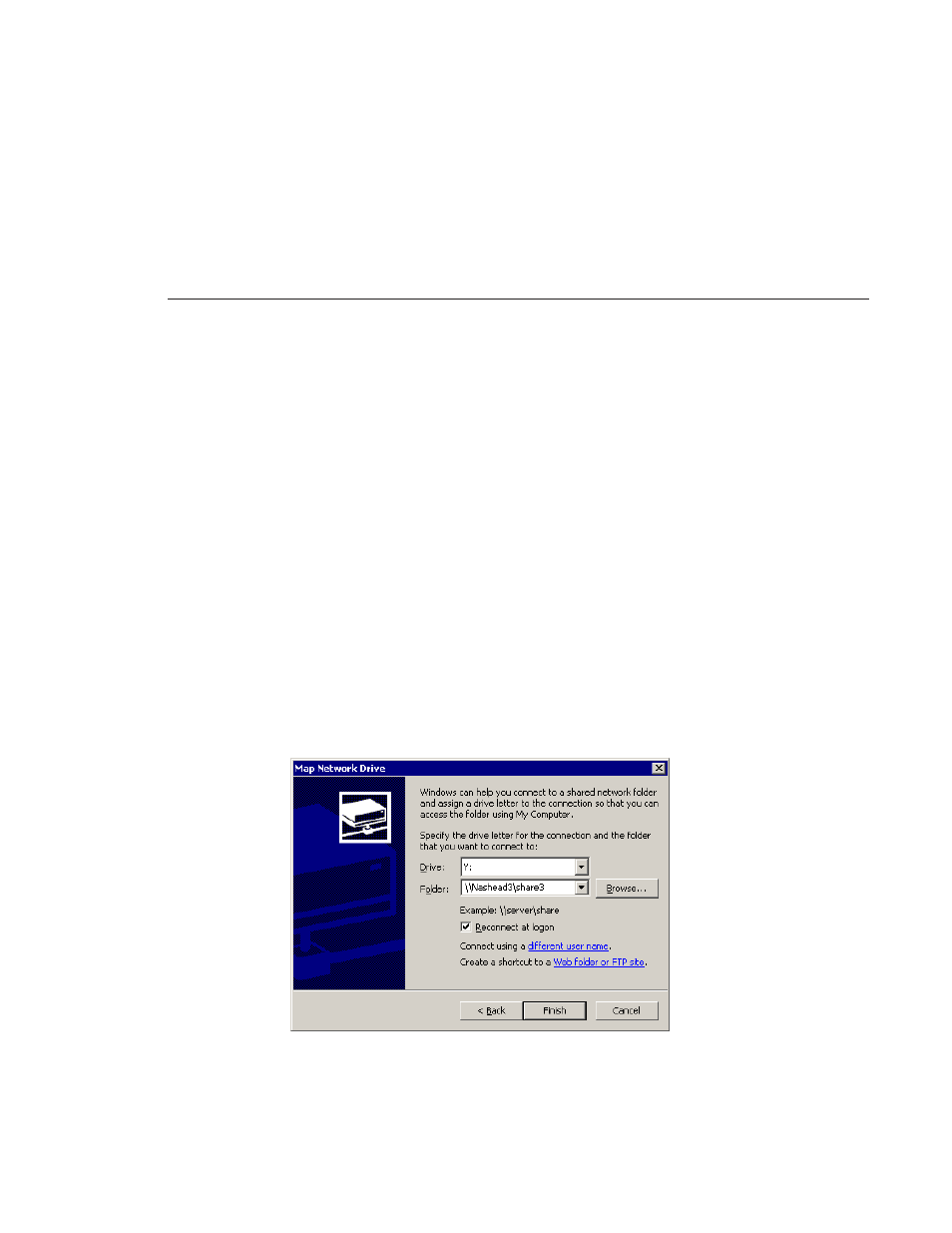
Installing the Software
Digital News Production
67
Installing the Software
In order to use SmartBins, you need to install Profile PC client software, install
the SmartBins Service and obtain a license for the software for use in your
newsroom. The software should be installed on the system that will be hosting
the SmartBin Server, which may be a DSM or a separate XRE Server.
In addition, if you are using SmartBins on a NAS system, you need to mount
the NAS volume on the machine running the SmartBins Service. If you are
using SmartBins on a K2 system, you need to make sure the machine hosting
the SmartBins Server is properly configured for the K2 network.
Mounting the NAS Volume
If you are using SmartBins on a NAS system, you need to mount the NAS
volume on the machine running the SmartBins Service before installing the
NewsroomSuite software.
To mount a NAS volume:
1. On the machine you want to map the drive to, open
My Computer
and select
Tools | Map Network Drive
.
2. Select the NAS drive letter from the drop-down list.
3. Type in the name of the NAS folder where the shared database resides.
4. Check the
Reconnect at login
checkbox.
5. Click
Finish
.