Connecting the breakout box, Pro digital/analog breakout box, Pro analog breakout box – Grass Valley NewsroomSuite v.5.5 User Manual
Page 36: Connecting the ati input adapter, Connecting the breakout box directly
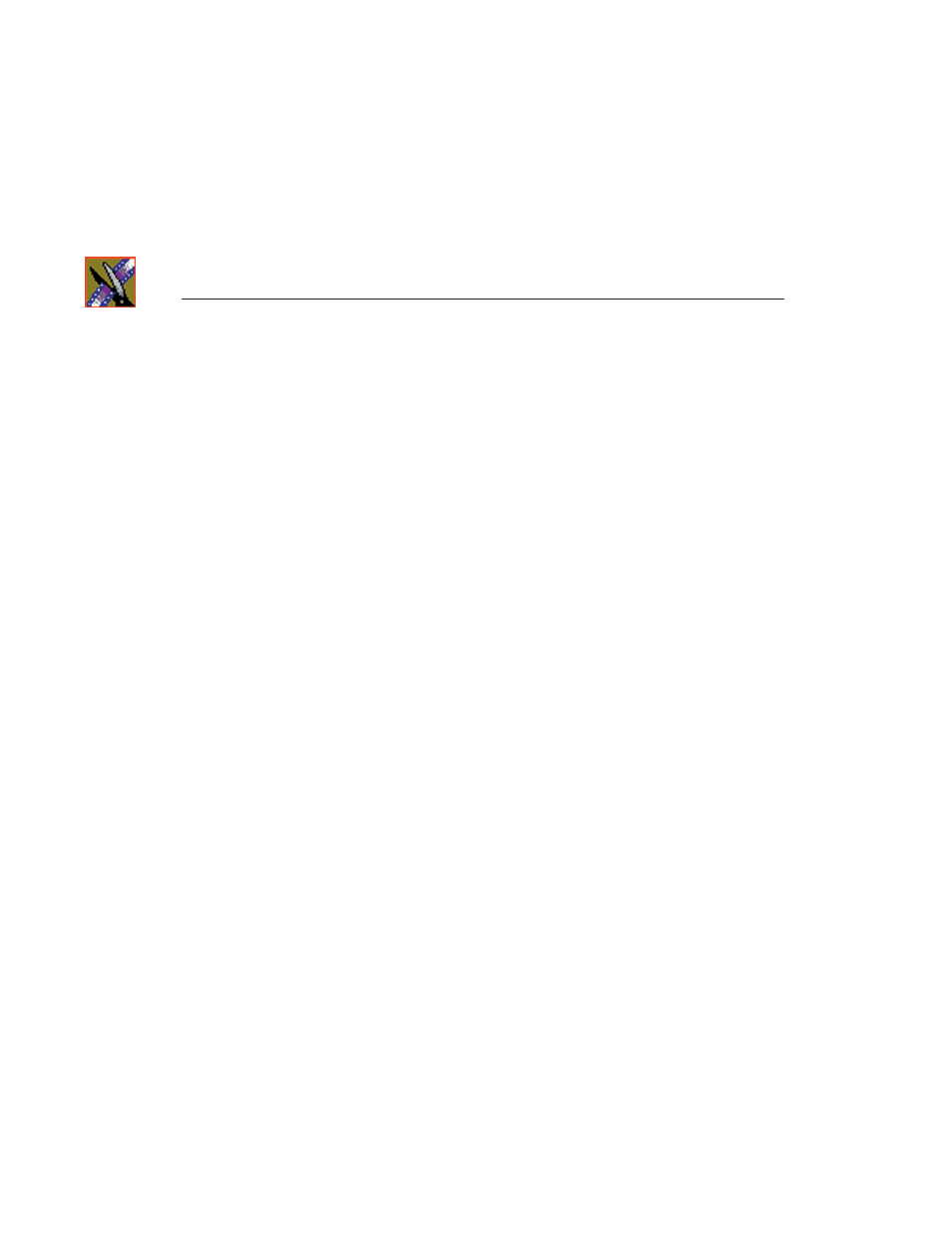
Chapter 2
Setting Up the Hardware
32
Digital News Production
Connecting the Breakout Box
You connect the Breakout Box to the NewsroomSuite computer. If you are
using two channels with NewsEdit, FeedClip, or NewsQ, you have two
Breakout Boxes; each connect to the NewsroomSuite computer the same way.
See “Connecting Audio and Video Cables to the Breakout Box” on page 34 for
instructions on connecting audio and video cables to the Breakout Box.
Pro Digital/Analog Breakout Box
To connect the Breakout Box:
1. Plug the mini-SCSI cable from the left most port on the back of the Breakout
Box to the mini-SCSI connector on the back of the NewsroomSuite
computer.
2. Plug the power cable from the right most port on the back of the Breakout
Box into the power supply box, and then plug the cable from the power
supply into a power strip or wall outlet.
Pro Analog Breakout Box
To connect the Breakout Box, plug the cable from the back of the Breakout Box
into the mini-SCSI connector on the back of the NewsroomSuite computer.
Connecting the ATI Input Adapter
The purple ATI Input Adapter lets you see video on the computer monitor
through the NewsEdit user interface. You can connect the ATI Input Adapter
in two ways. The first way connects the Breakout Box to the adapter directly;
the second way connects the Breakout Box to an external monitor and then to
the adapter. The adapter then connects to the NewsroomSuite computer.
Connecting the Breakout Box Directly
1. Plug the cable end of the ATI input adapter into the
VID IN
connector on the
back of the NewsroomSuite computer.
2. Plug one end of a BNC video cable into the yellow Video In connector on
the ATI input adapter and the other end into the
Y OUT
connector on the
Breakout Box.
NOTE: If you are using the Pro Analog Breakout Box, plug the BNC
video cable into the
S-Video
connector on the Breakout Box.