2 configuring k2 edge channels and ports, Configuring k2 edge channels and ports – Grass Valley K2 Edge Installation v.4.0.2 User Manual
Page 25
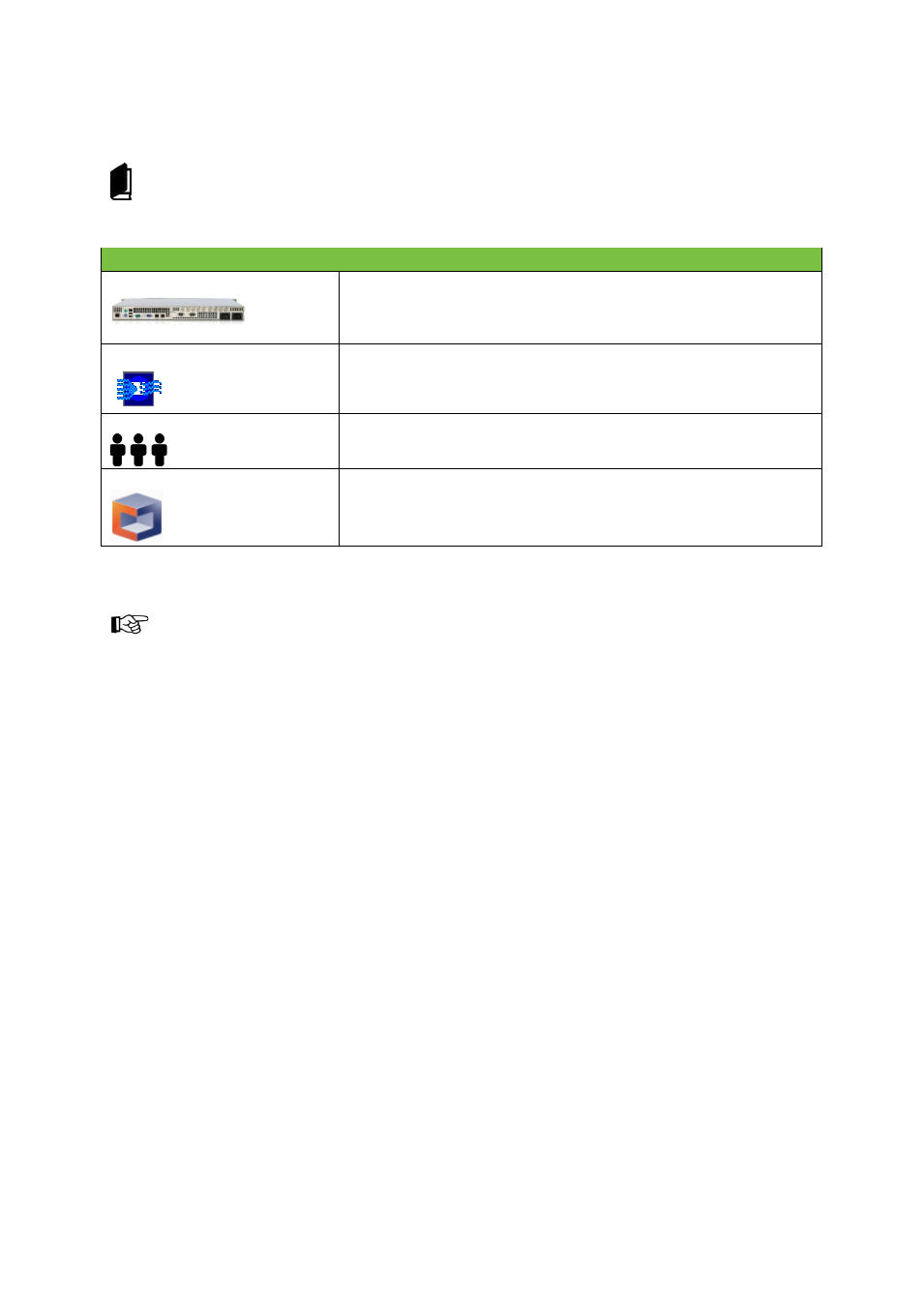
K2 Edge Installation and Service Manual - document version: 4.0.2 – Page 25
12.2 Configuring K2 Edge Channels and ports
This paragraph describes Channel and port configuration on the K2 Edge.
Further Channel configuration is described in the K2 Edge Smart Playout Center Commissioning
Manual.
Channel configuration: what is configured where
K2 Edge
K2 Edge Channels and Ports.
Cobalt
The Cobalt Channel definition, used by the Cobalt processes.
User management for the Smart Playout Center applications.
TX/MAM
Asset Management.
Includes management of Folders, User Groups and more.
Channel Composer
Channel Packs.
The Channel’s on-air design.
To configure K2 Edge Channels and ports:
In the IP manager, to save the changes you made, select
Set/OK.
Changes in Channel settings have to be activated after being set: select
Set/OK, then Activate/The
changed settings to activate changes. Note that when changes are activated, the nexos processes
are restarted which will interrupt playout.
If activation is required, the
Activate/The changed settings option is available. When working via the
front panel, you have to scroll to this option.
Open the IP Manager via the web interface and log in.
To select a preset, in the IP Manager go to
Channel Configuration > Channel layout.
Select one of the following presets:
o 1xSD (1) : single SD (with preset 1)
o 1xSD (2) : single SD (with preset 2)
o 1xHD (1) : single HD (with preset 1)
o 1xHD (2) : single HD (with preset 2)
o 1xSD+preview (1) : single SD + preview (preset 1)
o 1xSD+preview (2) : single SD + preview (preset 2)
o 1xHD+preview (1) : single HD + preview (preset 1)
o 1xHD+preview (2) : single HD + preview (preset 2)
o Simulcast
o Custom setup
Go to
Channel Configuration > Region: select PAL or NTSC
Go to
Channel Configuration > HD-format: for HD-channels, select 720p or 1080i
Go to
Channel Configuration > Genlock: select Blackburst or Trilevel sync