13 service instructions, 1 server power, 1 powering on the server – Grass Valley K2 Edge Installation v.4.0.2 User Manual
Page 27: 2 powering off the server (shutdown), Service instructions, Server power
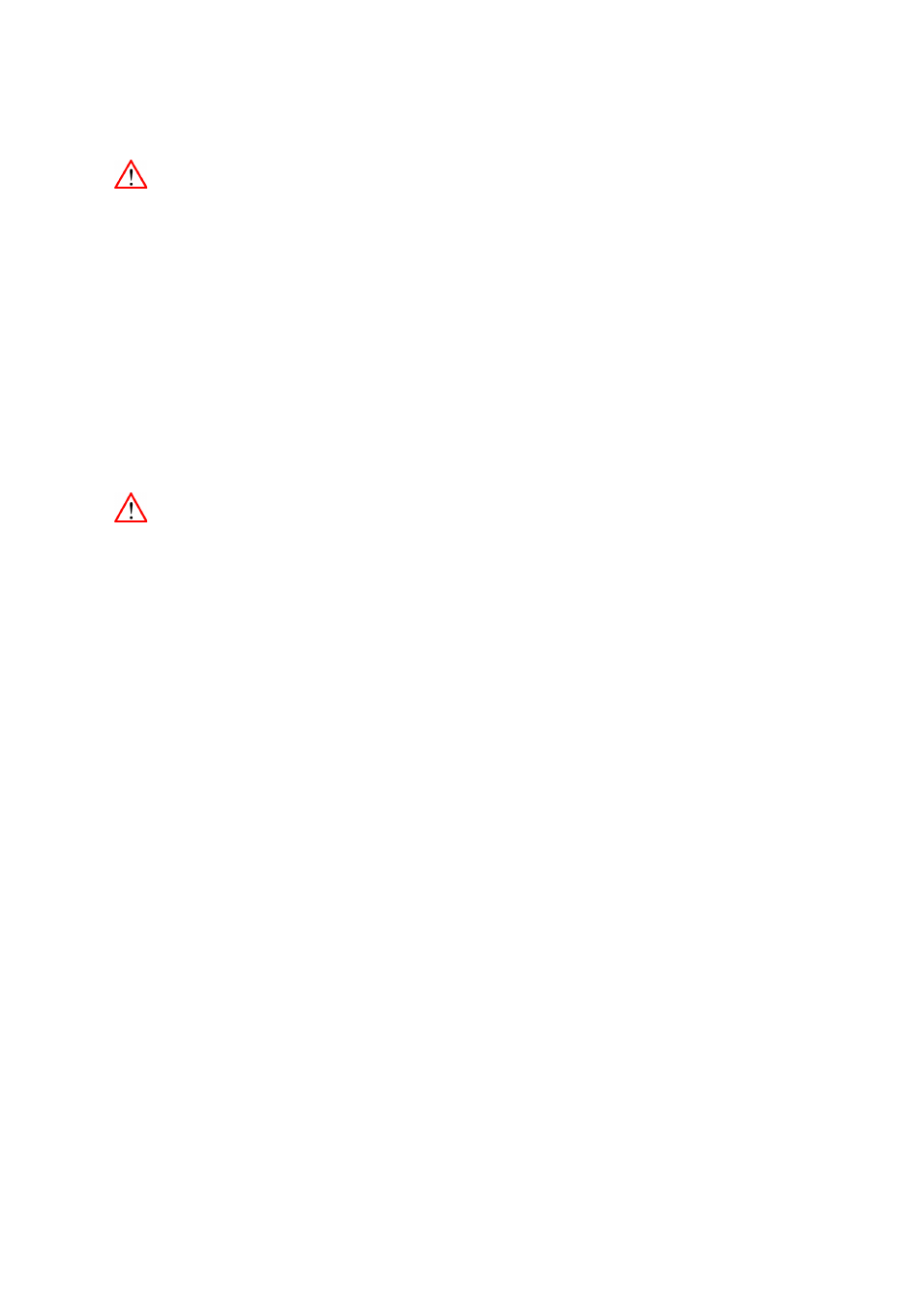
K2 Edge Installation and Service Manual - document version: 4.0.2 – Page 27
13 Service Instructions
WARNING: When working with the server’s internal components, make sure to avoid
electrostatic discharge. Shutdown the K2 Edge via the IP Manager web interface or front
panel and remove the mains plug to avoid electric shock.
13.1 Server Power
13.1.1 Powering on the Server
K2 Edge automatically powers on when connected to a power source. To power on manually, press
the rotary knob on the front panel.
When powered on, the LCD panel illuminates. When system start has completed, color bars are
visible on the SDI (video) output screen.
13.1.2 Powering off the Server (shutdown)
CAUTION: Always use the IP manager option Shutdown (includes halt) or halt the server
from the command line before power off to avoid data loss or corruption.
A forced power-off or reset can lead to data loss or corruption.
To power off the K2 Edge:
Shutdown the K2 Edge via the IP Manager web interface or front panel.
When powered off, the LCD panel turns off.
In emergency cases following IP Manager options can be used:
•
Forced power-off: forced hardware power down (no software halt, for emergency use only)
•
Forced reset: forced hardware reset (no software halt, for emergency use only)