2 using an ocp 400 to set up the wcu – Grass Valley HD Wireless User Manual
Page 34
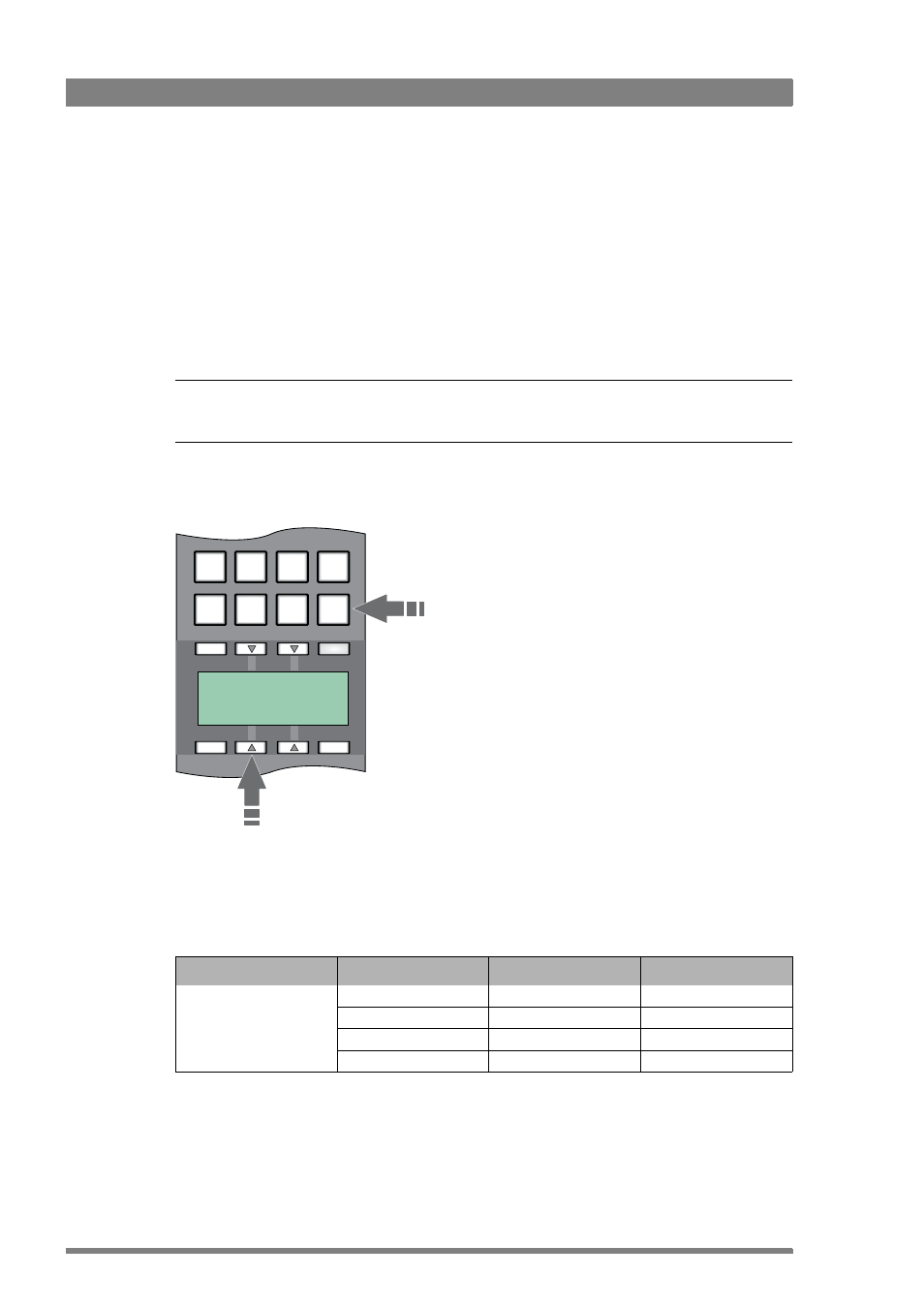
34
HD Wireless User’s Guide (v6.2)
Chapter 3 - Using menus
System Menu (NN)
When NN is displayed, push the rotary/push button twice to enter the System Menu. The
rotary/push button can be used to navigate through the menu system which is displayed on the
attached video monitor.
3.2.2 Using an OCP 400 to set up the WCU
An operational control panel (OCP 400) can be used to set up the WCU instead of the rotary/
push button.
☞
Note
The WCU in the Wireless system is equivalent to the Base Station (BS).
1.
Push the Setup button on the OCP to open the setup menu.
2.
Push the selection button to choose the BS (=WCU) submenu.
The internal menu appears on the WCU video text outputs.
* Or use the rotary control on the OCP to move up or down through the menu.
Table 3-1. WCU internal menu
Menu
Selections
Function
Level
WCU internal menu
UP*
UP menu
S
-
DOWN*
DOWN menu
S
SELECT
Select item
S
Panel
White
Bars
Call
Files
Exit
Toggle
Prev
Next
Recall
Auto
Setup
Diag
OCP
BS
Cam
2
1