2 selecting amu identifier – Grass Valley HD Wireless User Manual
Page 46
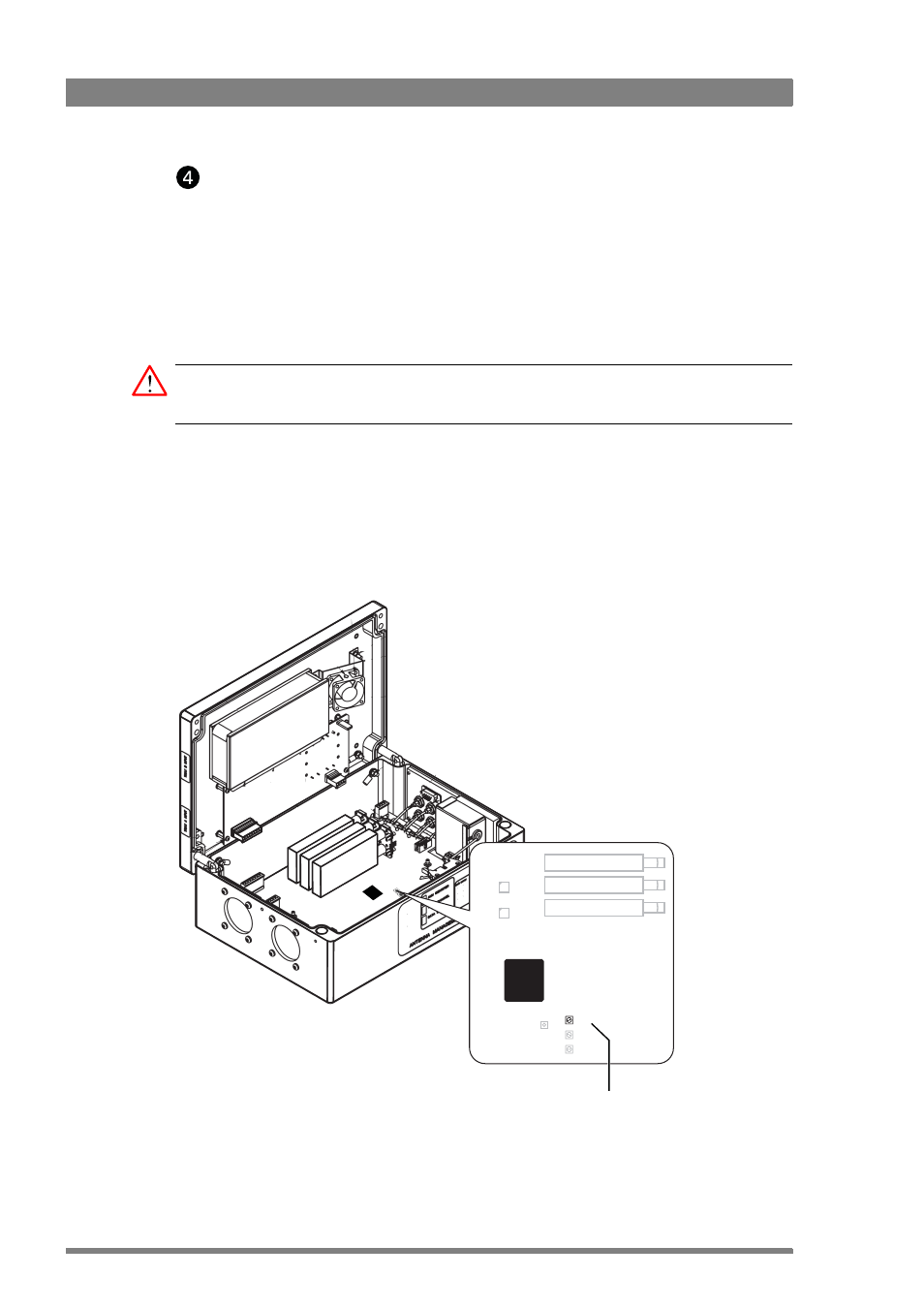
46
HD Wireless User’s Guide (v6.2)
Chapter 4 - Setting up
POWER LED
This indicator lights when power from the WCU is supplied to the AMU via the triax cable.
4.3.2 Selecting AMU identifier
If more than one AMU is used in a dual AMU system, each AMU must be given a unique
identification number. The AMU identification number is shown on the upper display on the
side of the AMU. Proceed as follows:
Caution
Switch off power before proceeding.
1.
Open the AMU by removing the four screws underneath the sun cover and tilt open the
lid of the case.
2.
Find the row of three rotary switches on the main print panel.
3.
Set the rotary switch CW1 to the cell number you want for the AMU.
4.
Close the cover. Tighten the screws bit by bit counterclockwise and one after the other to
ensure steady pressure on the waterproof gasket. This will avoid damaging the sealing.
CELL
NUMBER
CW1
CW2
CW3
RESET
CW1: Cell number switch