Service, General, Troubleshooting – Grass Valley Ignite SDC User Manual
Page 37: Section 4 — service
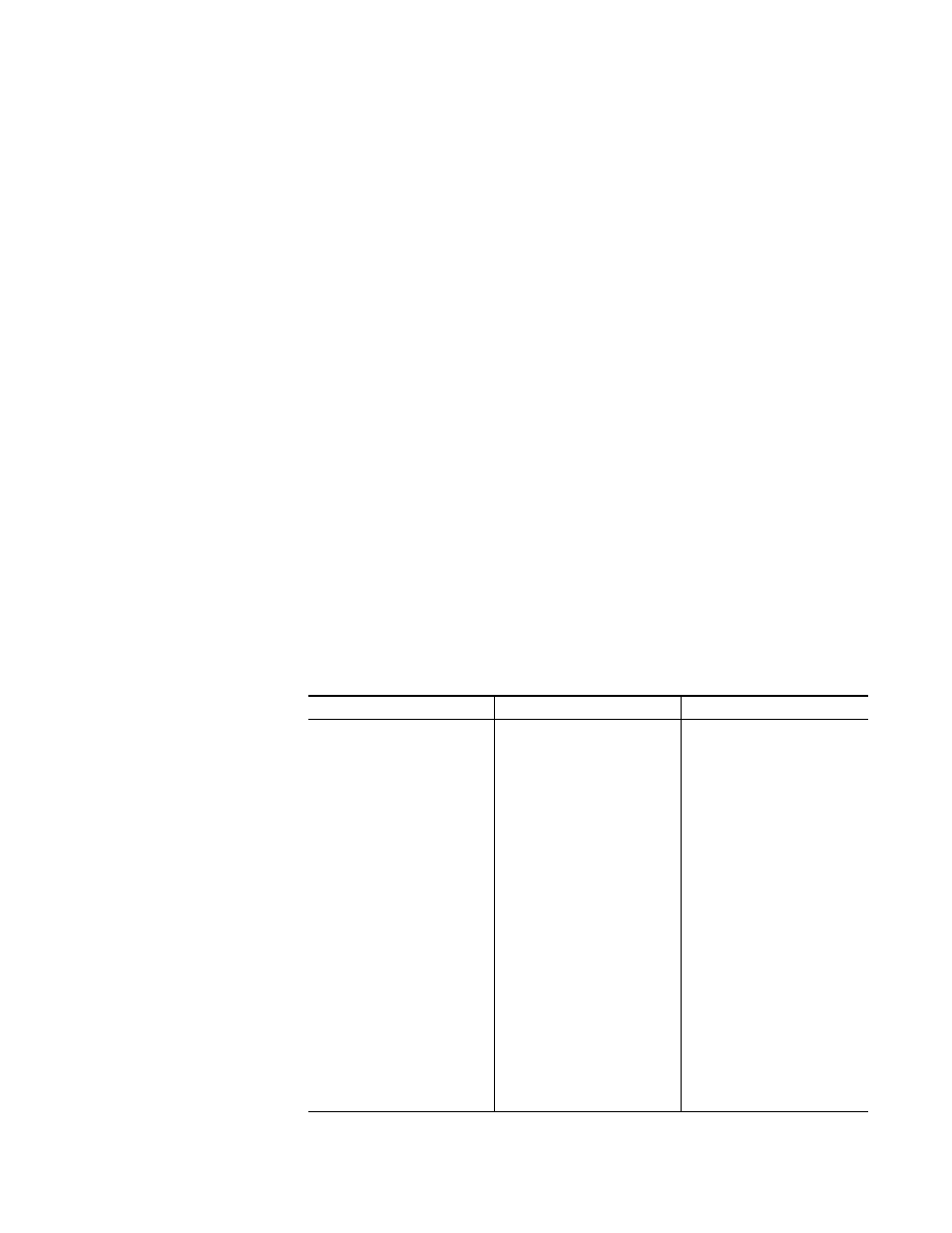
Ignite SDC/HDC Robotic Camera Instruction Manual
37
Section
4
Service
General
Ignite SDC/HDC robotic cameras contain no user-serviceable parts. Refer
any servicing to qualified service personnel.
Troubleshooting
Should problems occur with the Ignite SDC/HDC robotic camera, please
refer to the following troubleshooting matrix (
). If questions or
problems still exist after troubleshooting, please contact your authorized
Grass Valley reseller or contact Grass Valley Customer Support directly.
(See
Contacting Grass Valley on page 4
Table 2. Troubleshooting (Problem/Cause/Solution) Matrix
Problem
Cause Solution
Power
Mains power OFF.
Energize Mains power
Power supply not connected to Mains
Connect power supply to Mains
Power supply failure
If power supply LED is NOT illumi-
nated, replace the power supply.
Power supply not connected to pan/
tilt head.
Ensure power supply is properly con-
nected to the pan/tilt head amphenol
circular connector.
Pan/tilt head failure.
Use the SHOT Director to pan/tilt the
camera.
If the pan/tilt head responds properly,
continue to the next possible cause.
If the pan/tilt head does not respond,
replace the pan/tilt head.
Pan/tilt head not connected to camera
block.
Ensure the DB15 connector on the
pan/tilt head is connected to the
HD15 or SCSI-50 connector on the
camera block.
Camera block failure.
If the camera block POWER LED is not
illuminated, replace the camera/lens
assembly.
Communication
No power to SHOT Director, network
hub, pan/tilt head, or camera.
Ensure all devices are powered.