Name team and loopback – Grass Valley K2 Summit Client v.9.2 User Manual
Page 14
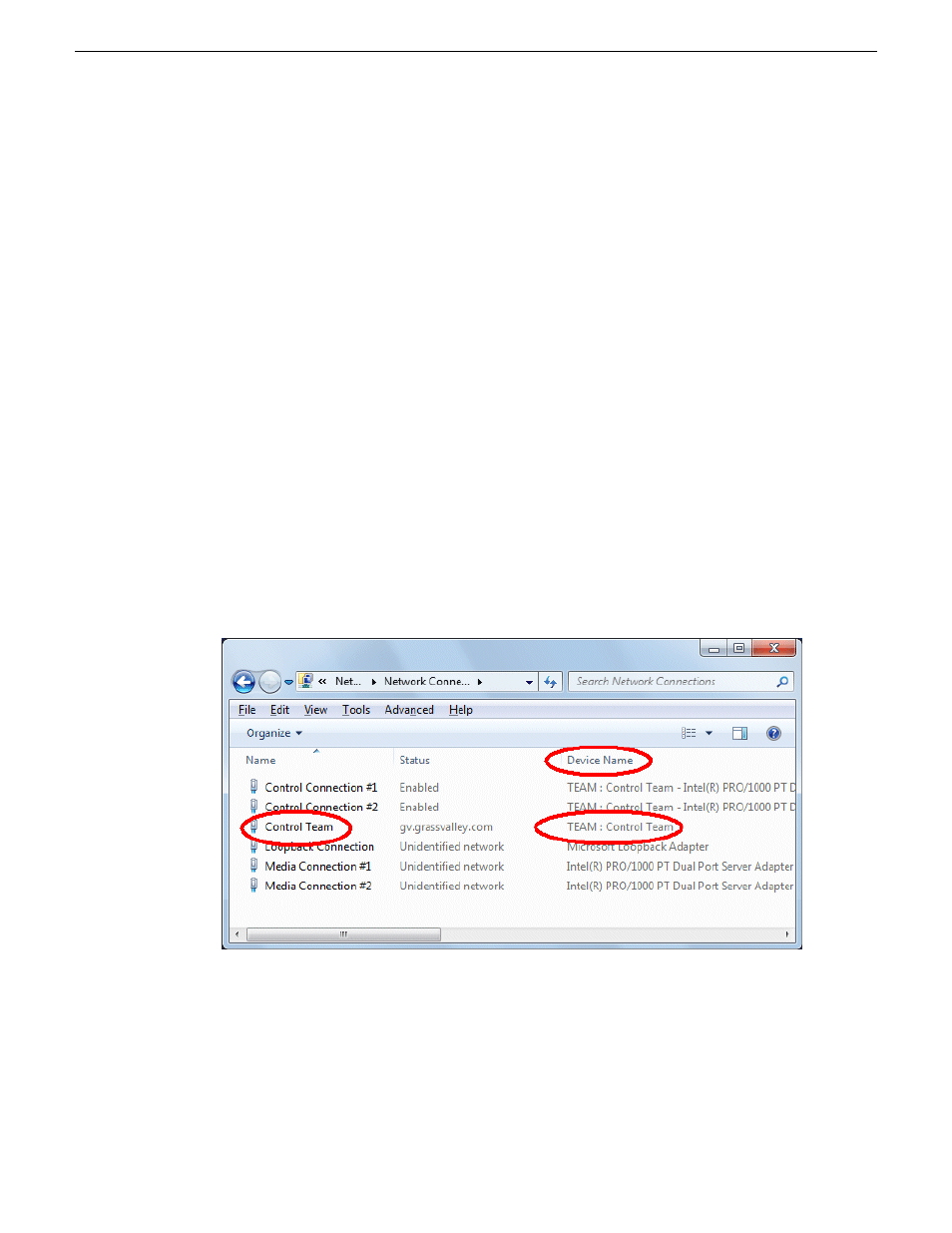
11. Open the Modify Team dialog box as follows:
a) In
Device Manager | Network Adapters
, right-click
Control Team
and select
Properties
. The
Properties dialog box opens.
b) Select the
Settings
tab.
c) Click
Modify Team
. A dialog box opens.
12. On the
Adapters
tab, do the following:
a) Select the top entry, which is the adapter name that maps to Control Connection #1 and click
Set Primary
.
b) Select the adapter name that maps to Control Connection #2 and click
Set Secondary
.
13. Click
OK
and
OK
and to close dialog boxes.
14. Restart the K2 Summit/Solo system.
If continuing with network configuration, your next task is to name team and loopback.
Name team and loopback
Before beginning this task, make sure of the following:
•
Adapters are named
•
The control team is created
1. On the Windows desktop right-click
Start | Control Panel | Network and Sharing Center | Change
adapter settings
. The Network Connections window opens.
14
K2 Summit/Solo/Media Server Field Kit Upgrade Instructions
20140204
Installing software and CPU carrier module upgrades