Upgrade instructions, Safety summaries – Grass Valley K2 Summit Client v.9.2 User Manual
Page 5
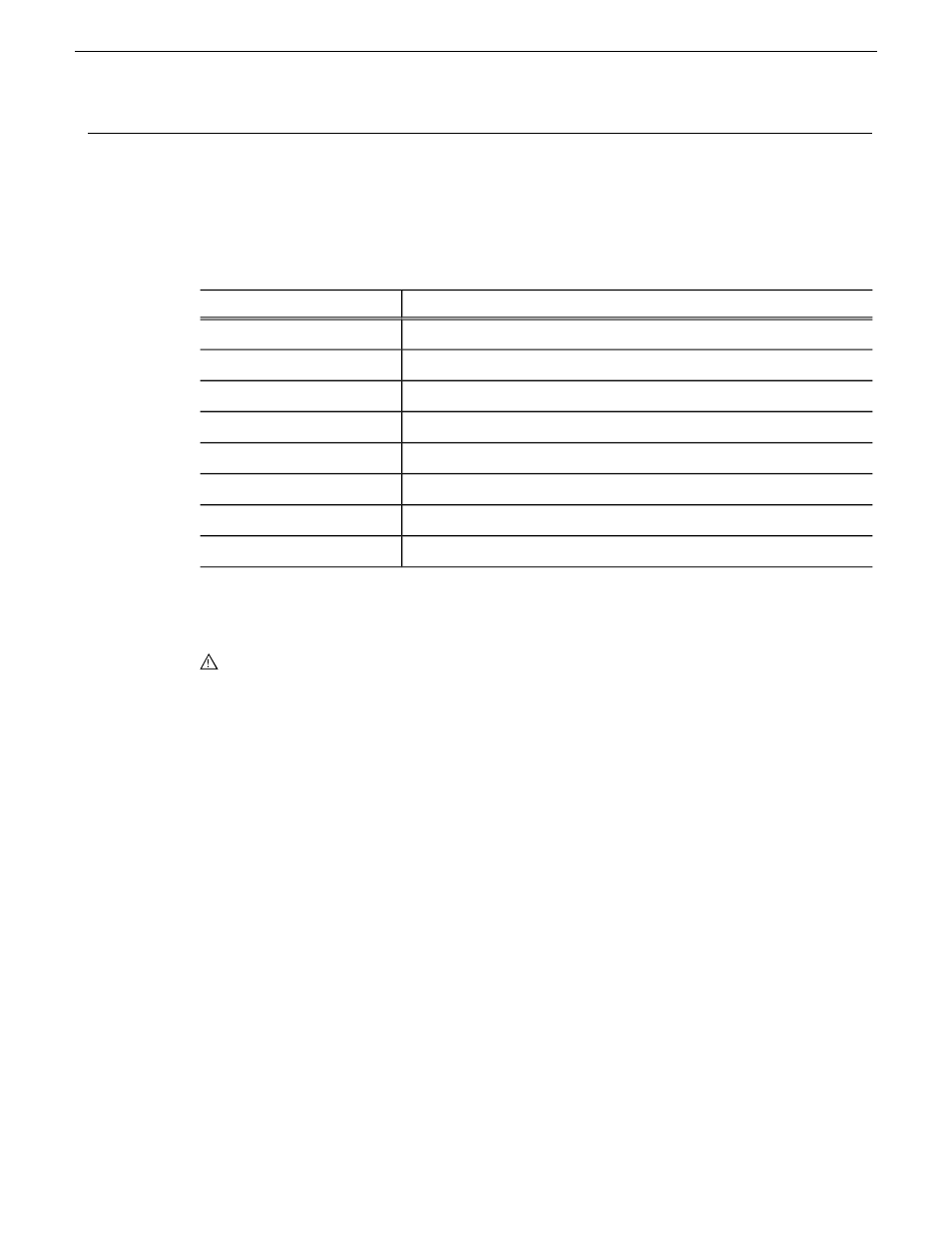
Upgrade instructions
Use these installation instructions to upgrade your K2 system. Refer to the section in this document
that applies to the upgrade kit that you received.
Section
Upgrade kit
Installing software and CPU carrier module upgrades
on page 6.
K2-XDP2-CPU-FK
Installing software and CPU carrier module upgrades
on page 6.
K2-XDP2-V9-FK
on page 27.
K2-XDP2-3G-FK
Upgrading a K2 Media Server to version 9.x
on page 29.
K2-XDPSVR-V9-FK
on page 32.
CP-XDPCP-V9-FK
Installing a two channel upgrade
on page 37.
K2-XDP2-2IO-FK
Installing the two channel codec license
on page 39.
K2-XDP2-AVC-2CH-FK
Installing a MPEG/Multi-Cam codec option upgrade
on page 41.
K2-XDP2-MPG2-MC-FK
Safety Summaries
WARNING: In order to avoid personal injury and prevent damage to this product and its peripheral
products, be sure to review all safety and ESD precautions listed in the K2 product Service Manual.
20140204
K2 Summit/Solo/Media Server Field Kit Upgrade Instructions
5