Grass Valley Kaleido-Modular-X v.7.70 User Manual
Page 35
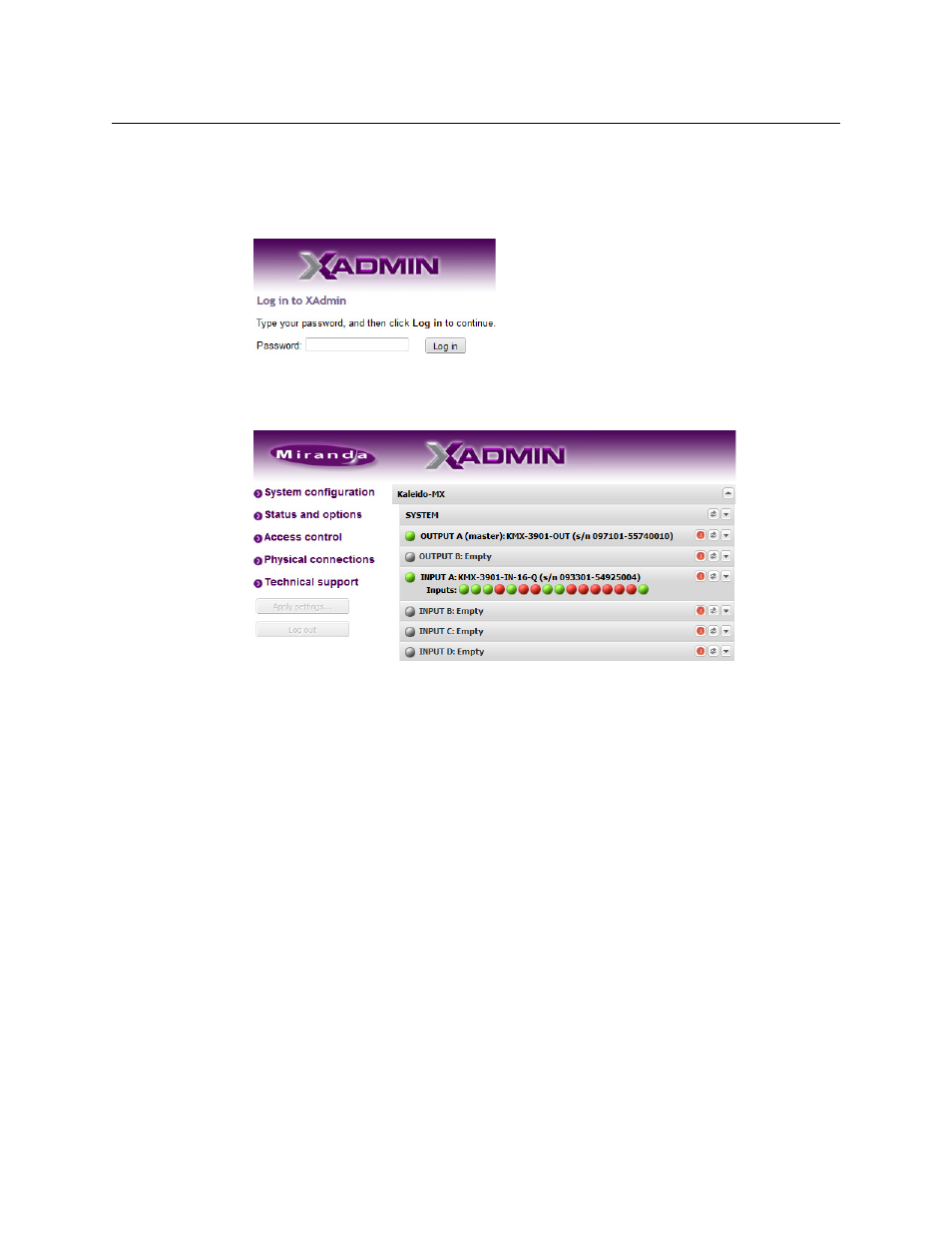
31
Kaleido-Modular-X
Quick Start Guide
4 Click the XAdmin button.
5 If you see a security warning, or a certificate error message, then refer to Registering
your Multiviewer's Security Credentials with your Browser, in the Kaleido-X User’s Manual.
6 If the “Log in to XAdmin” page appears, type the password, and then click Log in.
7 Internet Explorer users: If a blank page appears, then refer to Enabling the
Compatibility View in Internet Explorer 10, in the Kaleido-X User’s Manual.
The XAdmin Status and Options page appears.
8 Click System configuration, in the navigation area on the left of the page.
The System Configuration page appears, showing the current system name,
IP addresses, network mask, default gateway, connection-speed and duplex-mode
settings, information about your housing frame, the input cards and the output card
you are currently connected to, as well as date and time settings.