Grass Valley Kaleido-X (7RU) Quick v.7.80 User Manual
Page 32
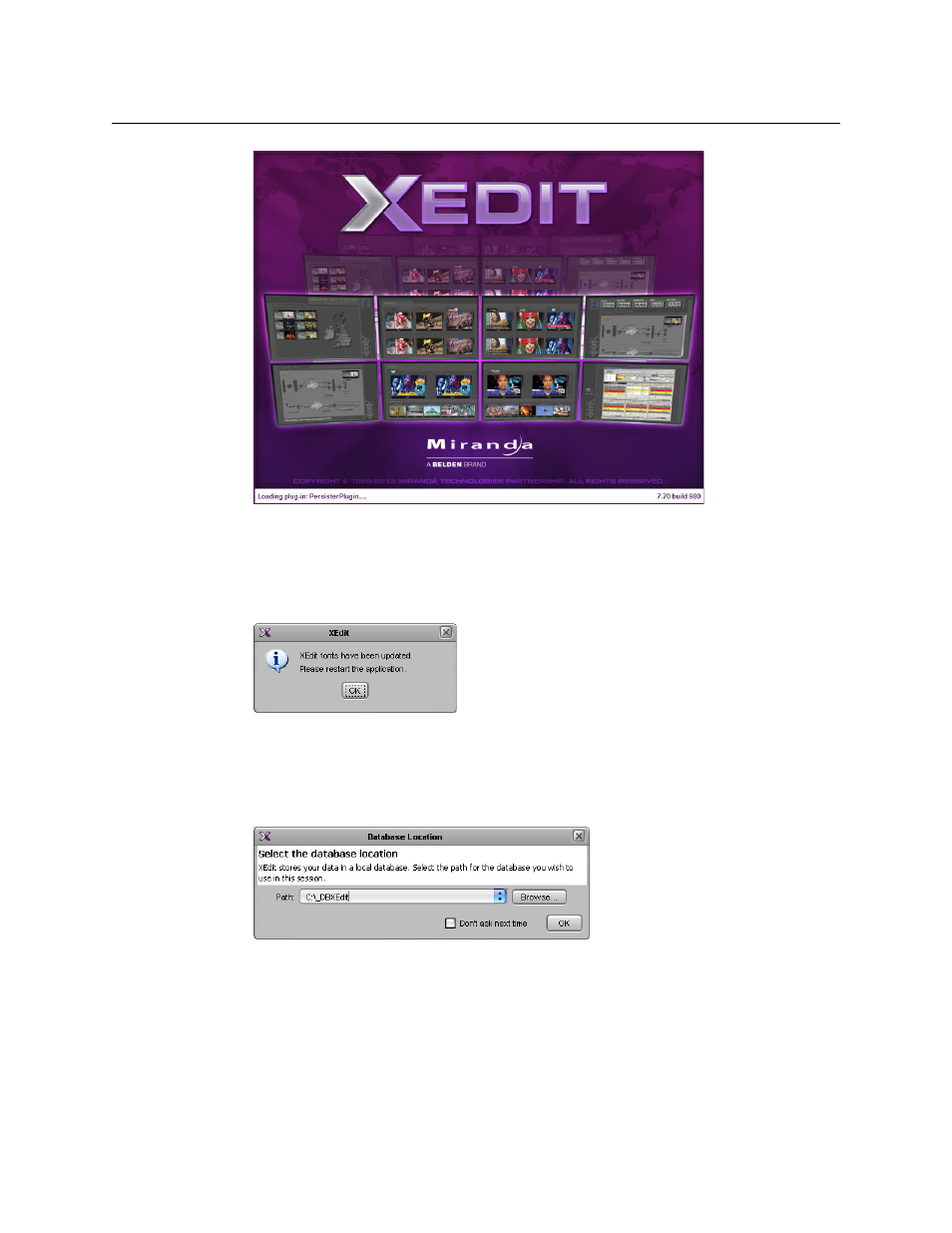
20
Setting Up Your Kaleido-X (7RU) Multiviewer
XEdit Installation
Depending on your Windows Firewall settings, a security alert may appear.
• Click Allow access to unblock the application.
If XEdit cannot find all of the fonts it needs already on your PC or laptop, it downloads
them from the multiviewer automatically, in which case a message will appear to
confirm the font update, and instruct you to restart the application.
• Click OK to continue, and then open XEdit again, by using the shortcut on your
desktop, in your Apps view (Windows 8.1) or Start screen (Windows 8), or from the
Start menu (Windows 7, Windows XP).
4 When prompted to specify a database, choose one from the Path list, or click Browse to
navigate to the database you wish to use as your local workspace, and then click OK.
Once the database has completed loading, XEdit’s main application window appears.