Verifying the kaleido-rcp2, Verifying the audio bridge terminal, Rs-422 connection diagram – Grass Valley Kaleido-X (7RU) Quick v.7.80 User Manual
Page 39
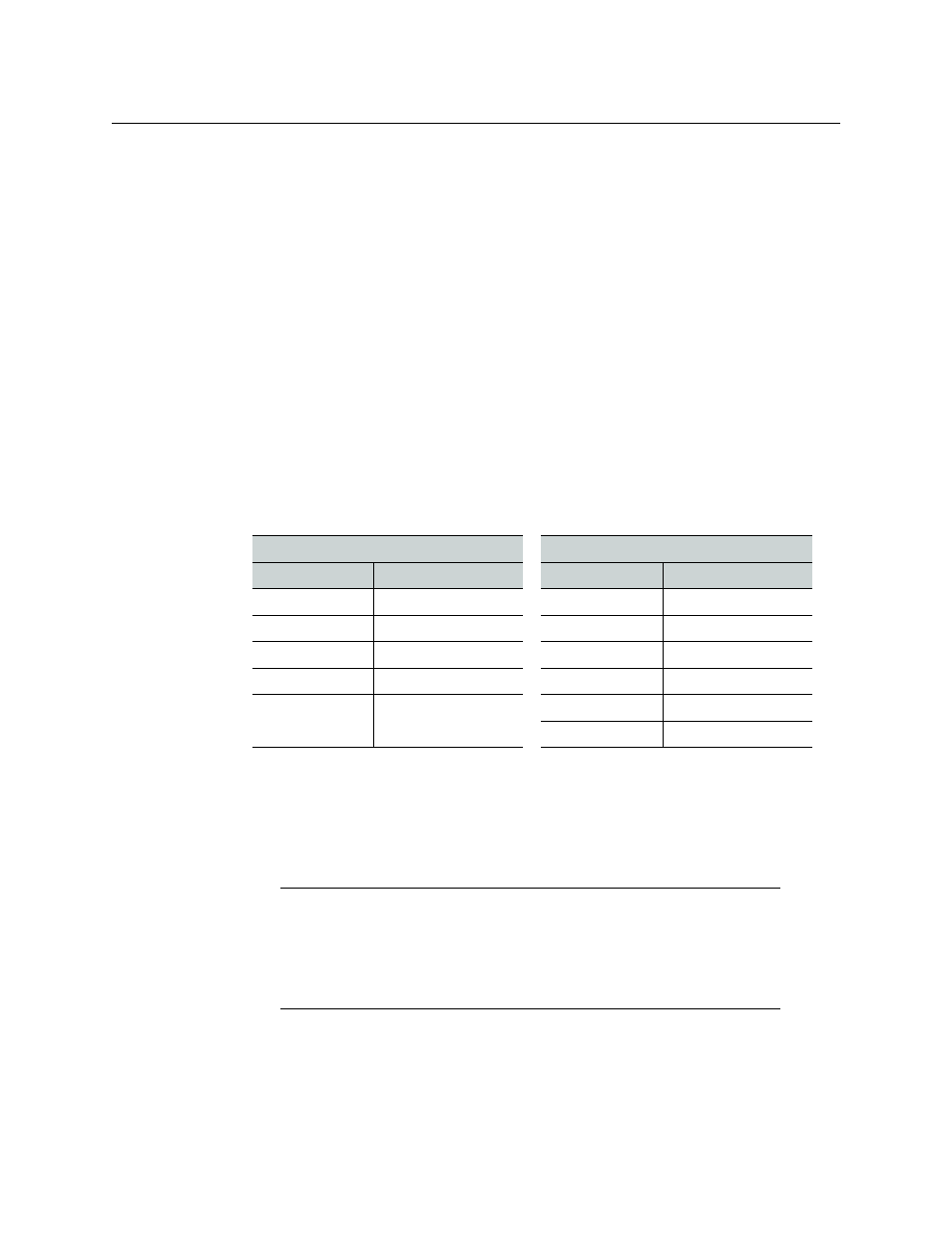
27
Kaleido-X (7RU)
Quick Start Guide
Verifying the Kaleido-RCP2
To verify that the Kaleido-RCP2 is functioning normally:
• Log on to the Kaleido-RCP2 (see
Using the Kaleido-RCP2 with Default Settings
page 11), and then test various operations using the Kaleido-RCP2 keyboard and the
mouse (e.g. load a predefined layout).
Verifying the Audio Bridge Terminal
To verify that the ABT is functioning normally:
• Inspect the ACTIVITY and front panel LEDs on the unit to make sure there are no error
conditions:
The ACTIVITY indicator is located on the right-hand side of the rear panel. This LED
reports the status of the Ethernet connection as indicated in the table below.
Two LEDs are visible on the front panel, one for each power supply. When lit, they both
indicate the same status.
When the ABT is powered up, all three LEDs will be orange until the boot sequence is
terminated. This is a visual indicator that the LEDs are functioning properly.
RS-422 Connection Diagram
Each output card supports one RS-422 port over an RJ-45 connector. This port allows the
Kaleido-X to connect to external serial devices such as a router, production switcher, or
router controller.
The pinout for the RS-422 signals on the Kaleido-X16’s RJ-45 connectors, and the wiring
diagrams for the appropriate adapters, are shown here:
ACTIVITY Indicator on Rear Panel
Power-Supply LEDs on Front Panel
Color
Status
Color
Status
Off
No link detected
Green
Normal
Green
Normal (good link)
Flashing green
Normal, rebooting
Orange
Activity
Orange
Warning
Red
Hardware fault
Flashing orange
Warning, rebooting
Flashing red
Upgrading firmware
Red
Hardware fault
Flashing red
Upgrading firmware
Note:
The Kaleido-X RS-422 ports each have an RJ-45 connector in order to
preserve space on a busy panel. The RS-422 interface specifies a DE-9
connector, so if you are using this interface, you will require a DE-9-to-RJ-45
adapter. Grass Valley supplies two adapter models, correctly wired for this
application: a straight adapter (part no. 1737-3000-102), and a crossover
adapter (part no. 1792-3700-100).