Still store output control – Grass Valley Switcher Products User Manual
Page 143
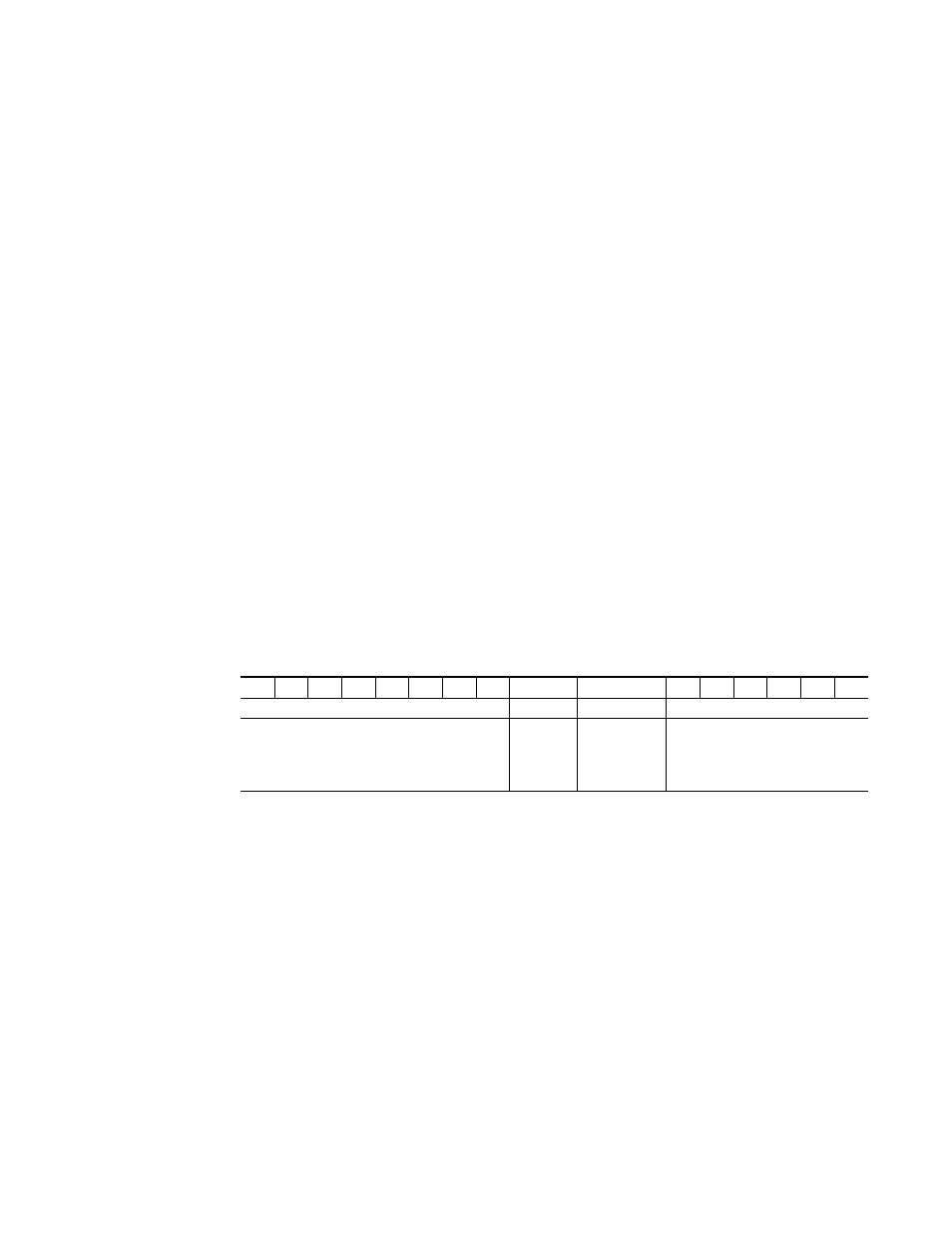
Switcher Products — Protocols Manual
143
Image Metadata File Format
still store does not use this line rate itself as it is unable to interpolate line
rates if this rate differs from the rate that the system is currently set to.
However this information is preserved for future use or for information
purposes.
23.97 Hz or 24Hz would be represented by 24.
25 Hz would be represented by 25.
29.97 or 30.0 Hz would be represented by 30.
47.95 or 48 Hz would be represented by 48.
50 Hz would be represented by 50
59.94 or 60 Hz would be represented by 60.
Example: 720p at 60 Hz frame rate would be:
60 * 2
8
60 (decimal) in upper 8 bits
1 * 2
6
Progressive Scan bit in bit 6
3
1280 x 720 image format
Example: 1080i at 29.97 Hz frame rate would be:
30 * 2
8
30 (decimal) in upper 8 bits
4
1920 x 1080 image format
for a representation of the bit arrangement.
Still Store Output Control
When images are created (especially when they are fenced or when an ani-
mation is looped), the author makes decisions about how the image should
appear when output from the still store. A set of “output” parameters in the
image metadata file convey these instructions to the still store. The switcher
operator has the opportunity to change these settings if they don’t work for
a specific situation, but the metadata values provide a starting point for
those adjustments.
Table 126. 0xAC Image Line Rate Detail
15
14
13
12
11
10
09
08
07
06
05
04
03
02
01
00
Frame Rate
Reserved
Prog. Bit
Image Format
24 = 24 or 23.97 Hz
30 = 30 or 29.97 Hz
48 = 48 or 47.95 Hz
50 = 50 Hz
60 = 60 or 59.94 Hz
0
0 = interlace
1 = progressive
1 = 525/60
2 = 625/50
3 = 1280 x 720
4 = 1920 x 1080