Grass Valley Kameleon HD Multi-Function Modules v.2.1.0 User Manual
Page 13
Advertising
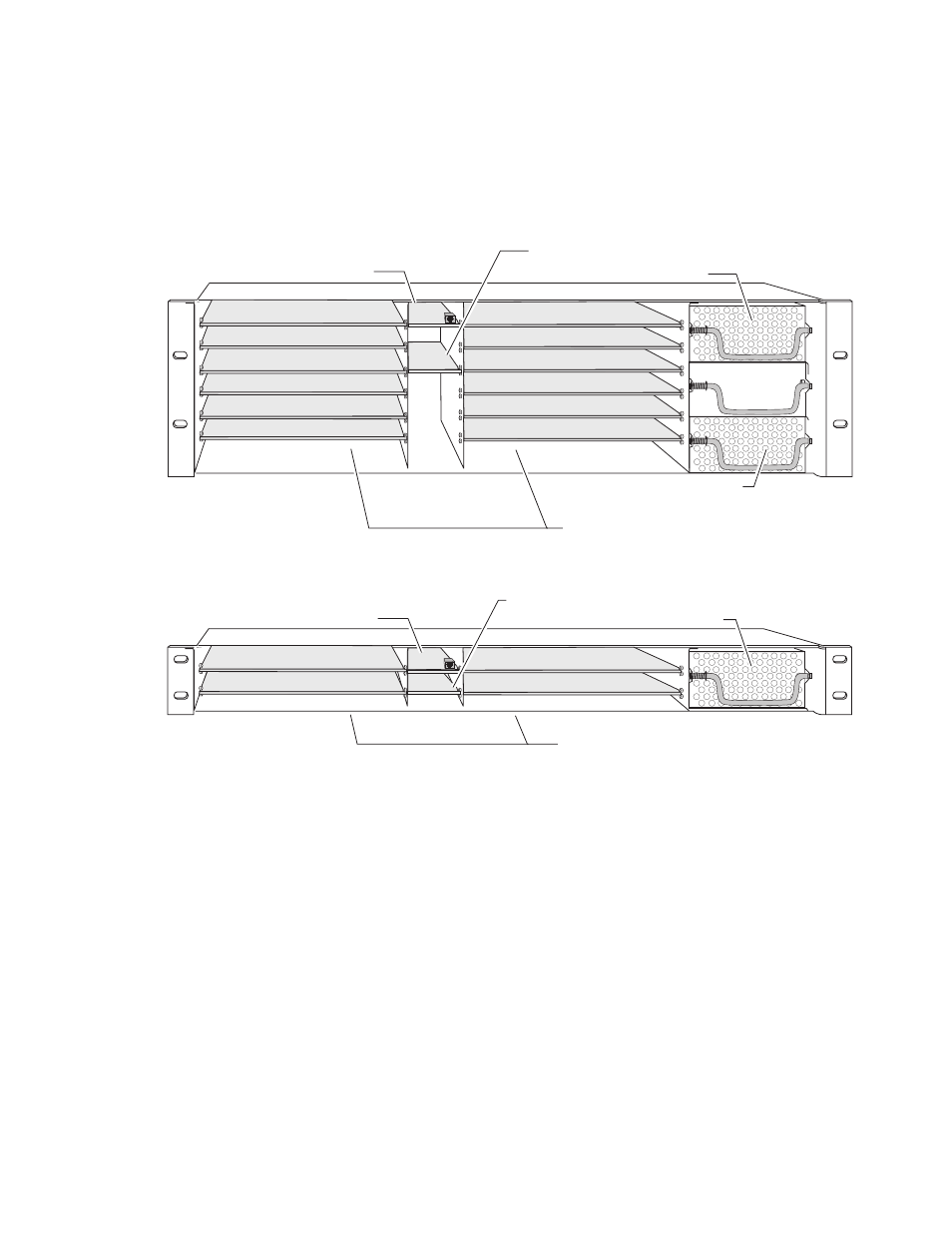
Kameleon HD Instruction Manual
13
Installation
5.
Locate the corresponding front media slot (1 -12) in the 3 RU frame
frame (
) or front media (slot 1-4) the 1 RU frame (
).
Place the KAM-HDD/-FS module in the lower slot when using a
dual-height rear module.
Figure 4. 2000T3NG Kameleon Frame, Front Slots
Figure 5. 2000T1DNG Kameleon Frame Front Slot
(2)
(3)
(4)
(5)
(6)
(7)
(8)
(9)
(10)
(11)
(12)
(15)
(13)
(1)
8
173-04
Network Slot (13)
Reference Distribution Slot (15)
Main Power Supply Slot (19)
Secondary Power
Supply Slot (21)
Front Media Slots (1-12)
Fan Sled
Slot (20)
(2)
(3)
(4)
(5)
(6)
(1)
8039-21
Network Slot (5)
Power Supply Slot (7)
Front Media Slots (1-4)
Reference Distribution Slot (6)
Advertising