Hd or sd frame sync – Grass Valley Kameleon HD Multi-Function Modules v.2.1.0 User Manual
Page 69
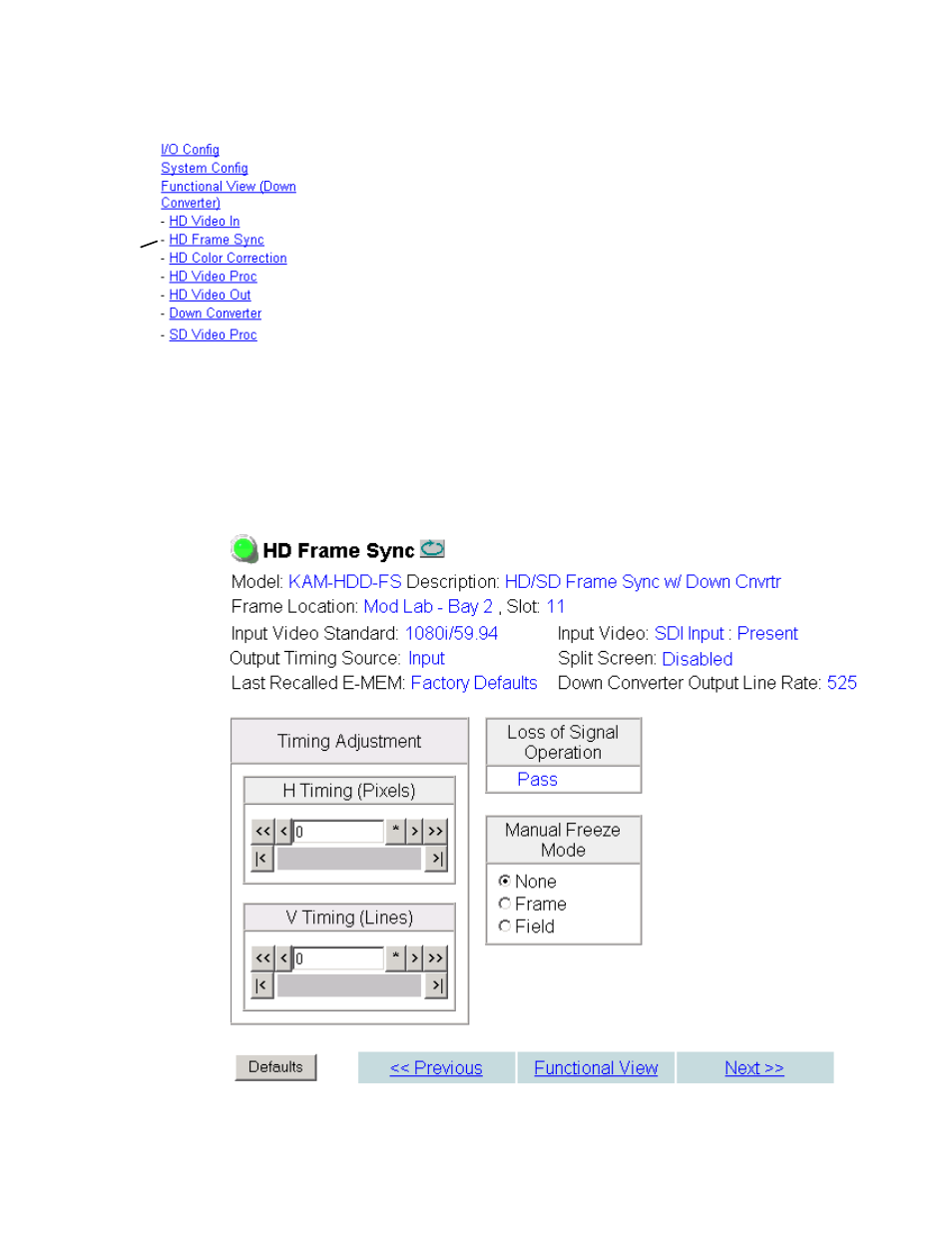
Kameleon HD Instruction Manual
69
Initial Configuration Process Overview
Frame Sync Web Page
The HD or SD Frame Sync web page (present for modules with Frame Sync
capability, KAM-HD-FS or KAM-HDD-FS)) provides adjustments for hor-
izontal and vertical output timing and loss of signal controls. The controls
available on the Frame Sync page depend on the Output Timing Source
selected (Input or Frame Reference) on the System Config web page.
illustrates the Frame Sync web page in
Input
mode (output timing
source =
Input
as set on System Config web page) for an HD input type.
•
Timing Adjustment
– horizontal and vertical timing adjustments can be
made on the output video as required.
•
Loss of Signal Operation
– will default to
Pass
(no auto freeze).
•
Manual Freeze Mode
– select a manual freeze mode from
None
,
Frame
, or
Field.
Note
On any HD input signal at any line rate, down converted SD and Composite
outputs will be within ± 1/2 SD pixel of the timing setting.
Figure 55. Frame Sync Web Page – Delay Mode
Use
this
link