Creating a network, Le.) see, Before using crsc – Grass Valley NVISION Compact CQX User Manual
Page 20
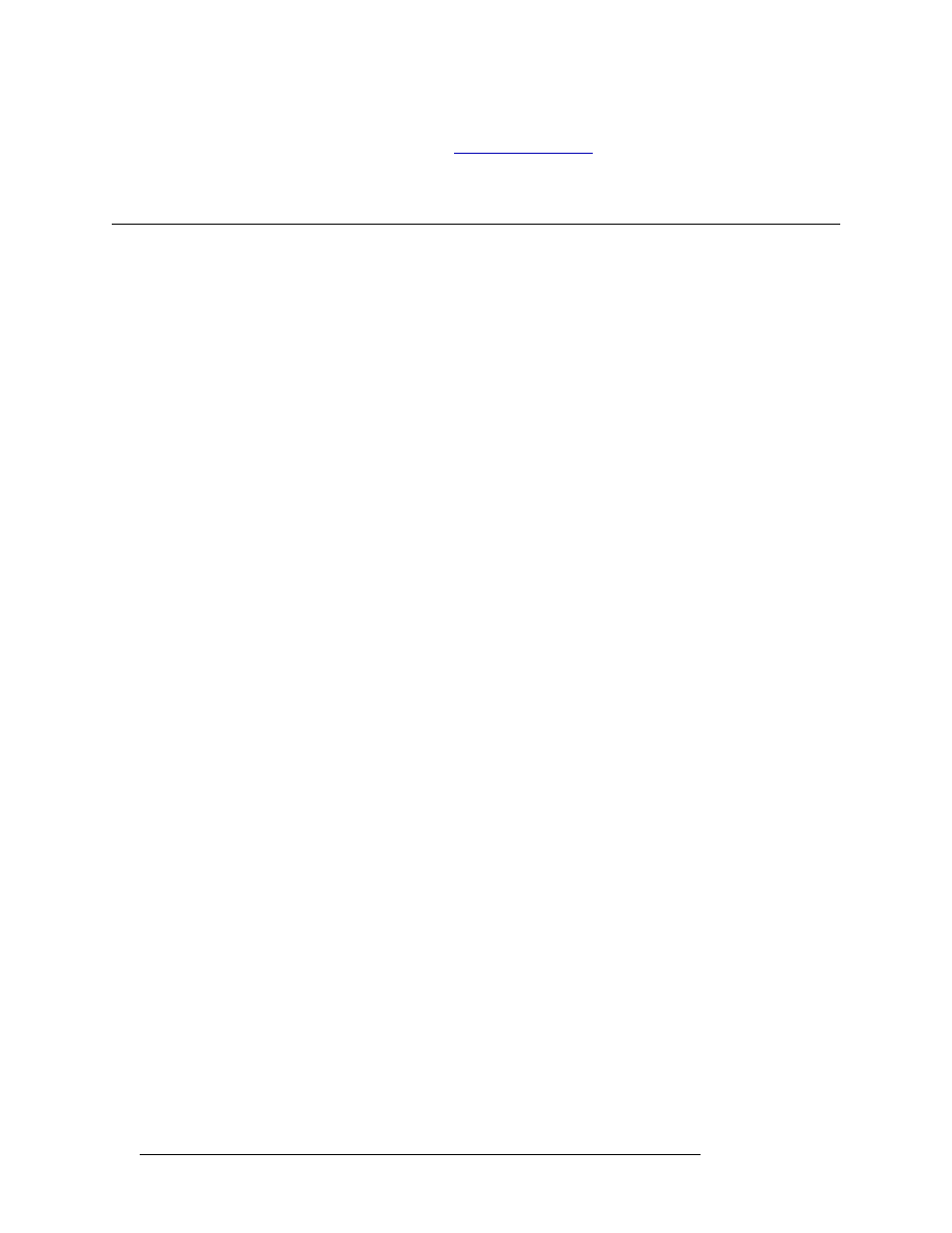
8
Rev 2.0 • 29 Mar 10
2. Before Using CRSC
Creating a Network
For additional assistance, review the
on page 72. It illustrates design issues
that you might encounter.
Creating a Network
Compact Router Series (CR Series) products and CRSC communicate through a network. There are
three main reasons to create a network:
• To perform multi-level operations, such as ‘takes’ and locks.
• To operate routers or a network of routers remotely (e.g., from a separate room).
• To make use of CRSC features, such as configuring remote panels. Remember that it is actually
the remote panel module that is configurable.
A CRSC network can be comprised of:
• From 1 to 16 remote panel modules (with attached control panels).
You can add at most 16 remote panel modules at any one time. Once added—with network
addresses assigned in CRSC—the frames remain identifiable and configurable and more frames
can be added.
• From 1 to 4 compact routers. You can mix CR Series routers of any size and type according to
your requirements.
You can add at most 4 routers at any one time. If the routers you are adding are already set to
use different subnets, the limit of 4 does not hold. However, routers from the factory are usually
set to the same subnet: 192.168.2. Routers that are freshly initialized also use that subnet.
The network must also include:
• One or more PCs (running Windows XP or Vista) on which you have installed CRSC or other
configuration software.
• An Ethernet switch (or hub) capable of 100 MB/s operation with enough ports to accommodate
your routers, remote panels, and PCs.
If you are using only CR Series routers, the typical network uses a single Ethernet switch, a single
subnet, and a variety of routers, panels, and configuration PCs connected at the switch. If you are
also using any CQX routers and control panels, a second, separate subnet must be created for the
CQX products. The control panels and routers communicate by sending messages across the net-
work. The different devices on the network are identifiable by their unique numbers (IP addresses).
If any routers or control panels on the network have identical IP addresses, the devices are not dis-
tinguishable and the network may not functions properly. CRSC notifies you of any identical IP
addresses and which frames are inaccessible on a specific subnet.