Levels, Salvos, Levels salvos – Grass Valley NVISION Compact CQX User Manual
Page 55: Programming remote panels
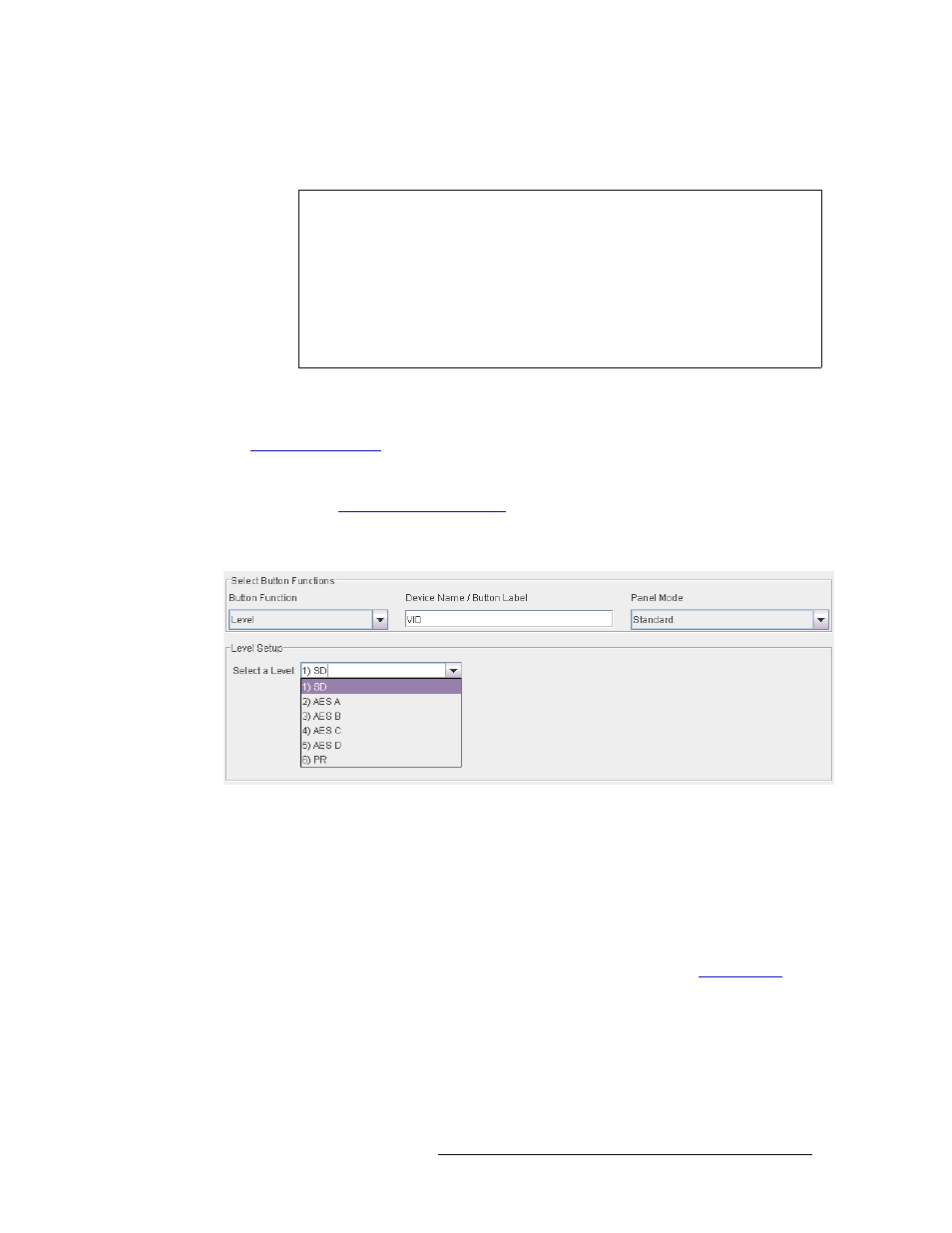
Compact Router System Configurator • User’s Guide
43
7. Programming Remote Panels
Overview
There are two shortcut buttons at the right: Clear Table clears all entries in the table; Delete Row
deletes only the selected row.
Levels
A level is a partition within a router. An input can only be switched to an output in the same level.
See
on page 67. To configure a button as a level button, choose ‘Level’ from
the ‘Button Function’ drop-down list. A drop-down list of defined levels appears in the ‘Level
Setup’ section. Select a level from the drop-down list. Levels are defined in the ‘Configure Router
Levels’ page. See
Level numbers range from 1 to 250. Up to 8 levels are permitted. The level numbers must be
unique.
Figure 7-3. Example of Level Button Fields
A panel requires at least one level button for every level to be controlled at the panel. ‘Takes’ do not
occur on unselected levels. A level cannot be selected unless it is on a button, with one exception: If
a panel has no level buttons defined, ‘takes’ and locks occur on all levels defined for the destination
selected.
Salvos
To configure a button as a salvo button, choose ‘Salvo’ from the ‘Button Function’ drop-down list:
A configuration table appears in the ‘Configure Salvo Buttons’ section. See
Choose one of the 32 salvos listed in the drop-down salvo list. Salvos are numbered from 1 to 32.
Entries in the ‘Level’ column are drop-down lists. Entries in the ‘Input’ and ‘Output’ columns are
input and output connector numbers. The numbers must be in the range your configuration defines
Special
Case
The CP3201 does not have destination buttons. The CP3201 is a single-destina-
tion control panel. The panel has an implicit destination that is not operator-
selectable. (The button does, however, appear in the configuration page for a
CP3201 just to the left of the
Destination Lock
button.)
To configure the implicit destination of a CP3201, select the button labeled ‘DEF
DEST’ and specify its levels and outputs as you would any ordinary destination.
The default destination does not correspond to any physical button an operator
can press.