Frame id rotary switch, Setting up the configuration pc and install, Ing crsc – Grass Valley NVISION Compact CQX User Manual
Page 24: Before using crsc
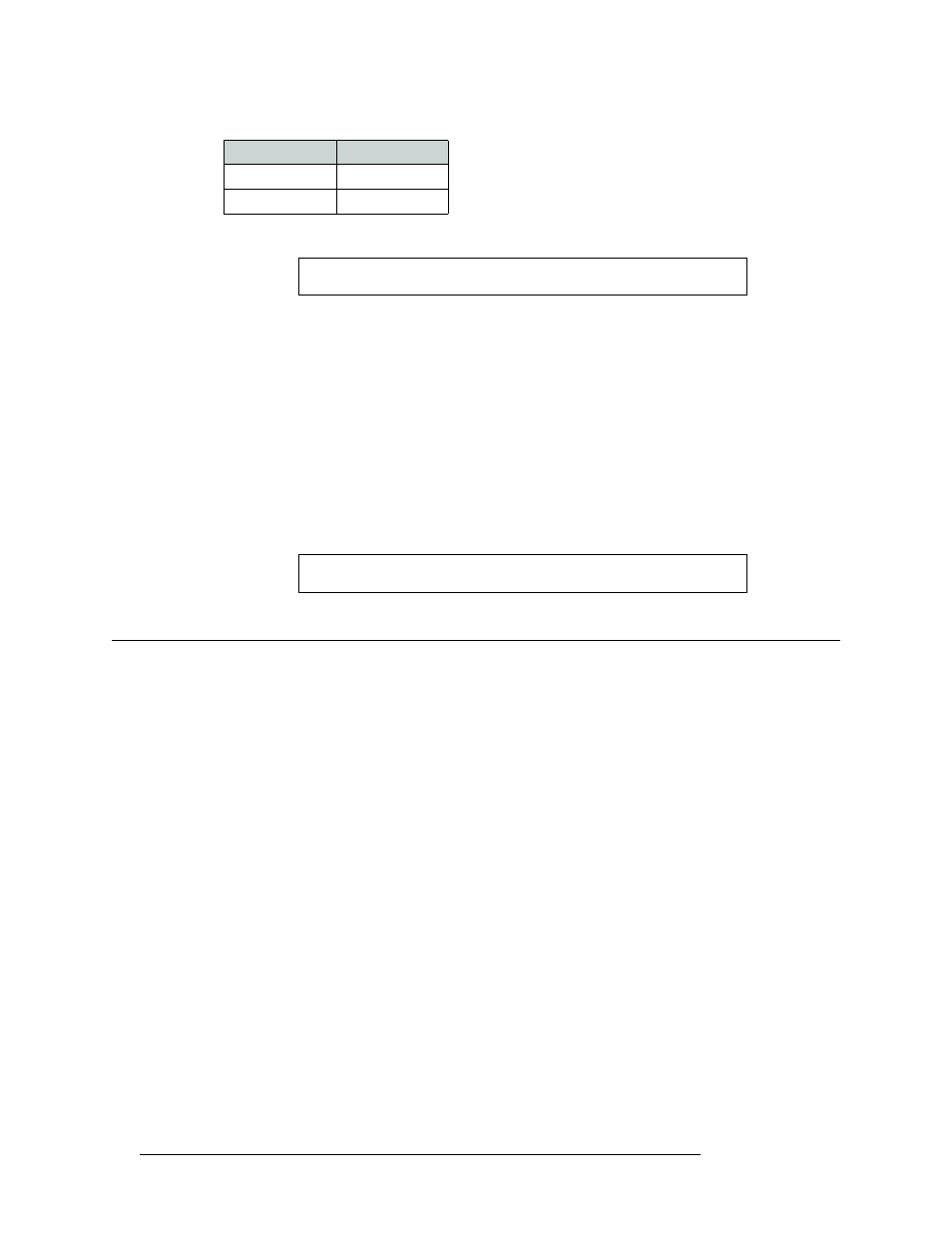
12
Rev 2.0 • 29 Mar 10
2. Before Using CRSC
Setting Up the Configuration PC and Installing CRSC
The 1080p formats are not yet available. The default is 1080i, 59.94 Hz (switch setting 0).
Frame ID Rotary Switch
You must set up the IP addresses for the router (and a remote panel, if you have one). First, use the
rotary switch on the router (and remote panel module) to set an initial IP address. For a CQX router,
the address = switch value + 200. The default IP address is 192.168.2.address. Thus, address ranges
from 201 to 215. However, use only a switch setting in the range 1–4 (addresses 201 to 204).
For remote panel modules, address = switch value + 50. The default IP address is
192.168.2.address. Here, address ranges from 51 to 65.
The numbers on the rotary switch are in hexadecimal: 0–F. Do not use 0 because 0 causes the router
or remote panel module to be reset. After you perform the setup using the rotary switches, you can
use CRSC to change the IP addresses from the defaults.
Setting Up the Configuration PC and Installing CRSC
After the CRSC network is setup, you are ready to configure the PC that will run CRSC. Once the
PC is configured, you can install the CRSC application on that computer.
The PC must be assigned an IP address on one of the subnets you intend to use for the CRSC net-
work. Usually the subnet is 192.168.2 because that is the default subnet assigned to all Compact
Router Series products.
If you have multiple subnets in your compact router system, you will probably have to add those
subnets to your PC’s network configuration. Doing this is especially important for CQX routers.
4
720p, 59.94
5
720p, 50
Note
Every time you make a switch change, power-cycle the router.
Note
Every time you make a switch change, power-cycle the router.
Setting
Format