Protect, Protect -8 – Grass Valley Performer SD User Manual
Page 126
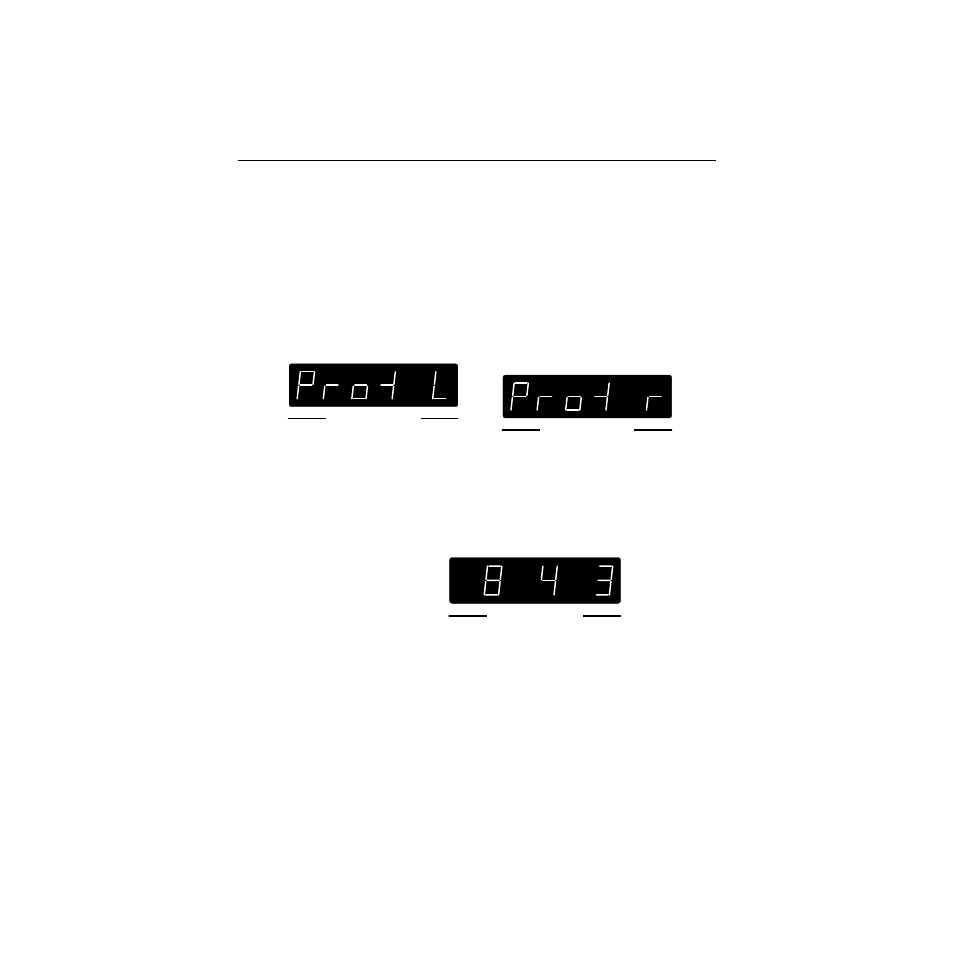
3-8
Section 3 —
Operation & Service
Protect
To protect your source selection from being changed:
■
Press and release all three Breakaway buttons
simultaneously
The Performer is now “protected.” Further button presses will
have no effect (until the protect is released). The display will
alternate between displaying the selected sources and displaying
the panel’s protected status, i.e.:
Followed by:
To release the protect:
■
Press and release all three Breakaway buttons
simultaneously.
The panel will revert to normal operation.
The integral control panel of the switcher can remove protects
placed by remote panels or external devices. External devices
cannot remove a protect placed by the integral control panel.
OR
Remote Panel Placed Protect
06
Protect placed by local front panel
STATUS DISPLAY
V
A1
A2
Protect placed by a Remote
Panel or external device
STATUS DISPLAY
V
A1
A2
STATUS DISPLAY
V
A1
A2
05