Grass Valley Performer SD User Manual
Page 93
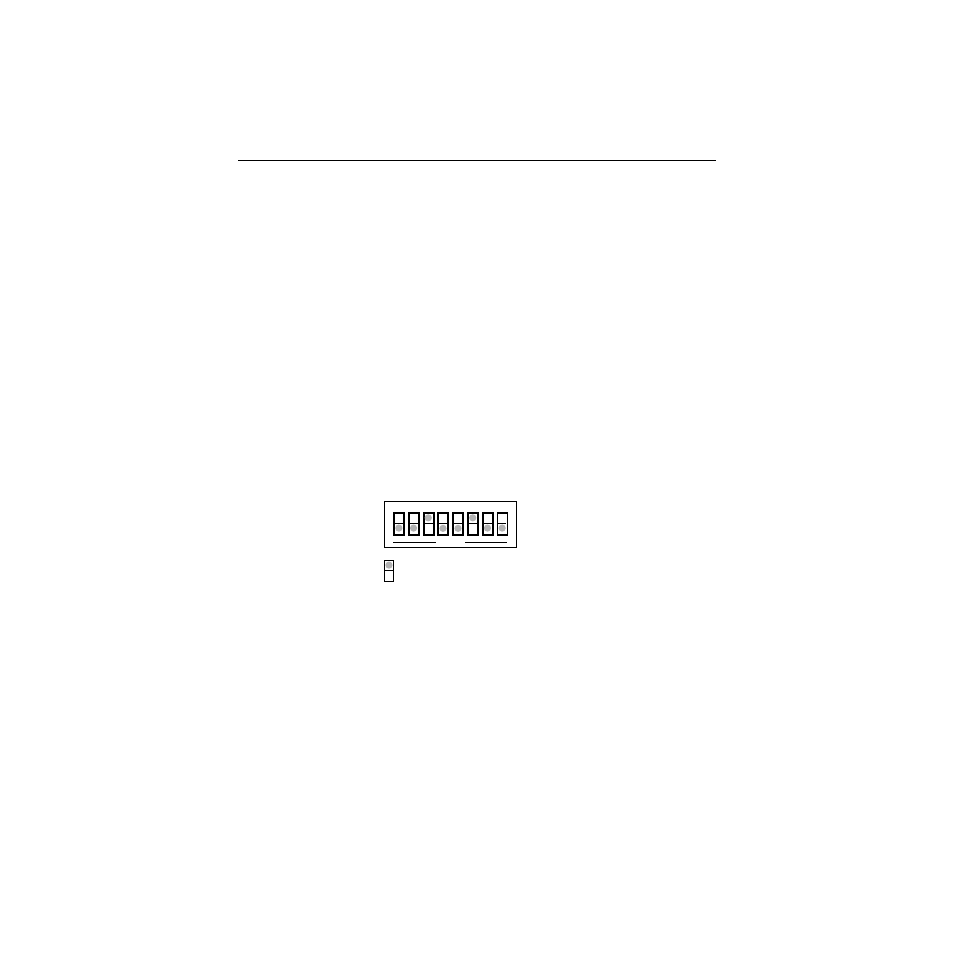
2-61
Control Panel Reference
Baud Rate
We recommend a baud rate of 9600 if you are cabling directly to
the Performer(s) or a baud rate of which your modem is capable if
you are cabling through a modem. Baud rate instructions for
Performer can be found in Switch Reference in the Installation
Reference section. Baud rate instructions for the TEN-XL SCP are
located on the following pages.
A single, 8-position switch, S1, is accessible through a cutout on
top of the TEN-XL SCP Panel.
To select a baud rate:
1.
Locate segments 1 through 4 on SCP switch S1.
2.
Set segments 1 through 4 for the appropriate baud rate.
The potential baud rate and corresponding switch
settings are listed in
Table 2-15. An “O” indicates an
open
segment. A “C” indicates a
closed
segment.
In the example below, the baud rate (first four segments) is set to
9600.
OPEN
1
2
3
4
5
6
7
8
S1
Dot indicates switch segment is down on that side.