Grass Valley Performer SD User Manual
Page 24
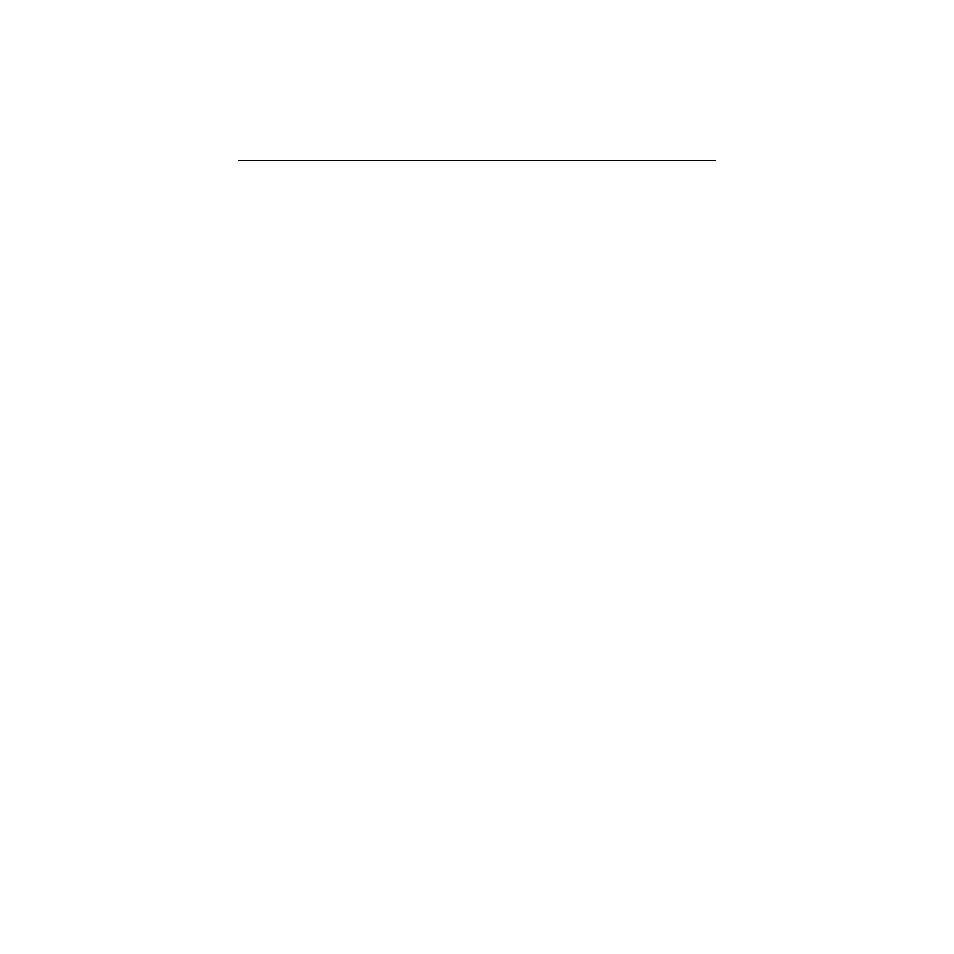
1-4
Section 1 —
Product Description
Front panel bit-rate mode switch:
The bit-rate switch on the local control panel allows you to choose
between FORCED, AUTO, or DIRECT modes of matching input/
output bit rates.
• Forced modes include: 143 Mb/s for D2/NTSC; 177 Mb/s for
D2/PAL; 270 Mb/s for D1 both 625 and 525; and 360 Mb/s for
future HDTV use. NOTE: Care must be taken when using the
forced modes of operation; the bit rate selected via the front panel
switch must match the input rate(s).
• AUTO mode: provides automatic bit rate selection when input
rates are different. The PERFORMER automatically detects the
input bit rate and switches to the correct rate, i.e. with D1 at Input
1 and D2 at Input 2 user switches from Input 1 to Input 2. The
switcher will automatically switch to the new rate. NOTE: The
input sources must be locked together and timed).
• DIRECT mode: like the AUTO mode it automatically selects the
input rate and the non-reclocked mode (signal goes directly from
the input to the output without going through the deserializer or
the regenerator circuitry).
Video
Ten by one (10X1) video switcher. Provides 10 inputs and 1 output
serial digital video switching.
An equalizer is located on each video input path to equalize up to
225m of 8281 cable. The serial data stream output of the equalizers
enter a 10X1 crosspoint.
Audio
Ten by one (10X1) audio switcher. Provides two (2) “stereo” AES/
EBU channels of 10 by 1 serial digital audio switching.