Performing a take, Using the last function, Performing a take -27 using the last function -27 – Grass Valley Performer SD User Manual
Page 145
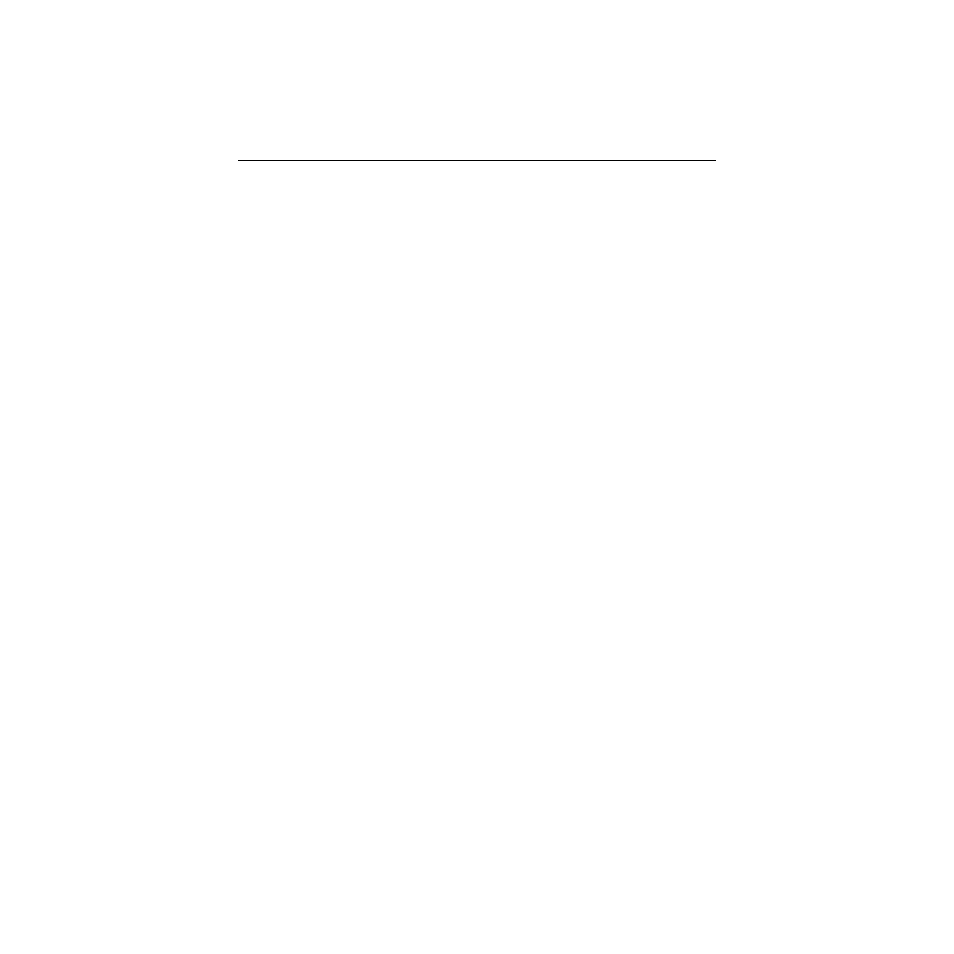
3-27
TEN–20, 20–TEN Control Panels Operation
To preset all enabled levels:
■
Enter the desired source number using the numeric
buttons
The number will load into all preset displays and flash to indicate
it may be edited without disturbing existing selections. To edit,
you may enter a new number (overflowing the display) or you
may press the CLEAR button and begin again.
Performing a Take
Once you have preset intended sources:
■
Press the TAKE button
The displays will now indicate status (steady display of the
destination and sources you selected).
If you attempted to change a protected configuration, the LED of
the associated LEVEL button will flash. (Should you attempt to
change a protected configuration, an E1, protect, error will be
displayed.) If you have attempted to take a non-valid source, E2
will be displayed. If there is no response from the controller, E0
will be displayed.
Using the Last Function
The LAST button is multi-function.
If you are viewing presets (flashing display):
■
Press and hold LAST to see what sources are currently
assigned to the active destination
If you are viewing status (steady display):
■
Press and hold LAST to see what sources are in the preset
register
■
Press LAST twice within one second to call preset sources
up in preparation for a take operation