Connecting the keyboard and mouse, Chapter 3 mechanical installation – Grass Valley PDR100 User Manual
Page 40
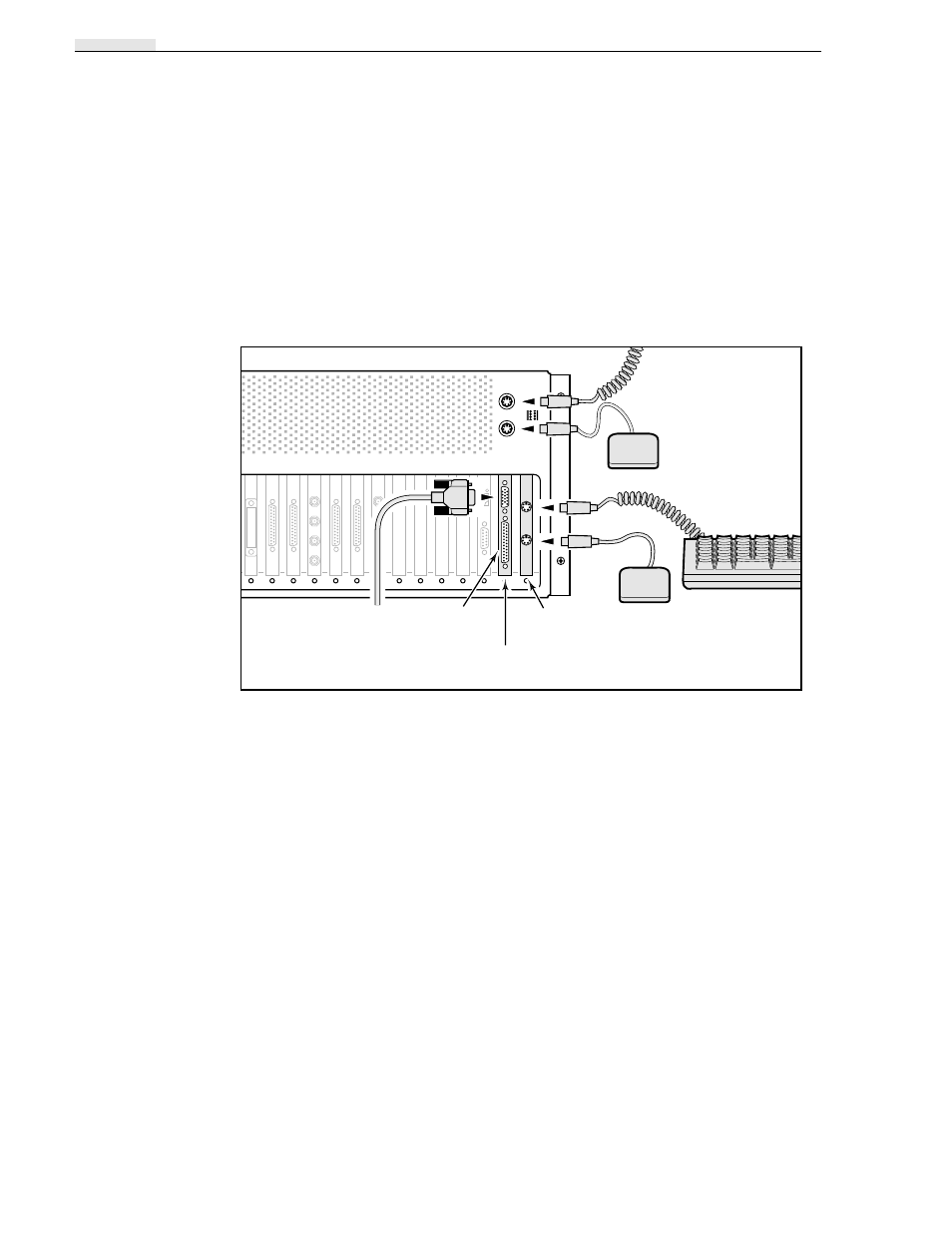
Chapter 3 Mechanical Installation
3-16
PDR100 Installation
Connecting the Keyboard and Mouse
The keyboard and mouse provide direct communication with the processor in slot J1.
Two sets of plugs are provided; however, some early models only have the connectors
on the Processor card. If both sets of connectors are present, it is recommended that
the set on the PDR100 rear panel be used, they have additional EMI suppression built
in. Connectors for the mouse and keyboard are identical 6-pin types. Be sure that they
are plugged into the correct connectors.
NOTE: Connect only one keyboard and one mouse to the PDR100.
Figure 3-17. Connectors for the Keyboard, Mouse Cabling to the PDX103
J1
J13
J14
J6
J7
J4 J3
J2
J5
J12 J11
J9 J8
J10
9040-7
CPU Circuit
Board
Keyboard
(recommended)
Mouse
(recommended)
Keyboard
Mouse
SVGA
Monitor
VGA Circuit
Board
Parallel
Port