Removing the drive tray – Grass Valley PDR 100 9GB Media Drive Upgrade User Manual
Page 27
Advertising
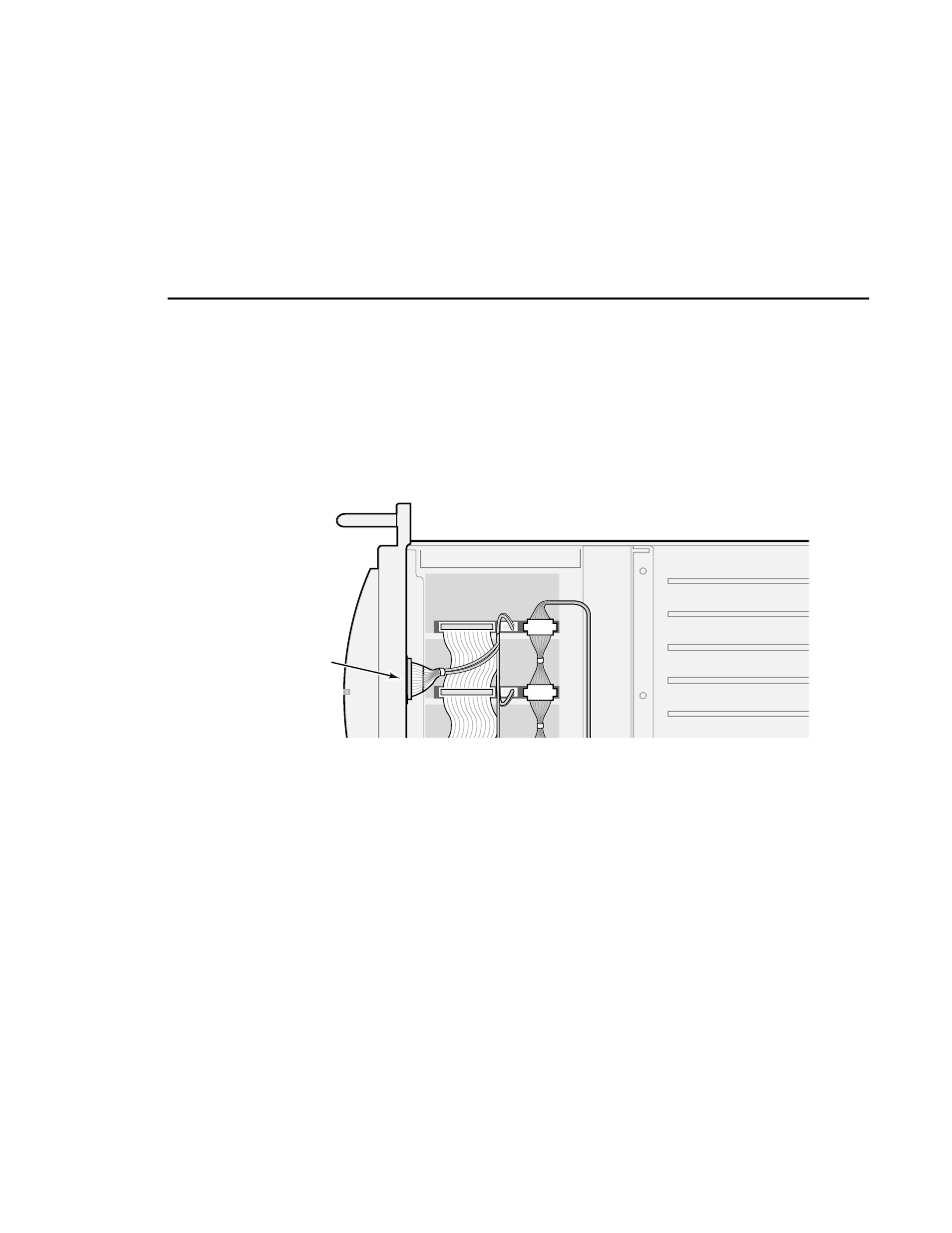
Disassembling the PDR100
PDR 100 9GB Disk Drive Upgrade
17
Removing the Drive Tray
Once you have removed the fan tray, you can disconnect the drive power and
LED cables, and safely remove the drive tray. To remove the drive tray:
1. Disconnect the LED cable from the front panel connector. See Figure 11.
Figure 11. Disconnecting the LED cable
2. Use the Torx tool with the T15 tip to remove the four screws on the right and
three screws on the left of the chassis (
➊
and
➋
drive tray to the chassis.
9686-17
Disconnect
cable
Advertising