Connecting cables and installing the disk drives – Grass Valley PDR 100 9GB Media Drive Upgrade User Manual
Page 37
Advertising
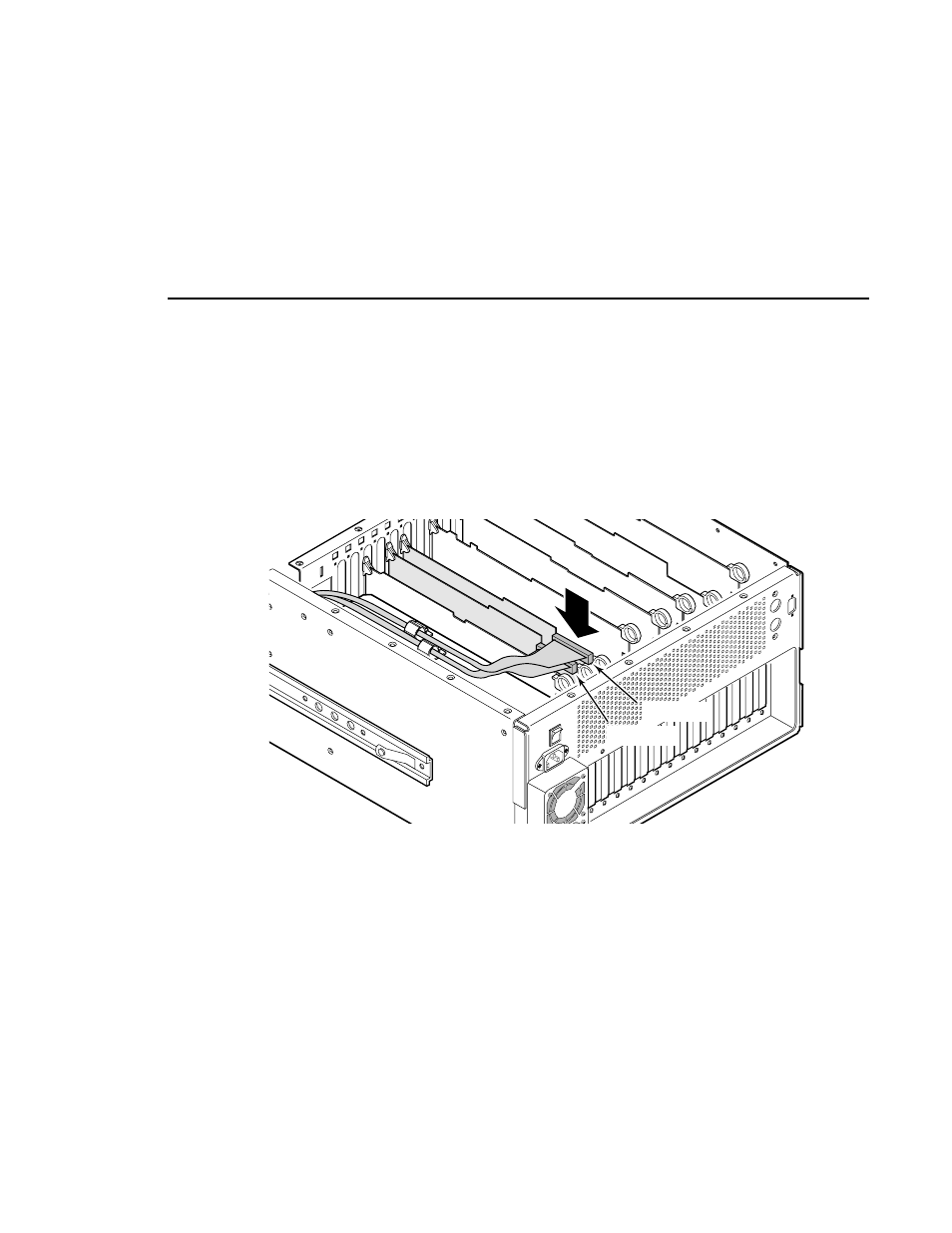
Installing the New Drive Tray and Drives
PDR 100 9GB Disk Drive Upgrade
27
Connecting Cables and Installing the Disk Drives
1. Connect the SCSI cables to the disk recorder boards. Connect the cable marked
A
(the cable connected to the inner plug in the disk tray) to the Master Disk
Recorder board; connect the cable marked
C
to the Slave Disk Recorder board.
Be sure to use the hold-downs on top of the power supply to dress the SCSI
cables. See Figure 20
Figure 20. Connecting the SCSI cables
9686-22
SCSI A
SCSI C
Advertising