Networking your profile system, Network configurations, Network models – Grass Valley PDR 200 Installation User Manual
Page 77: Chapter 4, Network configurations -1 network models -1, Chapter 4, “networking your profile, System
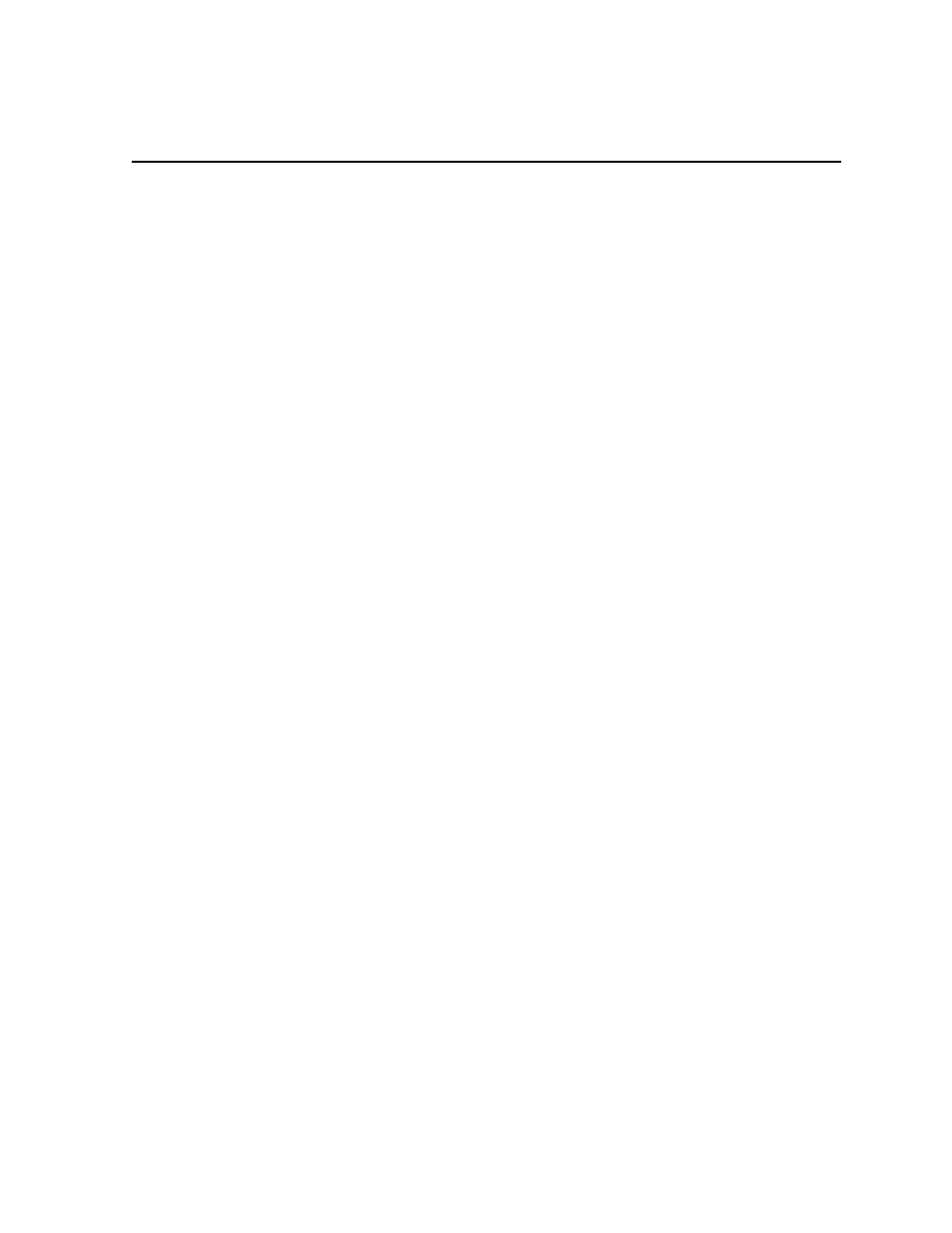
Profile Video File Server Installation
4-1
Chapter
4
Networking Your Profile System
This chapter contains information about the Profile system and Ethernet configurations,
and how to connect your Profile Video File Server for Ethernet and Fibre Channel
networking.
Network Configurations
The Profile Video File Server has both an Ethernet network interface (standard) and a
Fibre Channel network interface (optional). If you are connecting your Profile system to
only an Ethernet network, see “Connecting Ethernet” on page 4-4.
Profile Video Networking requires both a Fibre Channel network and an Ethernet
network. Fibre Channel provides connectivity for high speed media data transfers
between two or more Profile systems. The Ethernet network provides for exchange of
command and status information between systems.
Building a network of more than two Profile systems requires an Ethernet hub (or
connections to an existing Ethernet network) and a Fibre Channel hub. In this network
configuration, Grass Valley Group recommends that you begin by configuring and
testing the network with only two Profile Systems connected to the Ethernet and Fibre
Channel hubs. This will ensure that all components are working and are correctly
configured before adding additional Profile systems to the Ethernet and Fibre Channel
networks.
Network Models
The following discusses three examples of Ethernet and Fibre Channel networking. The
first example shows connection of several Profile systems using an Ethernet hub (or
existing Ethernet network) and a Fibre Channel hub. The second example of Ethernet
and Fibre Channel networking shows an example of cascading several hubs. The third
example shows a point to point connection for two Profile systems.