License transfer – Grass Valley T2 Classic iDDR User Manual
Page 10
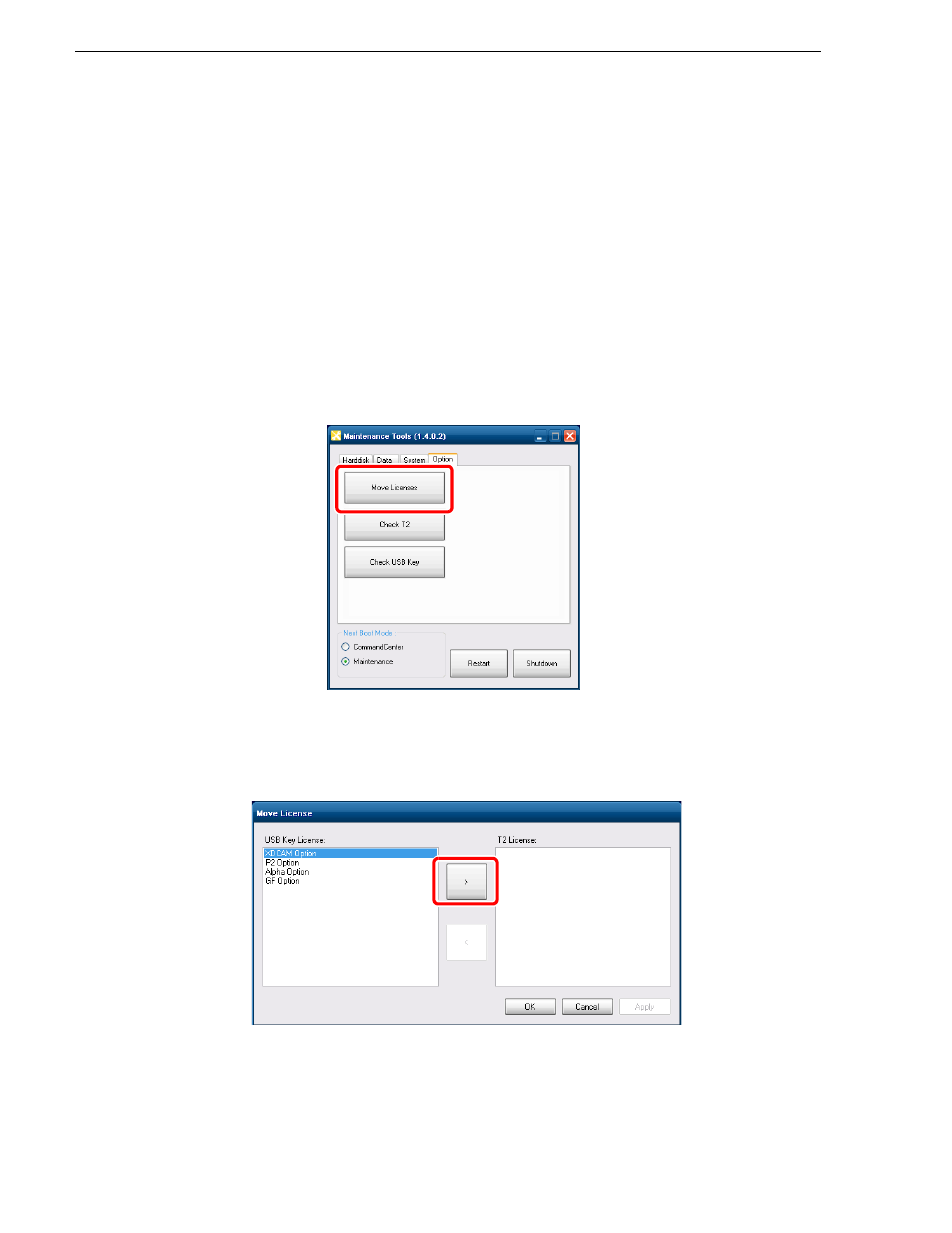
10
T2 Users Manual –SP3/SP4–
October 17, 2011
Chapter 1 License Transfer
License transfer
You can transfer the licenses of the optional products you purchased to your T2. This
allows you to use the products without connecting the USB key to your T2. (You can
also use each option without transferring the license by connecting the USB key.)
NOTE: Licenses transferred on your T2 will not be overwritten and will remain
available even if the firmware is updated.
1. Start up your system in the maintenance mode.
• For instructions on how to start up your system in the maintenance mode, refer
to the Maintenance Manual of your T2.
2. Click the
Option
tab in Maintenance Tools.
3. Click
Move Licenses
.
• Click
Check T2
to check the licenses transferred on your T2.
• Click
Check USB Key
and then click
Check
to check the licenses in the USB key
connected to your T2.
4. Select the option you want to transfer the license, and then click
>
.
5. Click
OK
.
NOTE: The transferred licenses can also be moved back to the USB key in the
"Move License" screen.