Connection between t2 and a device, What are vfam/fam and sam, Connecting your t2 and xdcam drive (pdw-u1) – Grass Valley T2 Classic iDDR User Manual
Page 15
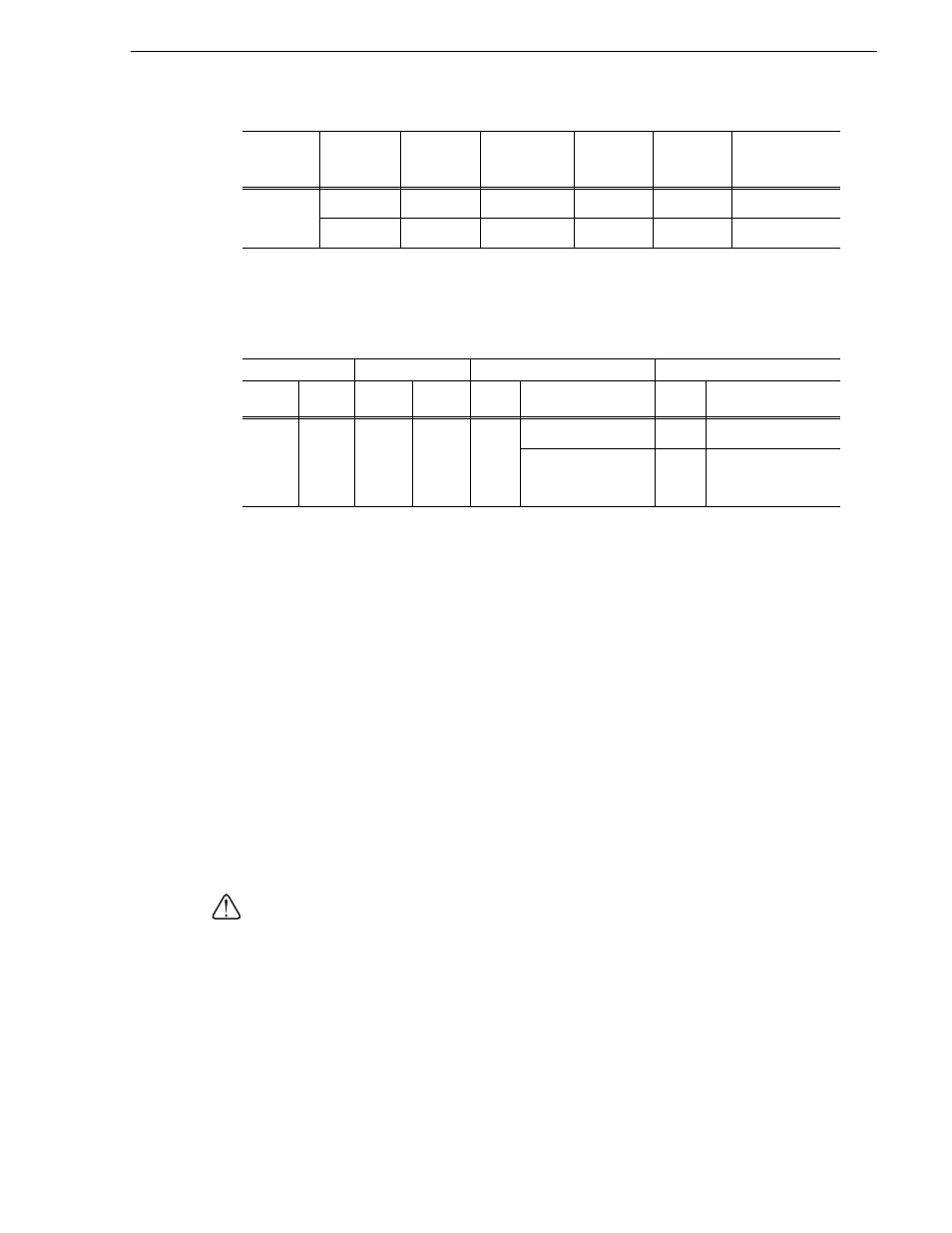
October 17, 2011
T2 Users Manual –SP3/SP4–
15
Connection between T2 and a device
* Formats for Grass Valley HQ.
The following tables list the availability of direct playback, FTP transfer, import, and
export operations for each format:
○:
Supported
:
Not all formats supported
* Available only for single files (*.mp4, *.avi)
Connection between T2 and a device
What are VFAM/FAM and SAM?
FAM (i.Link) and VFAM (USB) connections used for connecting T2 and a device
enable you to access a file that saves video and audio together. FAM (File Access
Mode) and VFAM (Virtual Access Mode) connections are compatible with each
other. SAM (Simple Access Mode) connections provide access to files that save video
and audio in separate files.
The T2 XDCAM Option does not support SAM connections.
Connecting your T2 and XDCAM drive (PDW-U1)
Before performing this procedure, you must prepare the XDCAM FAM Driver
supported by PDW-U1 in the OS (C:) drive. For more information about the software
information or installation procedure of the XDCAM FAM Driver, please refer to the
instruction manual of your PDW-U1 or the Sony Corporation Web site.
CAUTION: You must install the supported XDCAM FAM Driver to your T2 before
connecting it to PDW-U1.
1. Start up your system in the maintenance mode.
• For instructions on how to start up your system in the maintenance mode, refer
to the Maintenance Manual of your T2.
AVI/
DV
720 x 480
59.94i
25 Mbps
1 in 2 out
○
○
720 x 576
50i
25 Mbps
1 in 2 out
○
○
Browse
FTP
Import
Export
List view Direct
playback
Upload
Download Import
Post-import format
Export
Post-export format
○
○
*
*
○
XDCAM EX
○
XDCAM EX
Grass Valley HQ AVI
○
Grass Valley HQ AVI
or
XDCAM (MXF single)
Container/
Codec
Frame size Frame rate Bitrate
R1
*
/P1/P2
Import
(XDCAM
EX)
Import
(XDCAM EX =>
Grass Valley HQ AVI)