Operations in the front panel mode, Playing sources in media – Grass Valley T2 Classic iDDR User Manual
Page 113
Advertising
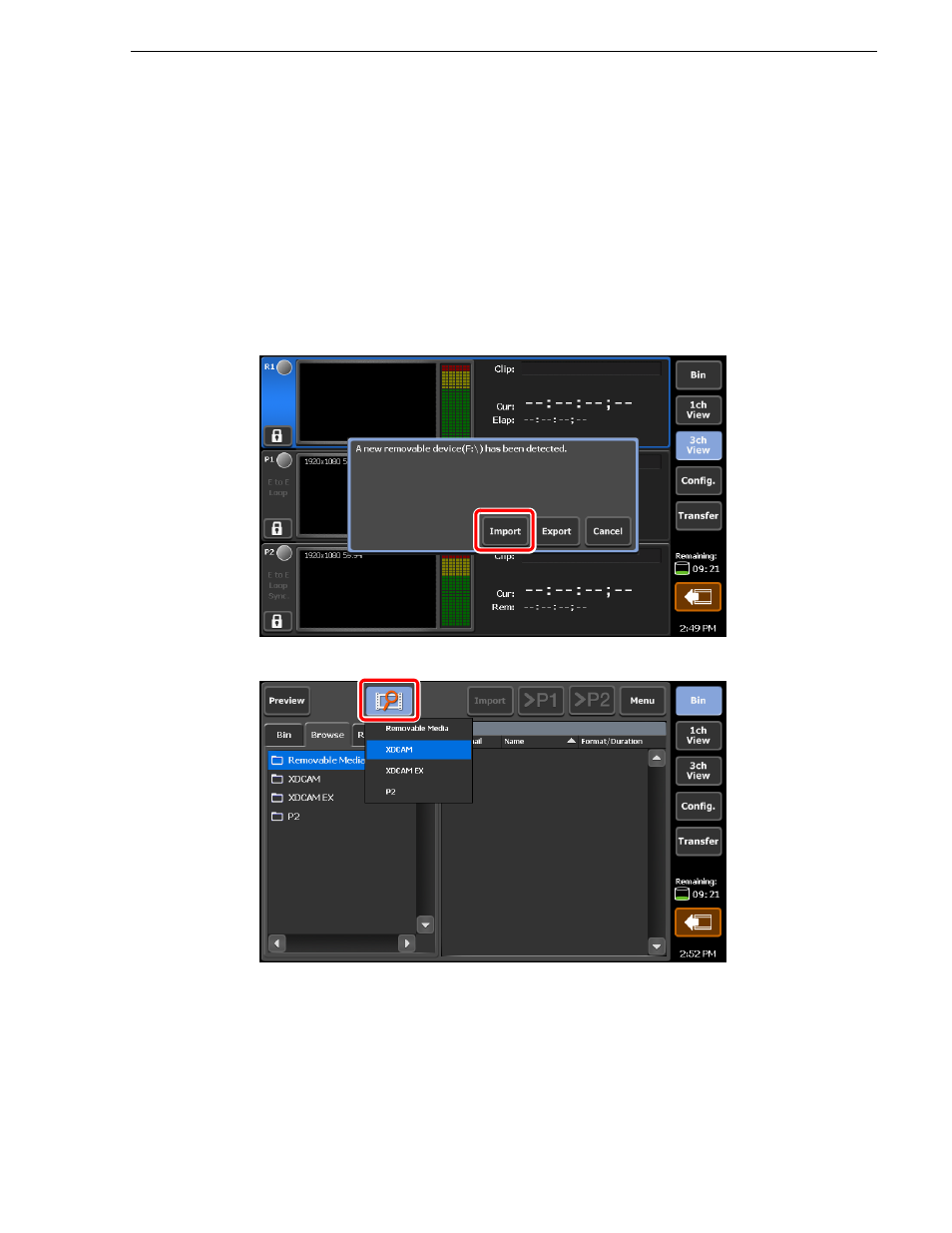
October 17, 2011
T2 Users Manual –SP3/SP4–
113
Operations in the front panel mode
Operations in the front panel mode
This section describes procedures in the front panel mode. For more information
including limitations, see the respective chapters.
Playing sources in media
Operations on XDCAM are described as examples here, however, the procedures are
also the same for operations using other formats unless otherwise noted.
1. Connect a device to your T2 and insert a medium.
2. Tap
Import
.
3. Tap
New connection
, and then select the medium.
4. Select a drive, and then tap
OK
.
• The list of clips appears.
5. Select a clip, and then tap
>P1
or
>P2
.
6. Press the
Play
button.
Advertising