Customizing analog video processing settings, Terminal setup – Grass Valley Trinix v.2.4.1 User Manual
Page 194
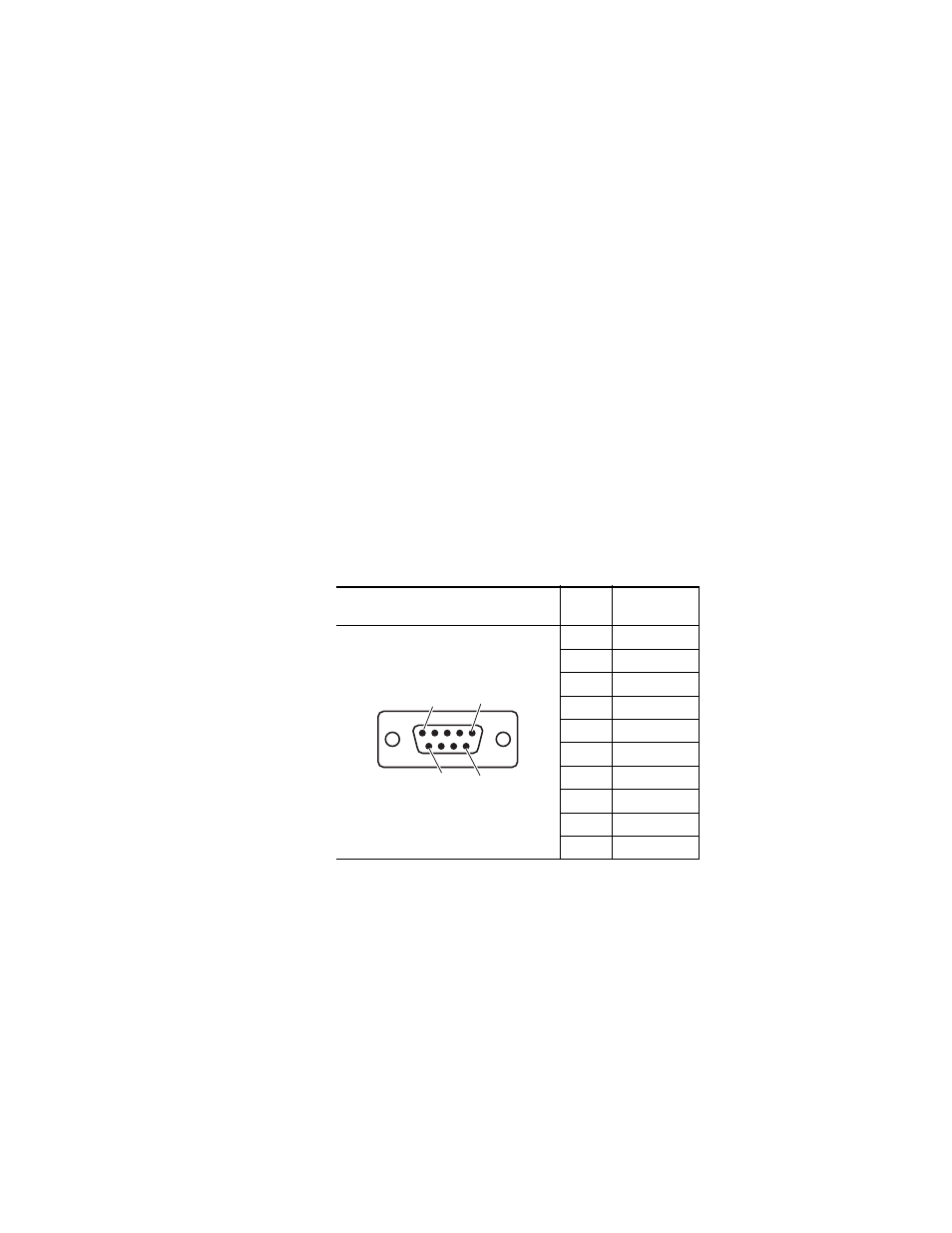
Analog Input Processing
194
Planning and Installation Manual
Customizing Analog Video Processing Settings
When analog video signals are fed to the VI-33100 base board, each of
the 16 inputs can be adjusted independently. The adjustments are made
using a terminal connection to the board.
Terminal Setup
1.
Connect a straight-through RS-232 serial cable from the VI-33100
card front-edge 9-pin connector to the serial port of a PC with
Hyper terminal 6.3 software (or equivalent).
One alternative to Hyper terminal is Tera Term 3.1.3 (freeware),
which can be set to a 160- column display. This allows a wide
display mode that will show the settings for all 16 inputs at once.
The location of the D connector is shown on
. Pinouts are
shown in
CAUTIONThe Trinix system should not be operated with the front door open for
extended periods. Therefore the configuration cable should be discon-
nected from the VI-33100 board when not in use and the door closed.
Table 31. VI-33100 card-edge connector pinouts.
2.
Launch the terminal application (e.g., Hyper terminal) on the PC.
3.
Set the terminal protocol to 115200 baud, 8 data bits, 1 stop bit, no
parity bit, no flow control.
A terminal window and a blinking cursor should appear.
4.
Press ENTER.
You should see the main menu:
Shielded 9-Pin D;
socket contacts
Pin
1
2
TX
3
RX
4
5
Logic GND
6
7
8
9
Shield
D-9 Female
Pin
1
Pin
6
Pin
9
Pin
5