Figure 23, Asystem, Bsystem – Grass Valley XSwitch Feb 08 2006 User Manual
Page 45: Dual serial card, Asystem dual serial card
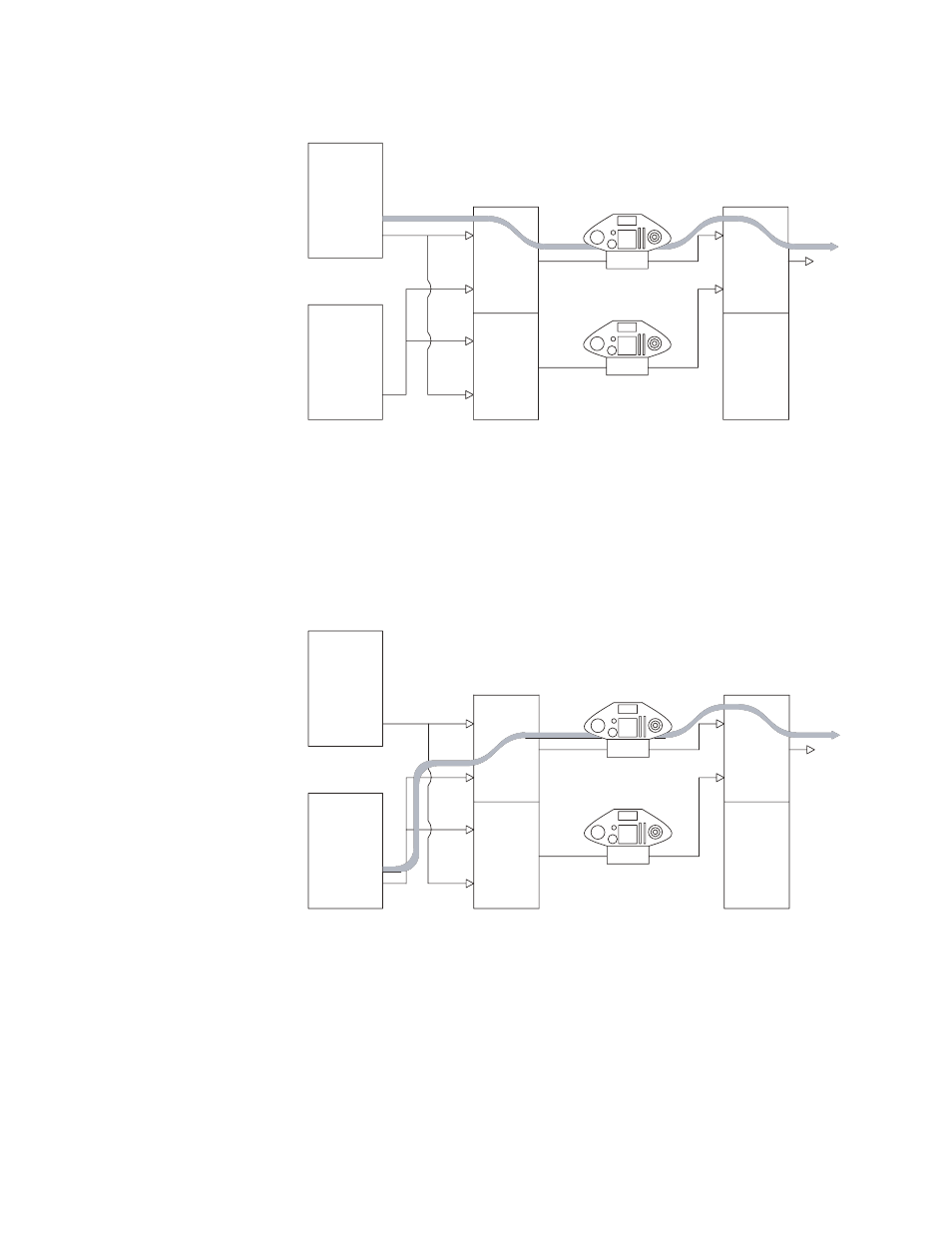
XSwitch Installation and Operations Manual
45
Shot Director
Figure 23. Dual Serial Cards in A Position
With the XSWITCH Main Frame in the B position, Dual Serial Card 1 will
switch. This connects the On-Line Control Surface SHOT Director to the B
system. Dual Serial Card 2 remains unswitched and continues to allow
control of the cameras by the On-Line Control Surface SHOT Director as
shown in
below.
Figure 24. Dual Serial Cards 1 & 2 in B Position
With the XSWITCH Main Frame in the C position, Dual Serial Card 2 will
switch connecting the cameras to the Off-Line Control Surface SHOT
Director. Dual Serial Card 1 will switch which will connect the Off-Line
Control Surface SHOT Director to the A system. Dual Serial Card 2 will
switch which will connect the Off-Line Control Surface Shot Director to the
cameras as shown in
A
System
Control Port
B
System
Control Port
Dual
Serial
Card
A In
B In
C Out
C Out
B In
A In
Dual
Serial
Card
C Out
B In
A In
C Out
B In
A In
On-Line
Control
Surface
Com 2
RS-485
Off-Line
Control
Surface
Com 2
RS-485
To Cameras
8393_16_
r1
Com 2
Off-Line
Control
Surface
Com 2
On-Line
Control
Surface
Control Port
B
System
B In
A In
C Out
B In
Control Port
A
System
Dual
Serial
Card
A In
C Out
B In
RS-485
A In
C Out
B In
Dual
Serial
Card
RS-485
A In
C Out
To Cameras
8393_17_
r1