Operation, Controls for pto – Polaris 2013 BRUTUS Accessory Mower User Manual
Page 23
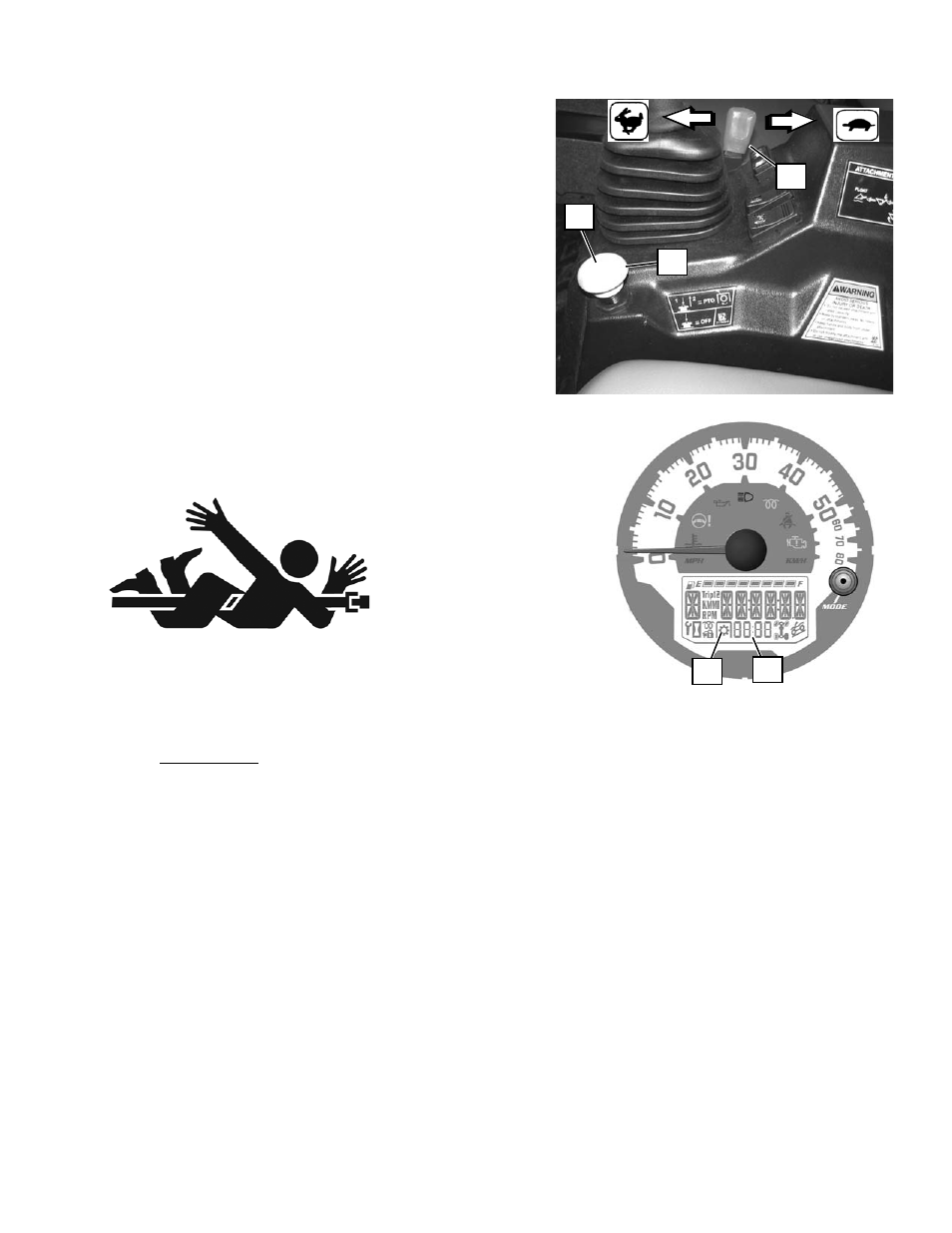
22
OPERATION
Controls For PTO
Engaging The PTO
1. Enter the utility vehicle. See page 16.
2. Start the engine.
3. Lower the arm and keeping the mower 76 - 101 mm (3 - 4 in) from the
ground.
4. Move the engine speed control lever (Item 1) to low engine speed.
5. To avoid start-up overload on PTO driveline, reduce engine speed to
low idle when engaging the PTO. After PTO driveline is rotating,
increase engine speed.
6. Engage the PTO system by pressing the center button (Item 2) and
then pulling up on the knob (Item 3) to engage PTO. (See the BRU-
TUS Owner’s Manual for detailed information).
7. The front PTO driveline will start to rotate.
8. Move the engine speed lever (Item 1) to increase engine speed. Do
Not exceed a PTO speed of 2000 RPM. The light (Item 4) in the dash
will illuminate and the PTO shaft will start rotating. The PTO shaft
RPM will be displayed in the dash (Item 5).
Tip: When the PTO is engaged, the tilt function of the PRO-TACH attachment sys-
tem will be automatically locked.
WARNING!
AVOID INJURY OR DEATH
• Keep PTO shield and all guards in place.
• Keep away from moving parts.
• Keep bystanders away.
• Do NOT exceed 2000 PTO RPM.
Disengaging The PTO
1.
Move the engine speed lever back to the low idle position.
2. Disengage the PTO system by pressing the knob (Item 3) down. (See the Brutus Owner’s Manual for detailed informa-
tion.
1
2
3
4
5