Audio system, Audio mode menus – Polaris 2015 Slingshot User Manual
Page 122
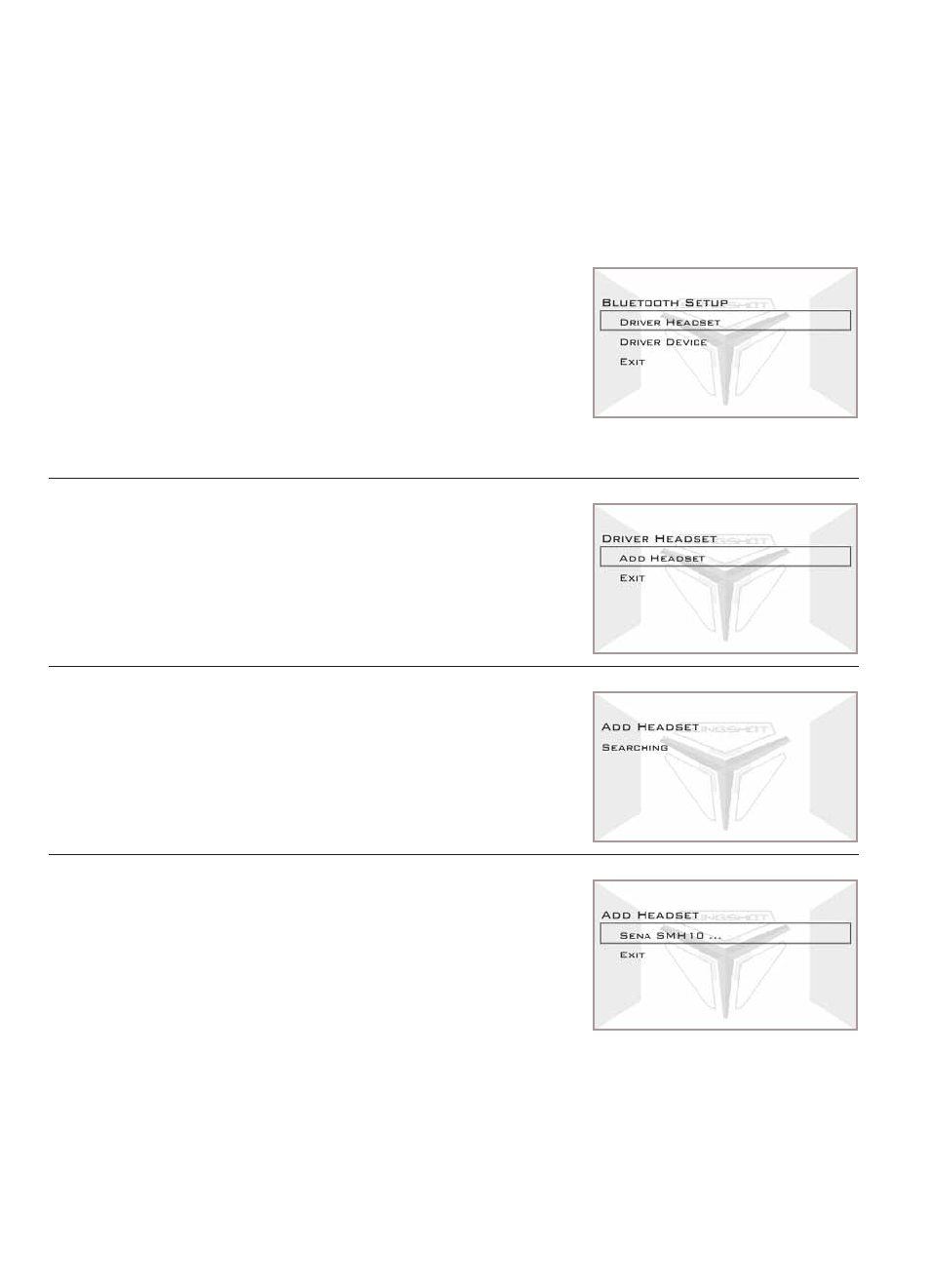
120
AUDIO SYSTEM
Audio Mode Menus
Bluetooth Setup Menu
Driver Headset Pairing
Incoming phone calls cannot be answered if driver headset is not connected. Press and
release MODE to send the calls to voice mail.
1. Press and hold MODE to access the audio menu.
2. Press and release
MODE until “BLUETOOTH
SETUP” is displayed.
3. Press and release PRESET to access the Bluetooth
Setup Menu options.
4. In the Bluetooth Setup Menu, press TUNE+ or
TUNE- to scroll.
5. Select DRIVER HEADSET.
6. Press and release PRESET.
7. Press PRESET to select ADD HEADSET.
Tip: Sena SMH10 Bluetooth headsets are recommended.
Reference the headset user manual to enable Bluetooth
pairing. The headset must be in the pairing mode.
8. The radio will search for the headset.
9. When the headset is found, its name will be
displayed.