4 w o rk ing with the file manag e r – HEIDENHAIN TNC 320 (340 55x-05) ISO programming User Manual
Page 105
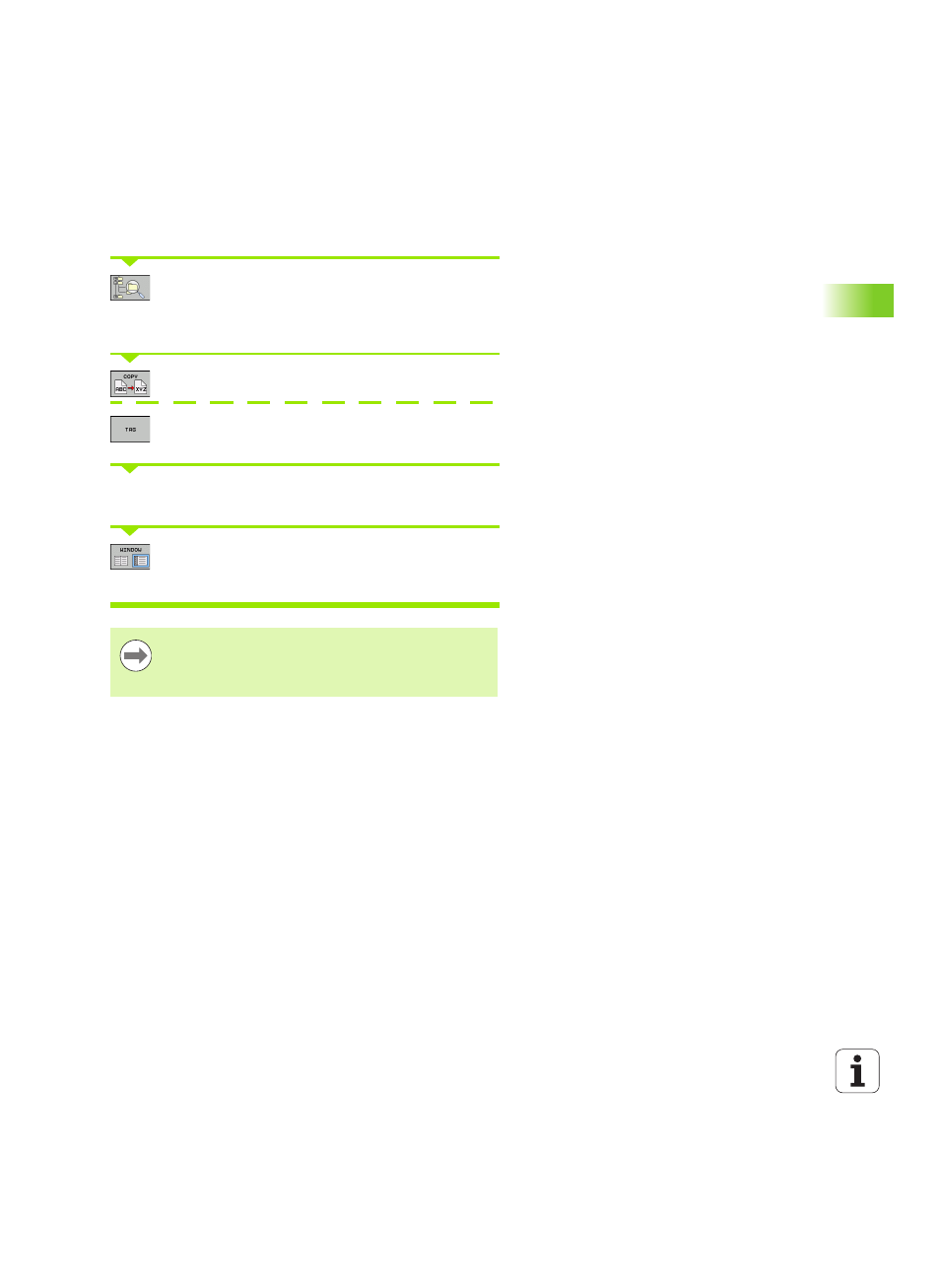
HEIDENHAIN TNC 320
105
3.4 W
o
rk
ing with the File Manag
e
r
If you wish to copy from the external data medium to the TNC, move
the highlight in the right window to the file to be transferred.
To select another drive or directory: press the soft key
for choosing the directory. The TNC opens a pop-up
window. Select the desired directory in the pop-up
window by using the arrow keys and the ENT key
Transfer a single file: Press the COPY soft key, or
to transfer several files, press the TAG soft key (in the
second soft-key row, see "Marking files", page 101)
Confirm with the OK soft key or with the ENT key. A status window
appears on the TNC, informing about the copying progress, or
To end data transfer, move the highlight into the left
window and then press the WINDOW soft key. The
standard file manager window is displayed again
To select another directory in the split-screen display,
press the SHOW TREE soft key. If you press the SHOW
FILES soft key, the TNC shows the content of the
selected directory!