6 cr eating and w riting pr ogr ams – HEIDENHAIN TNC 426B (280 472) ISO programming User Manual
Page 78
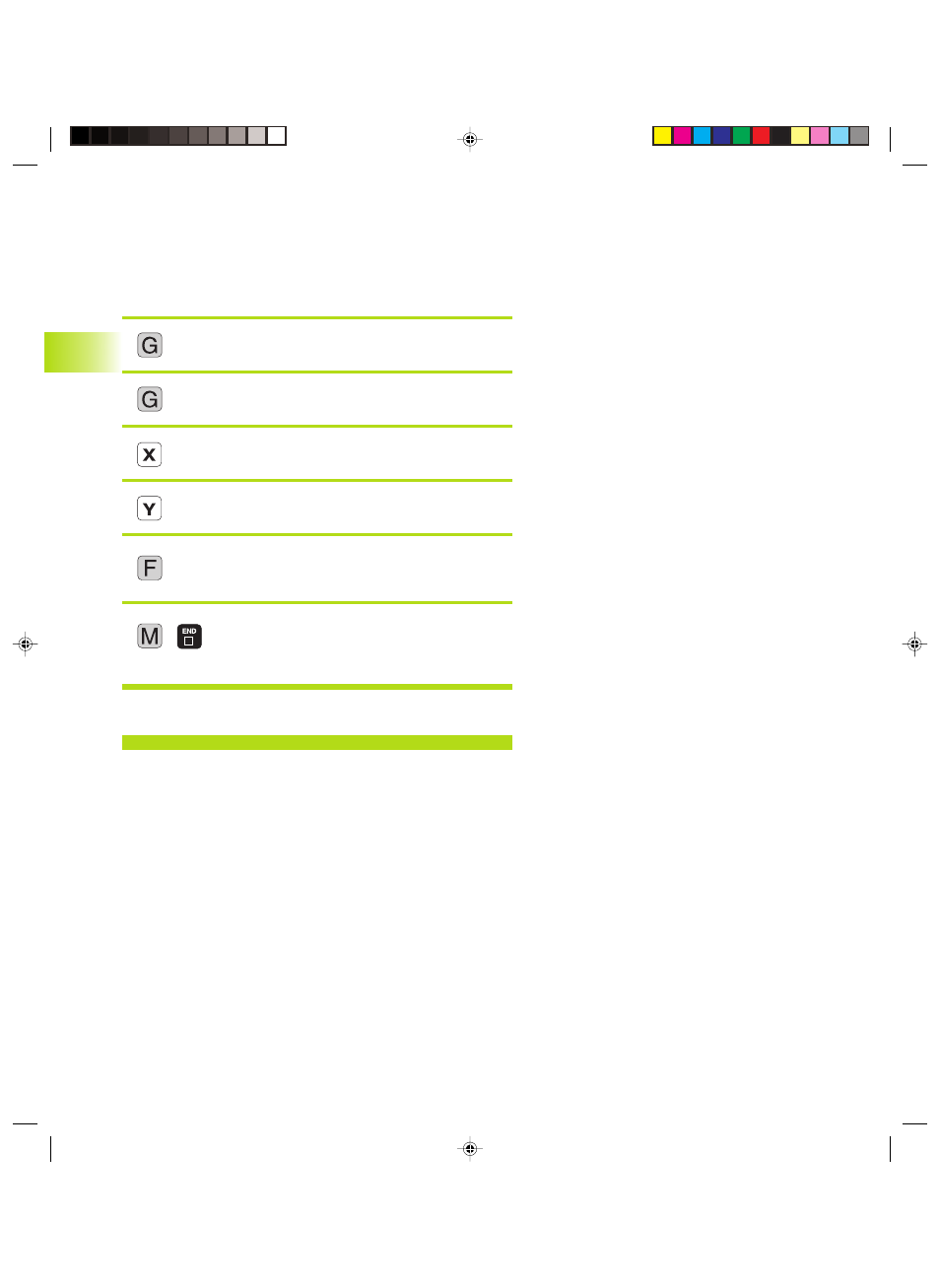
62
4 Programming: Fundamentals of NC, File Management,
Programming Aids, Pallet Management
Program tool movements
To program a block, select an ISO function key on the alphabetic
keyboard. With the TNC 410 you can also use the gray path function
keys to get the corresponding G code.
Example of a positioning block
1
Start block
<
40
Enter „No radius compensation“
<
10
Enter the target coordinate for the X axis.
<
5
Enter the target coordinate for the Y axis.
<
100
Enter a feed rate of 100 mm/min for this path
contour.
<
3
Enter the miscellaneous function M3 “spindle
ON”; pressing the END key will terminate the
block.
The program blocks window will display the following line:
N30 G01 G40 X+10 Y+5 F100 M3 *
4.6 Cr
eating and
W
riting Pr
ogr
ams
Ekap4.pm6
29.06.2006, 08:06
62