Editing a program, 5 cr eating and w riting pr ogr a ms – HEIDENHAIN TNC 426 (280 476) User Manual
Page 94
Advertising
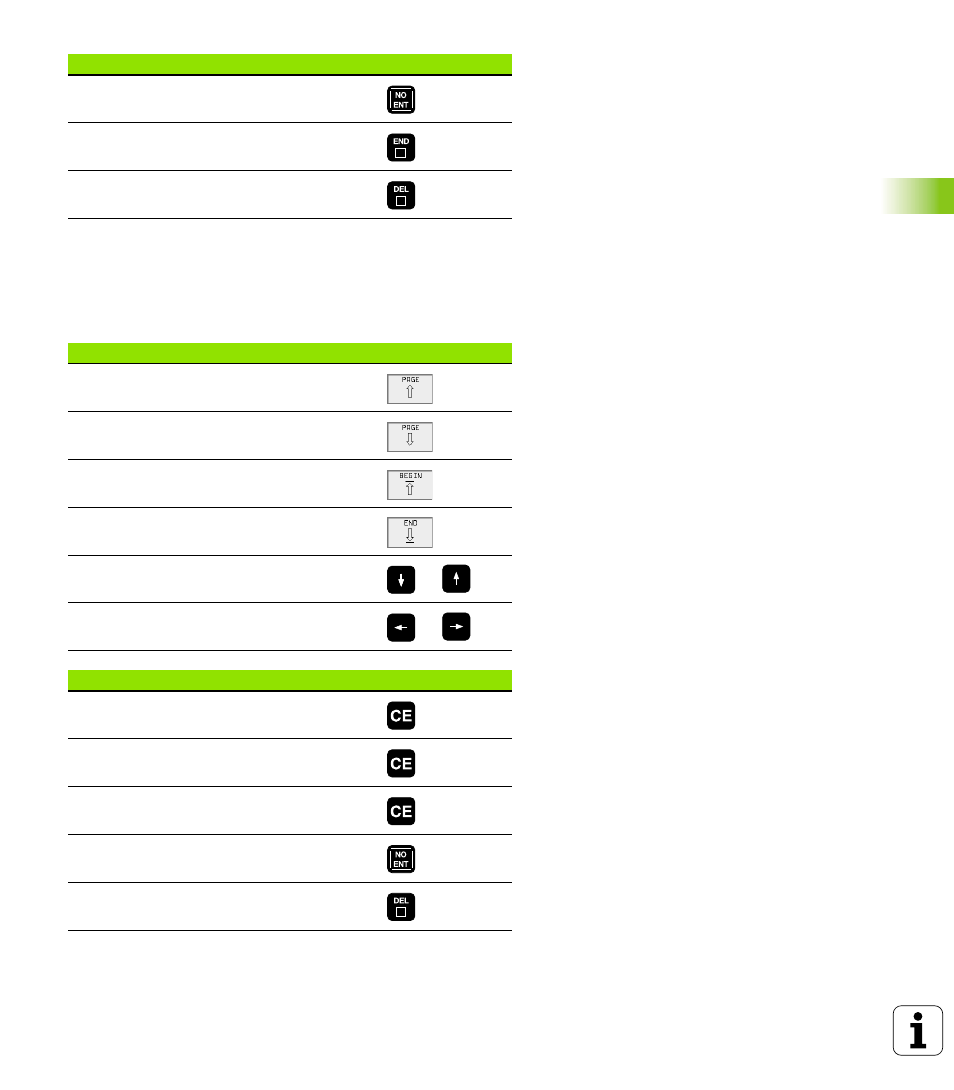
HEIDENHAIN TNC 426, TNC 430
67
4.5 Cr
eating and W
riting Pr
ogr
a
ms
Editing a program
While you are creating or editing a part program, you can select any
desired line in the program or individual words in a block with the
arrow keys or the soft keys:
Function
Key
Ignore the dialog question
End the dialog immediately
Abort the dialog and erase the block
Function
Soft keys/keys
Go to the previous page
Go to the next page
Go to beginning of program
Go to end of program
Move from one block to the next
Select individual words in a block
Function
Key
Set the selected word to zero
Erase an incorrect number
Clear a (non-blinking) error message
Delete the selected word
Delete the selected block
Advertising
This manual is related to the following products: