HEIDENHAIN iTNC 530 (340 49x-03) User Manual
Page 724
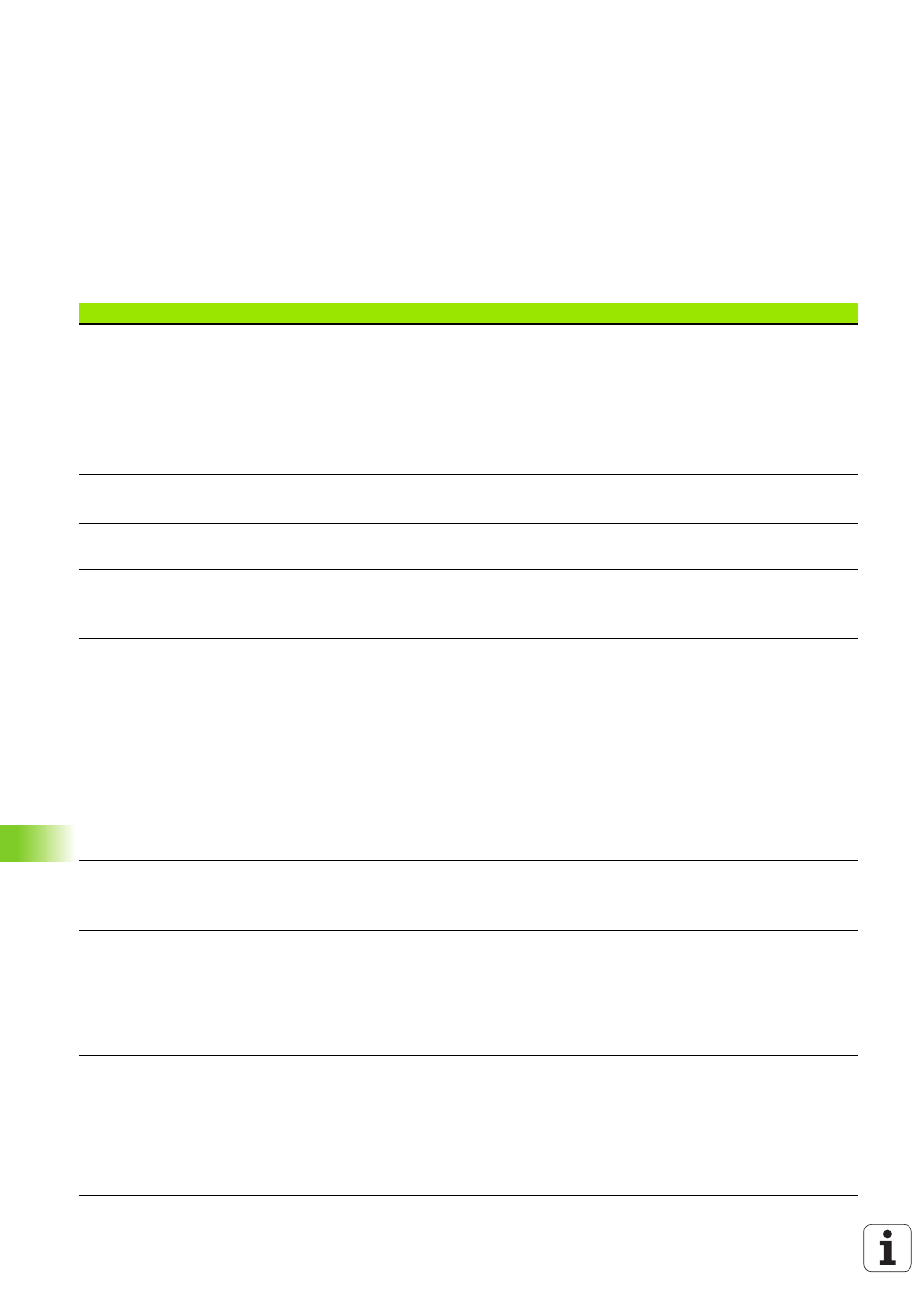
724
14 Tables and Overviews
14.3 T
e
c
h
nical Inf
o
rm
ation
Contour elements
Straight line
Chamfer
Circular path
Circle center
Circle radius
Tangentially connecting circle
Corner rounding
Approaching and departing
the contour
Via straight line: tangential or perpendicular
Via circular arc
FK free contour programming
FK free contour programming in HEIDENHAIN conversational format with graphic
support for workpiece drawings not dimensioned for NC
Program jumps
Subprograms
Program section repeat
Program as subprogram
Fixed cycles
Drilling cycles for drilling, pecking, reaming, boring, tapping with a floating tap holder,
rigid tapping
Cycles for milling internal and external threads
Milling and finishing rectangular and circular pockets
Cycles for multipass milling of flat and twisted surfaces
Cycles for milling linear and circular slots
Linear and circular point patterns
Contour pockets—also with contour-parallel machining
Contour train
OEM cycles (special cycles developed by the machine tool builder) can also be
integrated
Coordinate transformation
Datum shift, rotation, mirroring
Axis-specific scaling
Tilting the working plane (software option 1)
Q parameters
Programming with variables
Mathematic functions =, +, –, *, /, sin
α
, cos
α
Logical comparisons (=,
=/
, <, >)
Calculating with parentheses
tan
α
, arcus sin, arcus cos, arcus tan, a
n
, e
n
, ln, log, absolute value of a number, the
constant
π
, negation, truncation of digits before or after the decimal point
Functions for calculating circles
Programming support
Pocket calculator
Context-sensitive help function for error messages
The context-sensitive help system TNCguide (FCL3 function)
Graphical support during programming of cycles
Comment blocks in the NC program
Actual position capture
Actual positions can be transferred directly into the NC program
User functions