New functions with 340 49x-04 – HEIDENHAIN iTNC 530 (340 49x-05) ISO programming User Manual
Page 14
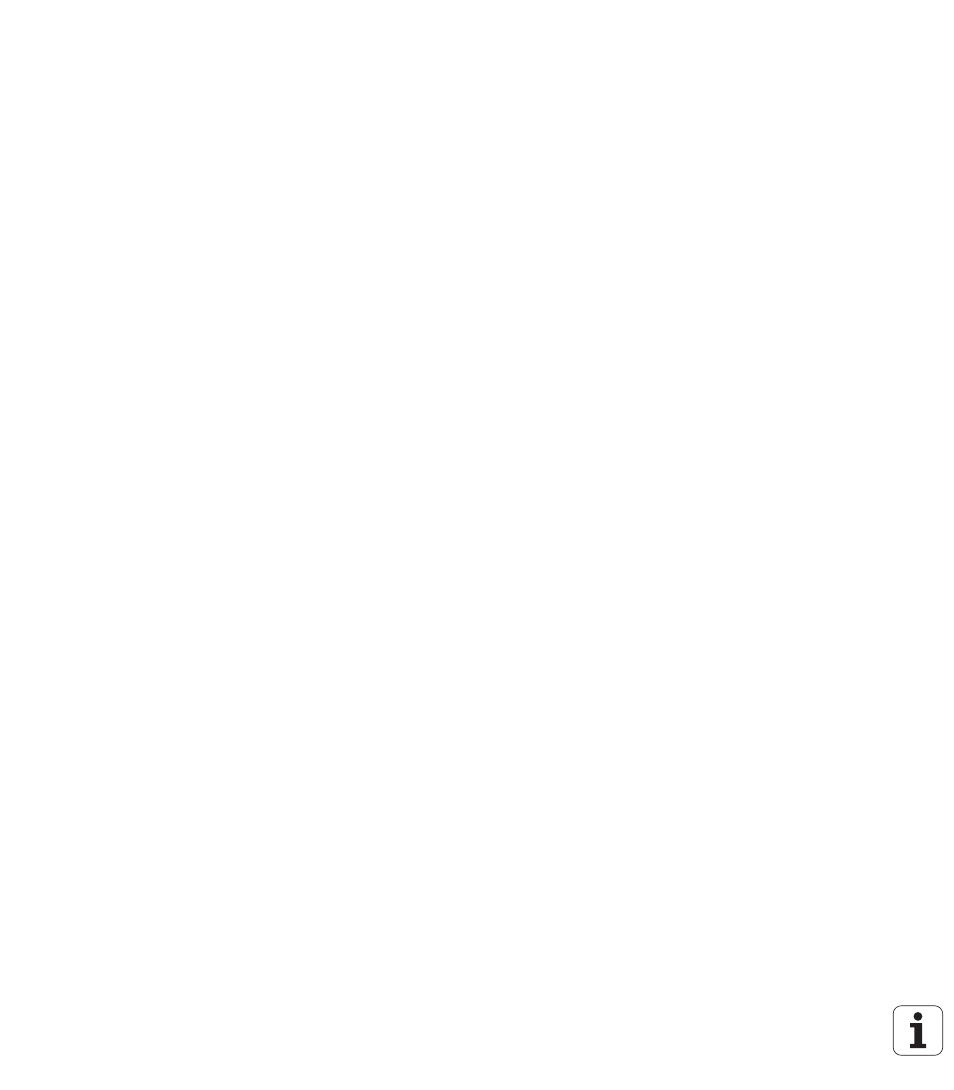
14
New functions with 340 49x
-04
New functions with 340 49x-04
The global parameter settings function makes it possible to activate
handwheel superimposed traverse in the active tool axis direction
(virtual axis) (see “Virtual axis VT” on page 350)
Machining patterns can now easily be defined with PATTERN DEF
(see User's Manual for Cycles)
Program defaults valid globally can now be defined for machining
cycles (see User's Manual for Cycles)
Now, in Cycle 209 TAPPING WITH CHIP BREAKING, you can define a
factor for the retraction shaft speed, so that you can depart the hole
faster (see User's Manual for Cycles)
In Cycle 22 ROUGH-OUT, you can now define the fine-roughing
strategy (see User's Manual for Cycles)
In the new Cycle 270 CONTOUR TRAIN DATA, you can define the type
of approach of Cycle 25 CONTOUR TRAIN (see User's Manual for
Cycles)
New Q-parameter function for reading a system datum was
introduced (see “Copying system data to a string parameter,” page
277)
New functions for copying, moving and deleting files from within
the NC program were introduced
DCM: Collision objects can now be shown three-dimensionally
during machining (see “Graphic depiction of the protected space
(FCL4 function),” page 330)
DXF converter: New settings possibility introduced, with which the
TNC automatically selects the circle center when loading points
from circular elements (see “Basic settings,” page 218)
DXF converter: Element information is shown in an additional info
window (see “Selecting and saving a contour,” page 223)
AFC: A line diagram is now shown in the additional AFC status
display (see “Adaptive Feed Control (AFC tab, software option)” on
page 85)
AFC: Control settings parameters selectable by machine tool builder
(see “Adaptive Feed Control Software Option (AFC)” on page 351)
AFC: The spindle reference load currently being taught is shown in
a pop-up window in the teach-in mode. In addition, the learning
phase can be restarted at any time via soft key (see “Recording a
teach-in cut” on page 355).
AFC: The dependent file <name>.H.AFC.DEP can now also be
modified in the Programming and Editing operating mode (see
“Recording a teach-in cut” on page 355)