18 .3 t e c hnical inf o rm ation – HEIDENHAIN iTNC 530 (340 49x-05) ISO programming User Manual
Page 574
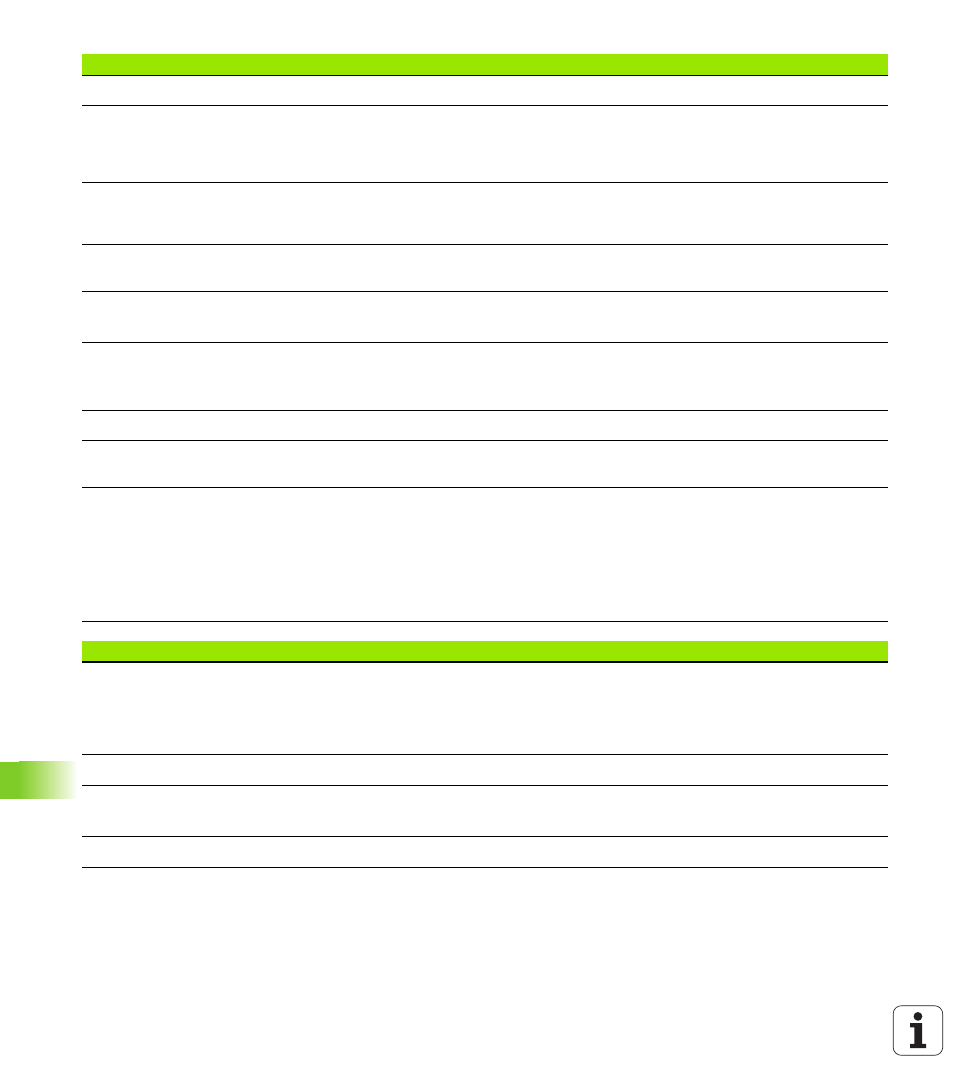
574
Tables and Overviews
1
8
.3 T
e
c
hnical Inf
o
rm
ation
Actual position capture
Actual positions can be transferred directly into the NC program
Program verification graphics
Display modes
Graphic simulation before program run, even while another program is being run
Plan view / projection in 3 planes / 3-D view
Magnification of details
Programming graphics
In the Programming and Editing mode, the contours of the NC blocks are drawn on
screen while they are being entered (2-D pencil-trace graphics), even while another
program is running
Program Run graphics
Display modes
Graphic simulation of real-time machining in plan view / projection in 3 planes /
3-D view
Machining time
Calculation of the machining time in the Test Run mode of operation
Display of the current machining time in the Program Run modes
Returning to the contour
Mid-program startup in any block in the program, returning the tool to the calculated
nominal position to continue machining
Program interruption, contour departure and return
Datum tables
Multiple datum tables
Pallet tables
Pallet tables (with as many entries as desired for the selection of pallets, NC programs
and datums) can be machined workpiece by workpiece or tool by tool
Touch probe cycles
Calibrate touch probe
Compensation of workpiece misalignment, manual or automatic
Datum setting, manual or automatic
Automatic workpiece measurement
Cycles for automatic tool measurement
Cycles for automatic kinematics measurement
Specifications
Components
MC 420 or MC 422 C main computer
CC 422 or CC 424 controller unit
Keyboard
15.1-inch TFT color flat-panel display with soft keys
Program memory
At least 25 GB, for the dual-processor system at least 13 GB
Input resolution and display
step
Up to 0.1 µm for linear axes
Up to 0.0001° for angular axes
Input range
Maximum 99 999.999 mm or 99 999.999°
User functions