2 cr eating and wr iting pr ogr a ms – HEIDENHAIN iTNC 530 (34049x-08) User Manual
Page 120
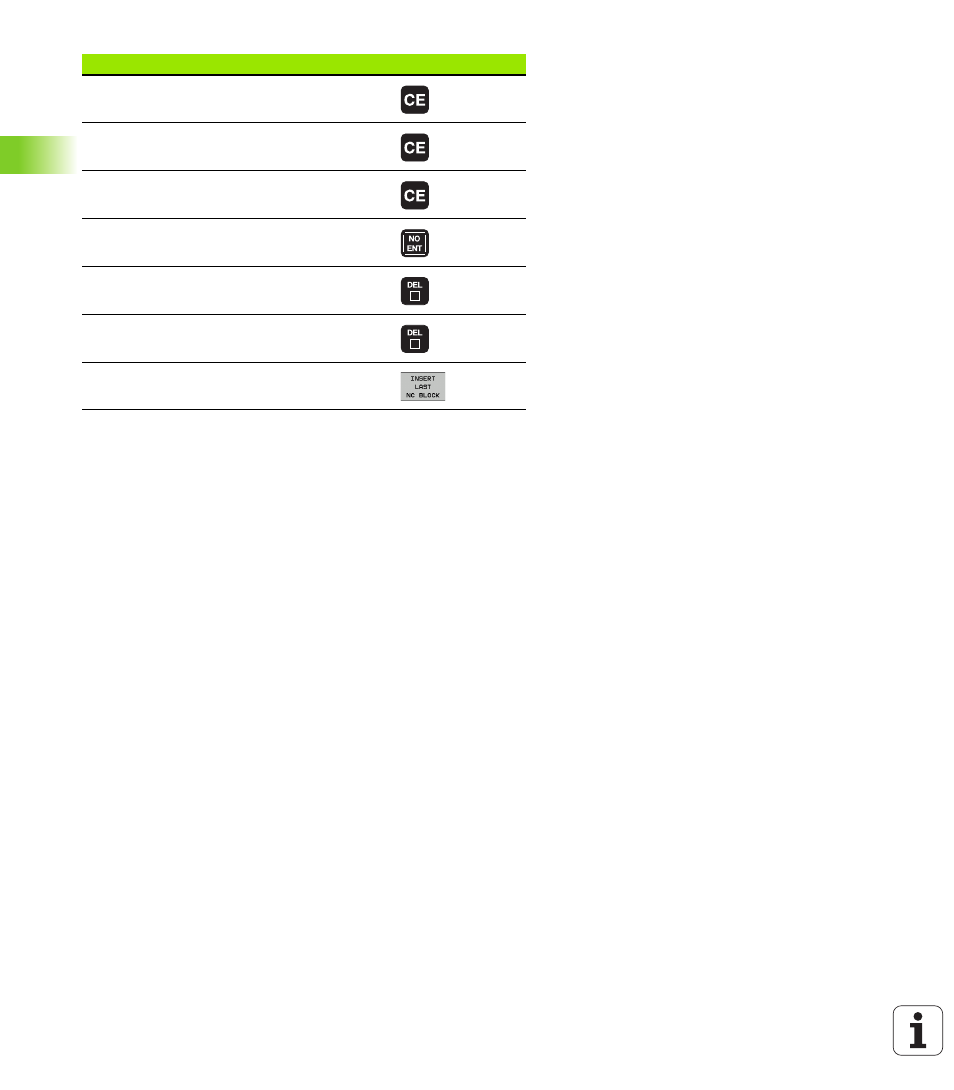
120
Programming: Fundamentals, file management
3.2 Cr
eating and wr
iting pr
ogr
a
ms
Inserting blocks at any desired location
Select the block after which you want to insert a new block and
initiate the dialog
Deliberately saving changes
The TNC normally saves changes automatically if you switch the
operating mode or if you select the file manager or MOD function. If
you deliberately want to save changes to the program, proceed as
follows:
Select the soft-key row with the saving functions
Press the SAVE soft key for the TNC to save all changes made since
the last time you saved the program
Function
Soft key/Key
Set the selected word to zero
Erase an incorrect number
Clear a (non-blinking) error message
Delete the selected word
Delete the selected block
Erase cycles and program sections
Insert the block that you last edited or deleted