8 a d ditional functions – HEIDENHAIN iTNC 530 (34049x-08) User Manual
Page 331
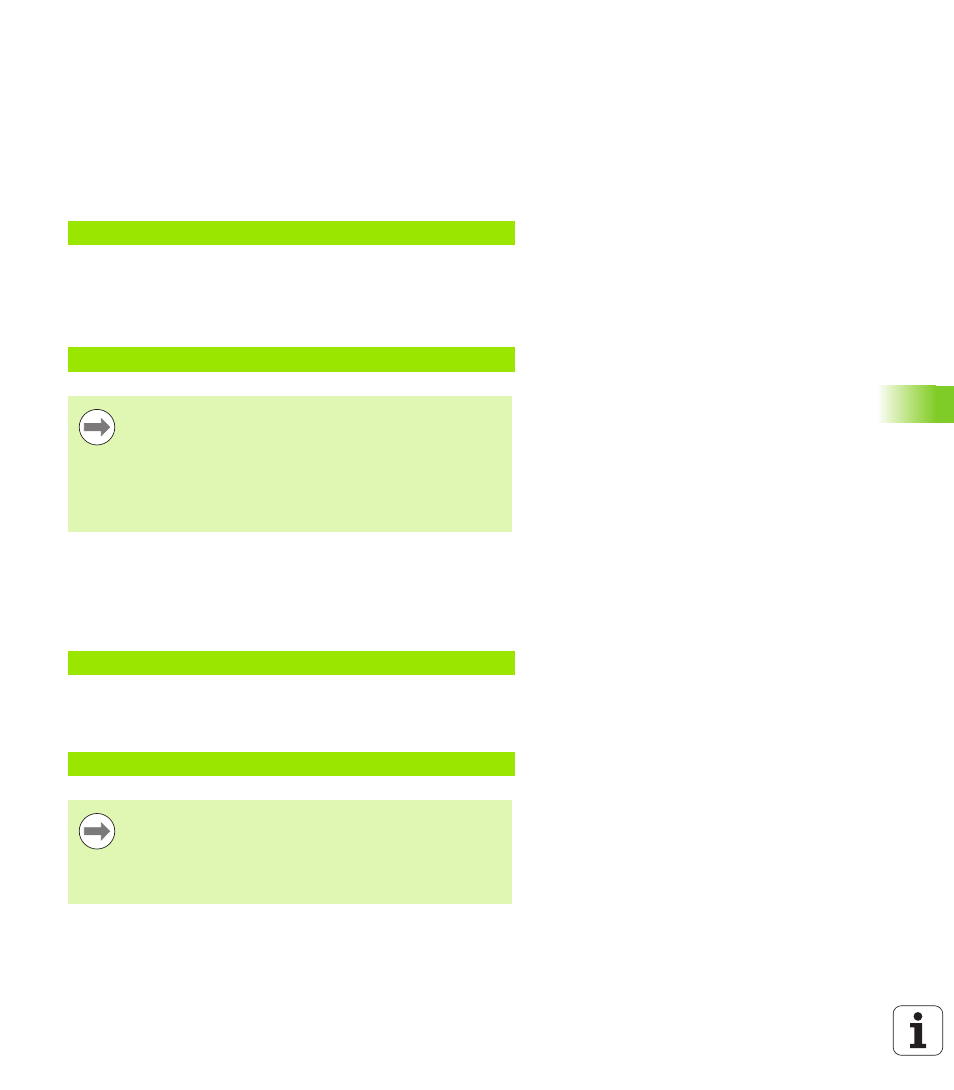
HEIDENHAIN iTNC 530
331
9.8 A
d
ditional functions
Displaying messages on the TNC screen
You can also use the function FN 16 to display any messages from the
NC program in a pop-up window on the TNC screen. This makes it
easy to display explanatory texts, including long texts, at any point in
the program in a way that the user has to react to them. You can also
display Q-parameter contents if the protocol description file contains
such instructions.
For the message to appear on the TNC screen, you need only enter
SCREEN:
as the name of the protocol file.
If the message has more lines than fit in the pop-up window, you can
use the arrow keys to page in the window.
To close the pop-up window, press the CE key. To have the program
close the window, program the following NC block:
Exporting messages
You can also use the FN 16 function in the NC program in order to
externally save the files generated with FN 16. Two possibilities are
available for this:
Enter the complete target path in the FN 16 function:
Specify the target path in the MOD function under Print or Print-
Test
if you always want to save to the same directory on the server
(see also "Assignment" on page 652):
96 FN 16: F-PRINT TNC:\MASKE\MASKE1.A/SCREEN:
96 FN 16: F-PRINT TNC:\MASKE\MASKE1.A/SCLR:
All the previously described conventions apply to the
protocol description file.
If you output to the screen more than one text in the
program, the TNC appends all texts to the end of the text
already displayed. To display each text individually on the
screen, program the function M_CLOSE at the end of the
protocol description file.
96 FN 16: F-PRINT TNC:\MSK\MSK1.A / PC325:\LOG\PRO1.TXT
96 FN 16: F-PRINT TNC:\MSK\MSK1.A / PRO1.TXT
All the previously described conventions apply to the
protocol description file.
If you output the same file more than once in the program,
the TNC appends all texts to the end of the texts already
output within the target file.