Comparing alphabetic priority, 1 0 str ing p a ra met e rs – HEIDENHAIN iTNC 530 (606 42x-01) User Manual
Page 335
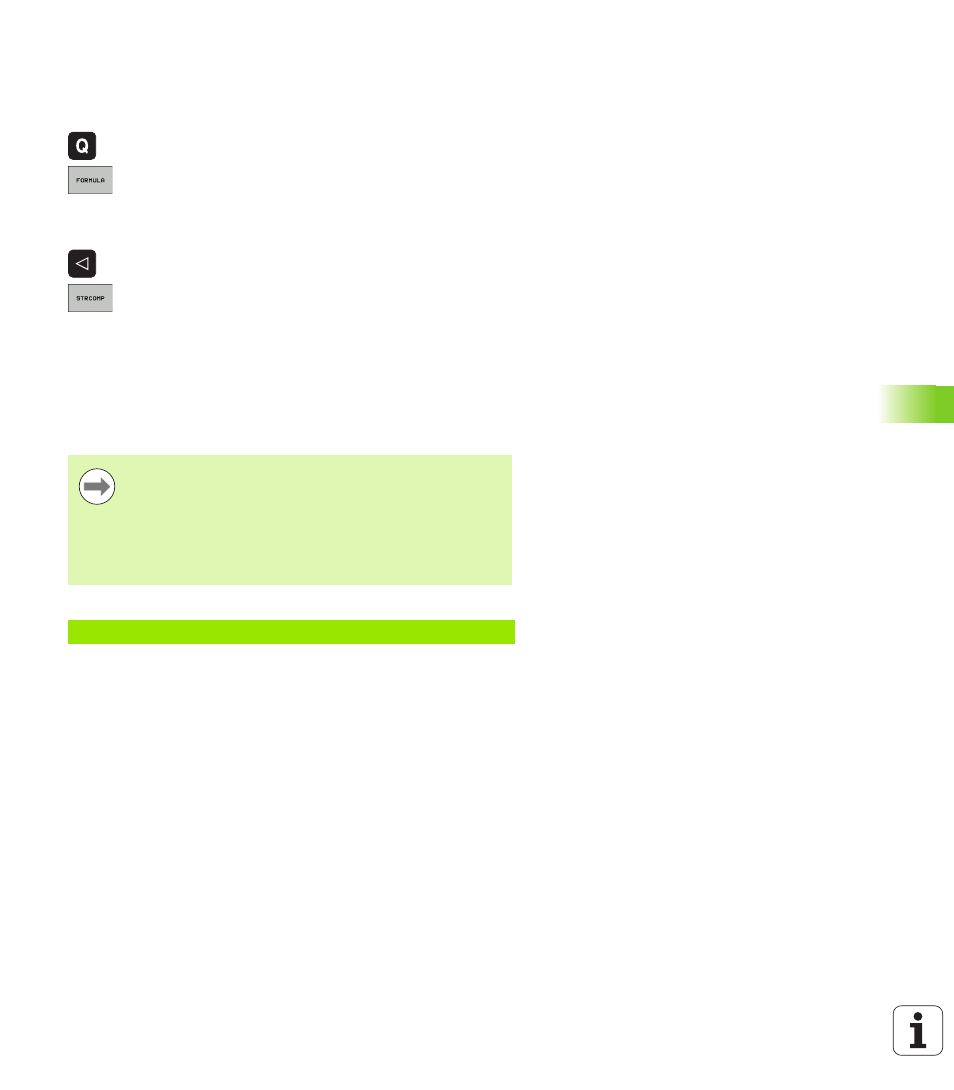
HEIDENHAIN iTNC 530
335
9.1
0
Str
ing P
a
ra
met
e
rs
Comparing alphabetic priority
With the STRCOMP function you can compare string parameters for
alphabetic priority.
U
Select Q parameter functions
U
Select the FORMULA function
U
Enter the number of the Q parameter in which the
TNC is to save the result of comparison. Confirm with
the ENT key
U
Shift the soft-key row
U
Select the function for comparing string parameters
U
Enter the number of the first QS parameter to be
compared, and confirm with the ENT key
U
Enter the number of the second QS parameter to be
compared, and confirm with the ENT key
U
Close the parenthetical expression with the ENT key
and confirm your entry with the END key
Example: QS12 and QS14 are compared for alphabetic priority
The TNC returns the following results:
0
: The compared QS parameters are identical.
+1
: The first QS parameter precedes the second QS
parameter alphabetically.
–1
: The first QS parameter follows the second QS
parameter alphabetically.
37 Q52 = STRCOMP ( SRC_QS12 SEA_QS14 )