Setting the transmission channel – HEIDENHAIN iTNC 530 (606 42x-01) ISO programming User Manual
Page 572
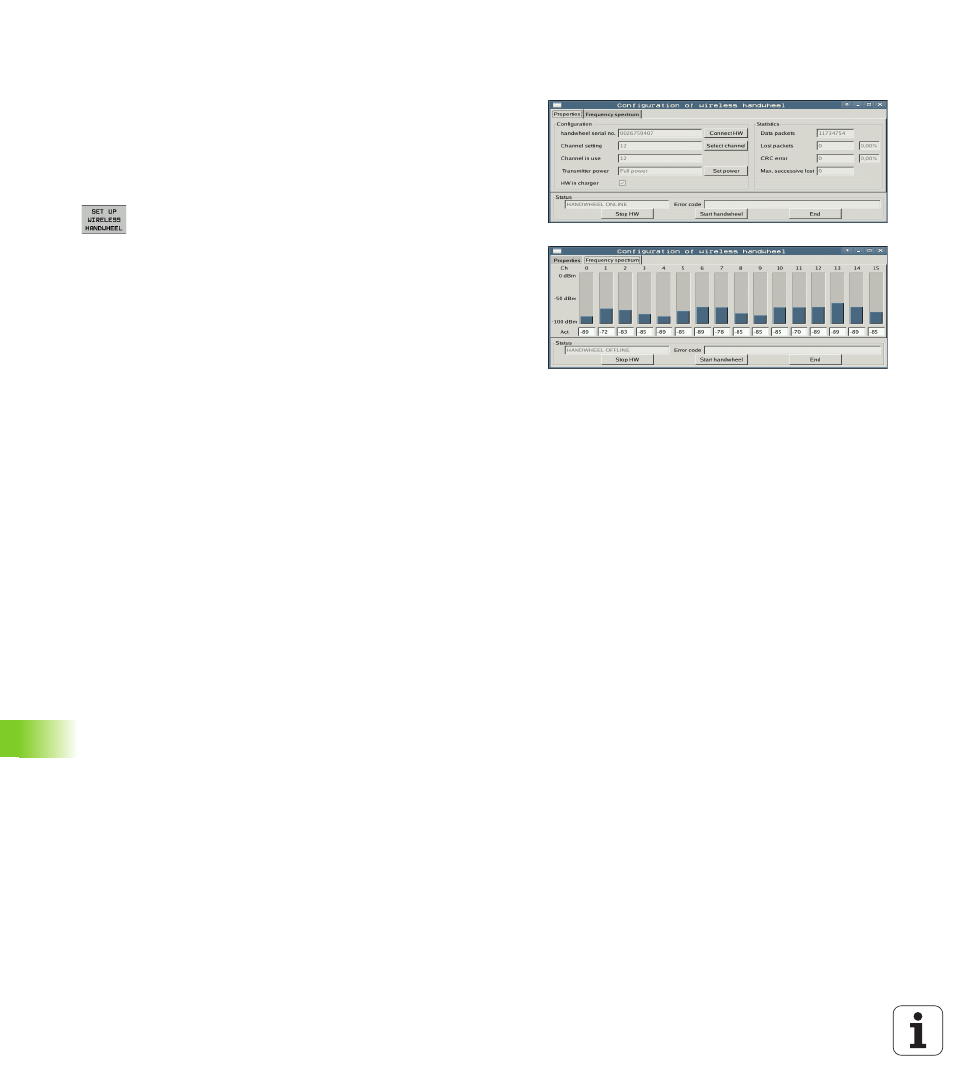
572
MOD Functions
1
7.21 Configur
ing the HR
550
F
S Wir
e
less Handwheel
Setting the transmission channel
If the wireless handwheel is started automatically, the TNC tries to
select the transmission channel supplying the best transmission
signal. If you want to set the transmission channel manually, proceed
as follows:
U
Press the MOD key to select the MOD function.
U
Scroll through the soft-key row.
U
Select the configuration menu for the wireless
handwheel: Press the SET UP WIRELESS
HANDWHEEL soft key.
U
Click the Frequency spectrum tab.
U
Click the Stop HR button: The TNC stops the
connection to the wireless handwheel and
determines the current frequency spectrum for all of
the 16 available channels.
U
Memorize the number of the channel with the least
amount of radio traffic (smallest bar)
U
Click the Start handwheel button to reactivate the
wireless handwheel.
U
Click the Properties tab.
U
Click the Select channel button: The TNC shows all
available channel numbers. Click the channel number
for which the TNC determined the least amount of
radio traffic.
U
To save the configuration and exit the configuration
menu, press the END button.