HEIDENHAIN TNC 620 (340 56x-03) User Manual
Page 527
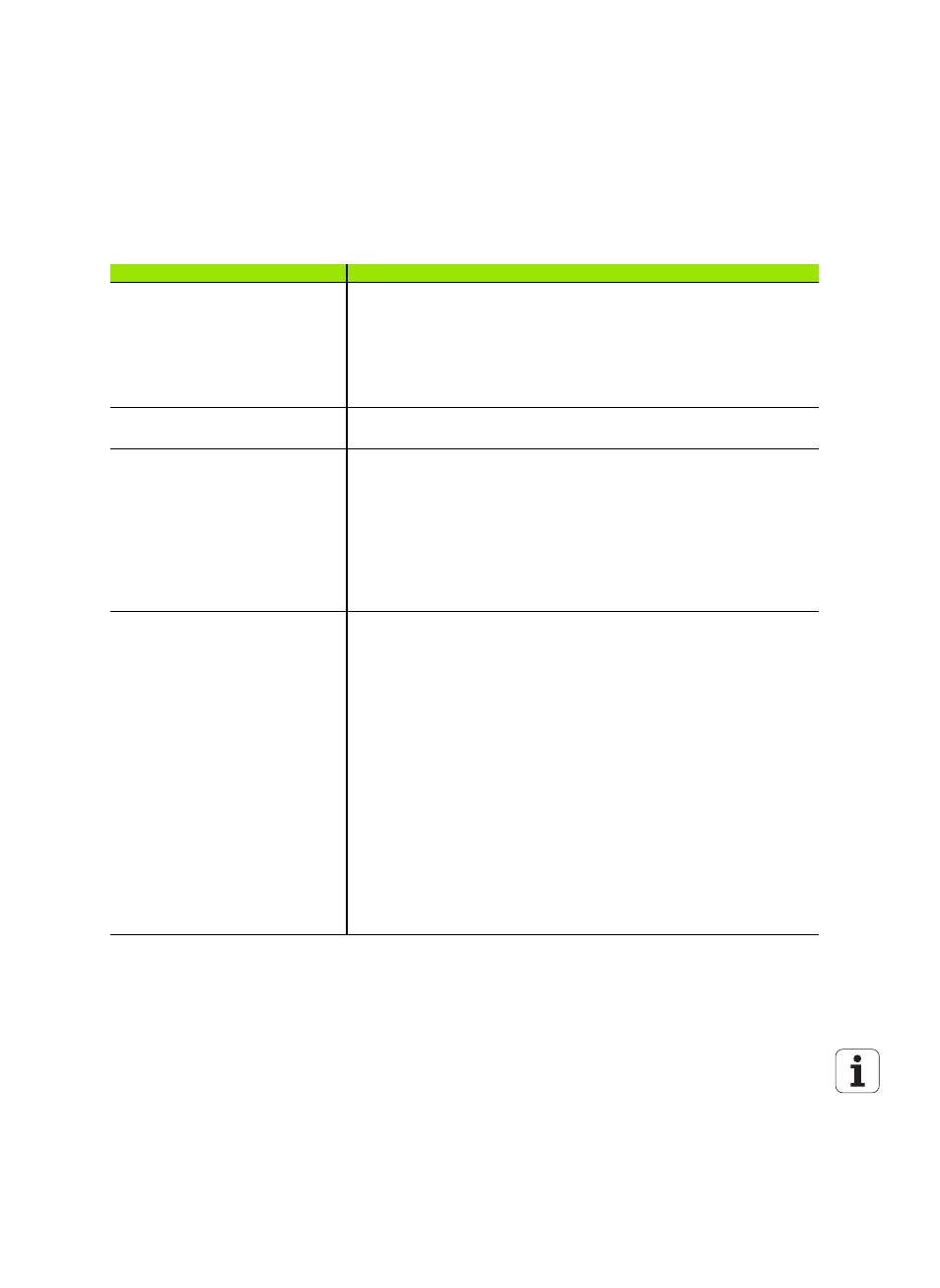
HEIDENHAIN TNC 620
527
Comparison: Differences in Manual Operation,
functionality
Function
TNC 620
iTNC 530
3-D ROT function: Manual deactivation
of the Tilt working plane function
If the tilted working plane function is
deactivated for both operating modes,
the text fields will be filled with zeros
instead of the current rotary axis
positions when the 3-D ROT function is
next called. The positions are entered
correctly if only one operating mode is
set to inactive
The programmed values are displayed in
the 3-D ROT dialog even if the Tilt
working plane function is set to
inactive
for both operating modes
Jog increment function
The jog increment can be defined
separately for linear and rotary axes
The jog increment applies for both linear
and rotary axes
Preset table
Basic transformation (translation and
rotation) of machine table system to
workpiece system via the columns X, Y
and Z, as well as spatial angles SPA, SPB
and SPC.
In addition, the columns X_OFFS to
W_OFFS
can be used to define the axis
offset of each individual axis. The
function of the axis offsets can be
configured.
Basic transformation (translation ) of
machine table system to workpiece
system via the columns X, Y and Z, as
well as a ROT basic rotation in the
working plane (rotation).
In addition, the columns A to W can be
used to define datums in the rotary and
parallel axes.
Behavior during presetting
Presetting in a rotary axis has the same
effect as an axis offset. The offset is also
effective for kinematics calculations and
for tilting the working plane.
The machine parameter
CfgAxisPropKin->presetToAlignAxis
is
used to define whether the axis offset is
to be taken into account internally after
zero setting.
Independently of this, an axis offset has
always the following effects:
An axis offset always influences the
nominal position display of the
affected axis (the axis offset is
subtracted from the current axis
value).
If a rotary axis coordinate is
programmed in an L block, then the
axis offset is added to the
programmed coordinate.
Rotary axis offsets defined by machine
parameters do not influence the axis
positions that were defined in the Tilt
working plane function.
MP7500 bit 3 defines whether the
current rotary axis position referenced to
the machine datum is taken into
account, or whether a position of 0° is
assumed for the first rotary axis (usually
the C axis).