Overview: functions of the file manager, 4 w o rk ing with the file manag e r – HEIDENHAIN TNC 620 (340 56x-03) User Manual
Page 98
Advertising
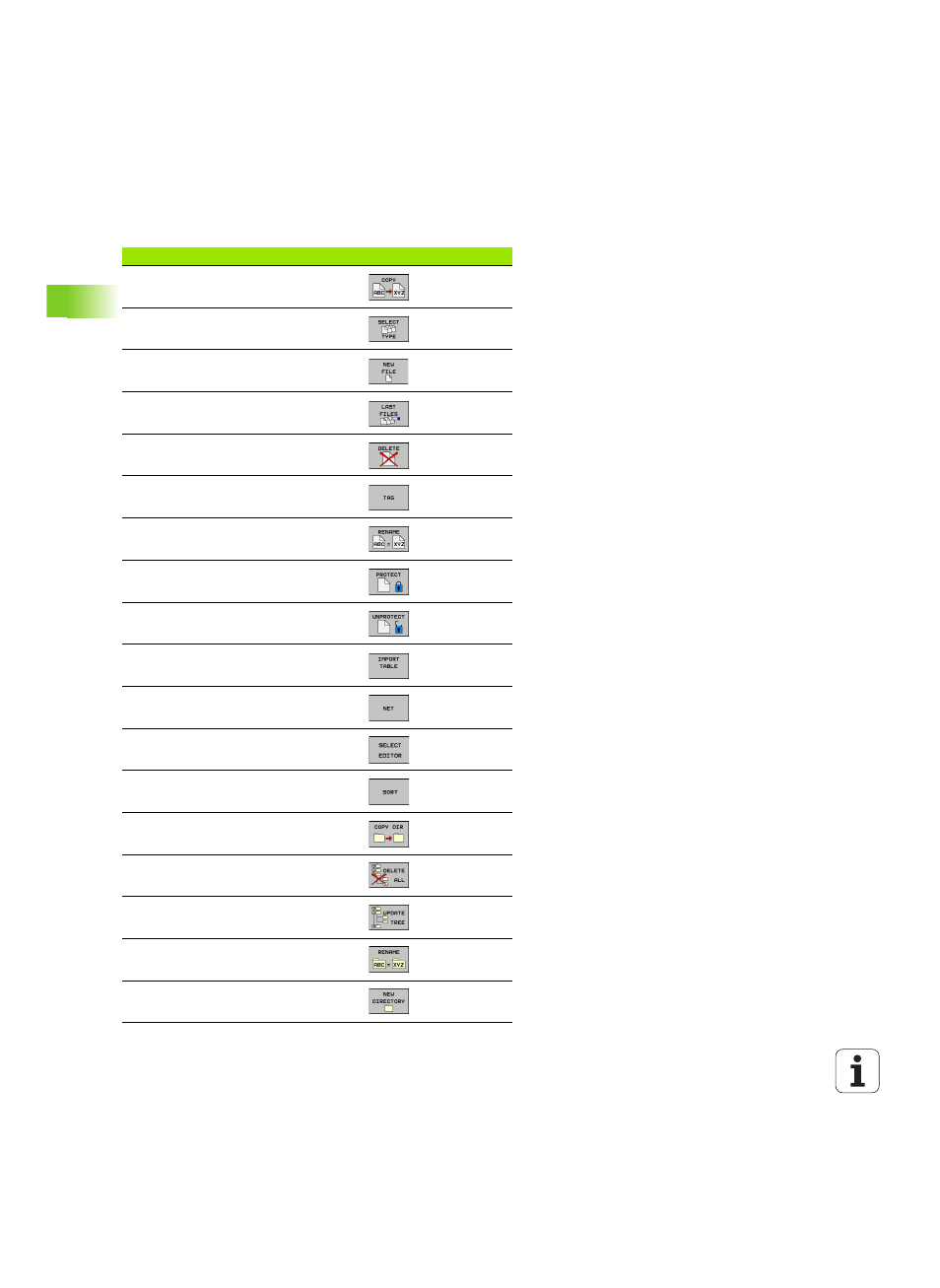
98
Programming: Fundamentals, File Management
3.4 W
o
rk
ing with the File Manag
e
r
Overview: Functions of the file manager
Function
Soft key
Page
Copy a file
Display a specific file type
Create new file
Display the last 10 files that were
selected
Delete a file or directory
Tag a file
Rename a file
Protect a file against editing and erasure
Cancel file protection
Import tool table
Page 146
Manage network drives
Select the editor
Sort files by properties
Copy a directory
Delete directory with all its
subdirectories
Display all the directories of a particular
drive
Rename a directory
Create a new directory
Advertising