1 p a llet edit or – HEIDENHAIN TNC 620 (73498x-01) ISO programming User Manual
Page 341
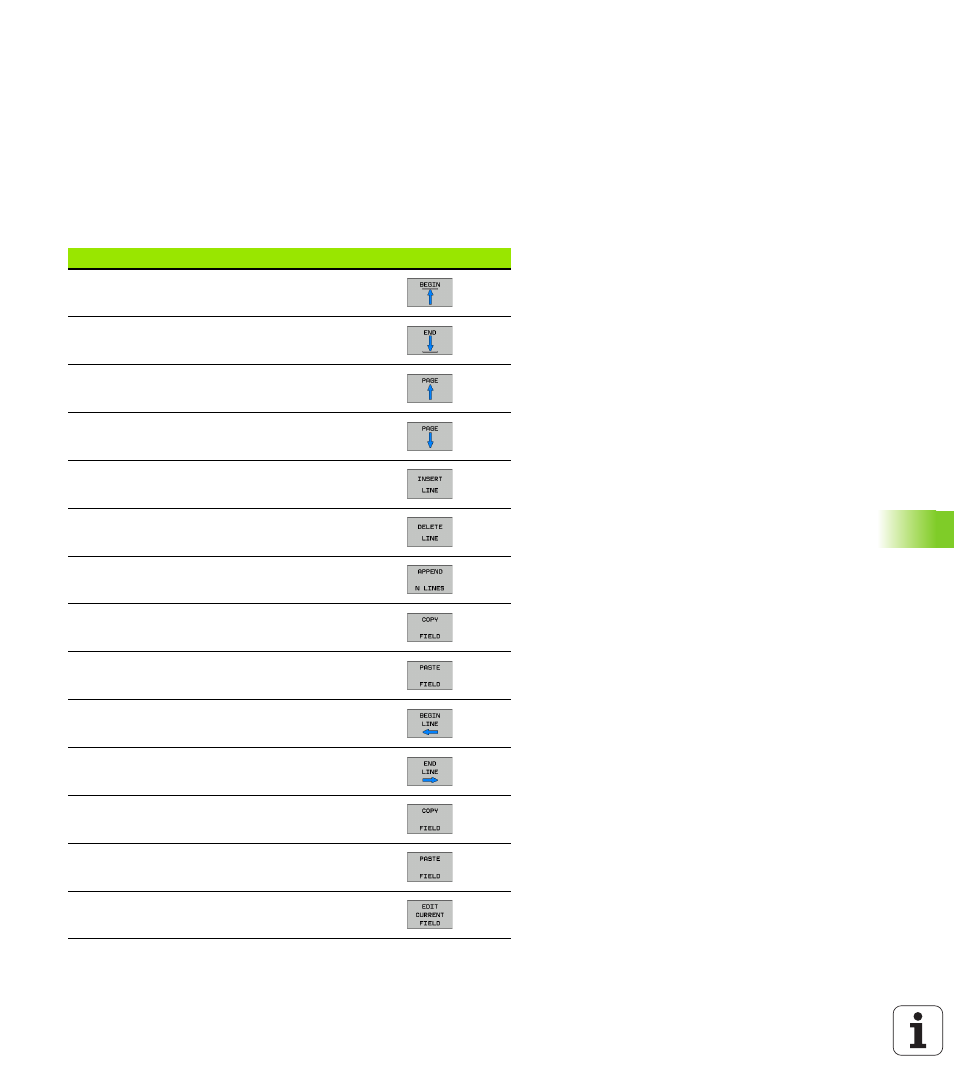
HEIDENHAIN TNC 620
341
12.1 P
a
llet edit
or
LOCATION
(entry obligatory):
The entry "MA" indicates that the machine is loaded with a pallet or
fixture that can be machined. The TNC only machines pallets or
fixtures identified by "MA." To enter "MA", press the ENT key. Press the
NO ENT key to remove the entry.
LOCK
(entry optional):
Lock the execution of a pallet line. Press the ENT key to mark the
execution of a pallet line as locked (the affected line will be identified
by "*"). Press the NO ENT key to cancel the lock. You can lock the
execution for individual programs, fixtures or entire pallets. Non-
locked lines (e.g. PGM) of a locked pallet will also not be executed.
Editing function
Soft key
Select beginning of table
Select end of table
Select previous page in table
Select next page in table
Insert as last line in the table
Delete the last line in the table
Add the number of lines that can be entered at
the end of the table
Copy highlighted field
Insert the copied field
Select beginning of line
Select end of line
Copy the current value
Insert the current value
Edit the current field