Sql bind, 8 a ccessing tables with sql commands – HEIDENHAIN TNC 620 (73498x-01) ISO programming User Manual
Page 242
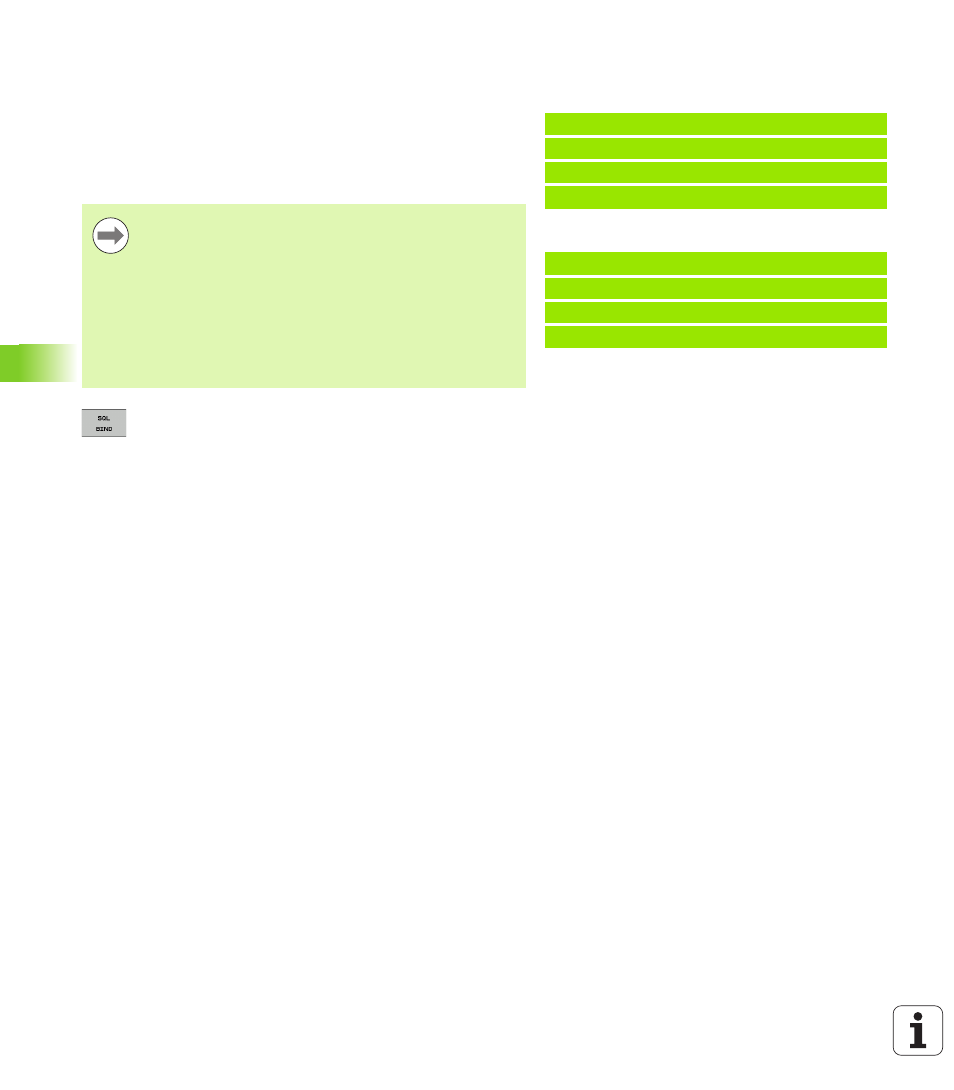
242
Programming: Q parameters
8.8 A
ccessing tables with SQL commands
SQL BIND
SQL BIND
binds a Q parameter to a table column. The SQL commands
"Fetch," "Update" and "Insert" evaluate this binding (assignment) during
data transfer between the result set and the NC program.
An SQL BIND command without a table or column name cancels the
binding. Binding remains effective at most until the end of the NC
program or subprogram.
U
Parameter no. for result
: Q parameter that is bound
(assigned) to the table column
U
Database: Column name
: Enter the table name and
column name separated by a . (period)
Table name: Synonym or path and file name of this
table. The synonym is entered directly, whereas the
path and file name are entered in single quotation
marks
Column designation: Designation of the table
column as given in the configuration data
Example: Bind a Q parameter to a table column
11 SQL BIND Q881 "TAB_EXAMPLE.MEAS_NO"
12 SQL BIND Q882 "TAB_EXAMPLE.MEAS_X"
13 SQL BIND Q883 "TAB_EXAMPLE.MEAS_Y"
14 SQL BIND Q884 "TAB_EXAMPLE.MEAS_Z"
Example: Cancel binding
91 SQL BIND Q881
92 SQL BIND Q882
93 SQL BIND Q883
94 SQL BIND Q884
You can program any number of bindings. Read and
write processes only take into account the columns that
were entered in the "Select" command.
SQL BIND...
must be programmed before "Fetch,"
"Update" or "Insert" commands are programmed. You
can program a "Select" command without a preceding
"Bind" command.
If in the "Select" command you include columns for
which no binding is programmed, an error occurs during
read/write processes (program interrupt).