3 connecting speedwire – SMA SI 3.0-11 Installation User Manual
Page 33
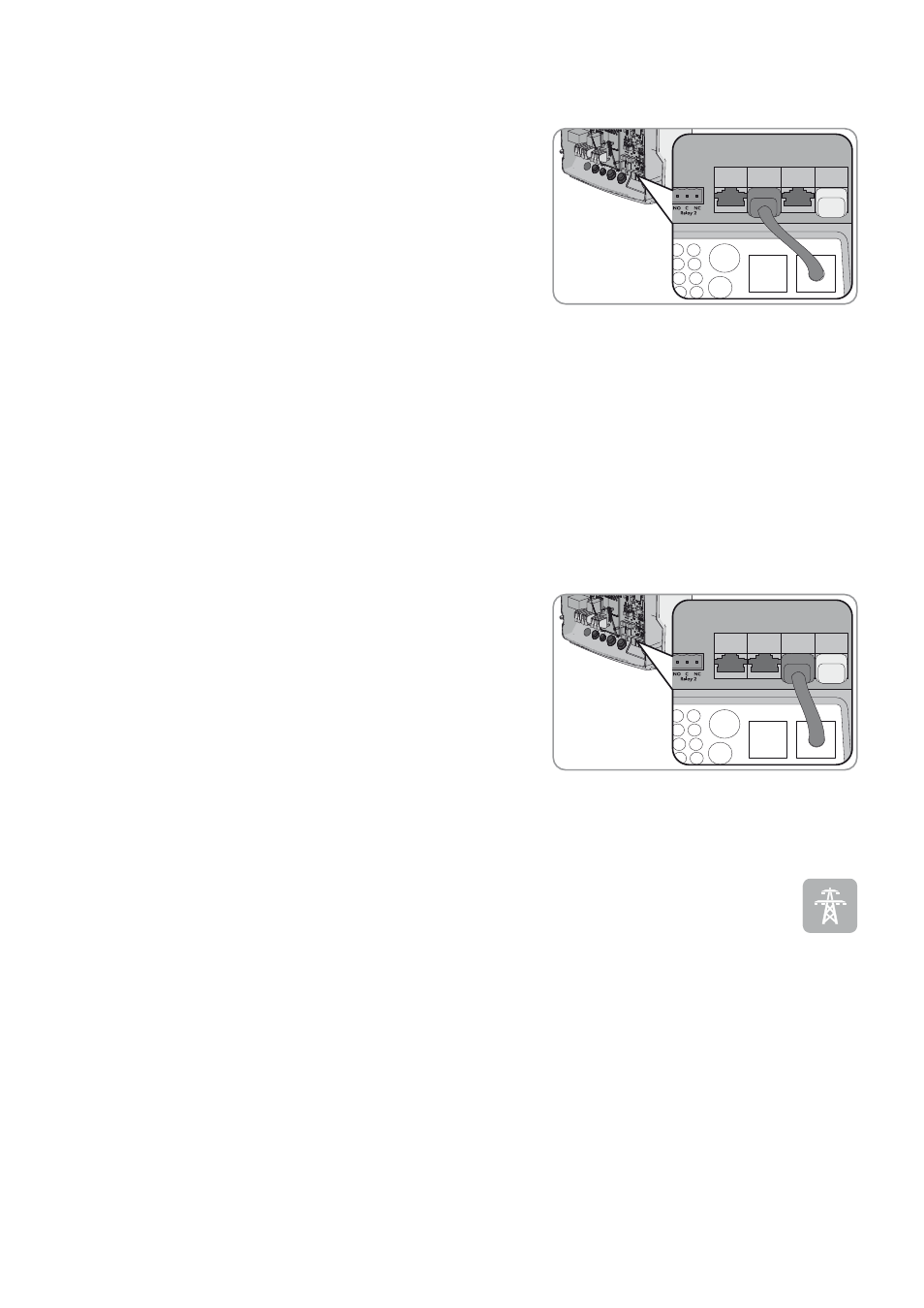
SMA Solar Technology AG
7 Electrical Connection
Installation Manual
SI30M-44M-60H-80H-IA-en-30
33
Procedure:
1. Insert the data cable in the pin connector Display on the
Sunny Island (see Section 7.5.4 "Connecting the Data Cable",
2. Connect the other end of the data cable to the Sunny Remote Control.
7.4.7.2 Connecting the Data Cable of the Lithium-Ion Batteries
Requirement:
☐ The total length of the communication bus must not exceed 30 m. Keep in mind that the communication bus possibly
connects several nodes such as additional Sunny Island inverters.
Cable requirements:
☐ Classification: CAT5e
☐ Type of plug: RJ45
Procedure:
1. Plug the data cable into a free pin connector ComSync on the
Sunny Island. Ensure that the cable is correctly connected
(see Section 7.5.4 "Connecting the Data Cable", page 54).
2. Connect the other end of the data cable to the battery management of the lithium-ion battery (see battery
manufacturer documentation).
3. Ensure that the communication bus is closed at each end, e.g. with a terminator.
7.4.7.3 Connecting Speedwire
Requirement:
☐ A Speedwire data module for Sunny Island must be installed (see the installation manual of the
SMA Speedwire/Webconnect data module).
Cable requirements:
☐ Cable length between two nodes:
– maximum 50 m with patch cable
– maximum 100 m with extension cable
☐ Cross-section: minimum 2 x 2 x 0.22 mm² or minimum 2 x 2 x AWG 24
☐ Cable type: 100BaseTx, CAT5 with shielding S-UTP, F-UTP or higher
☐ Type of plug: RJ45