7 setting an external generator request, 5 setting the time control – SMA SI 3.0-11 Installation User Manual
Page 89
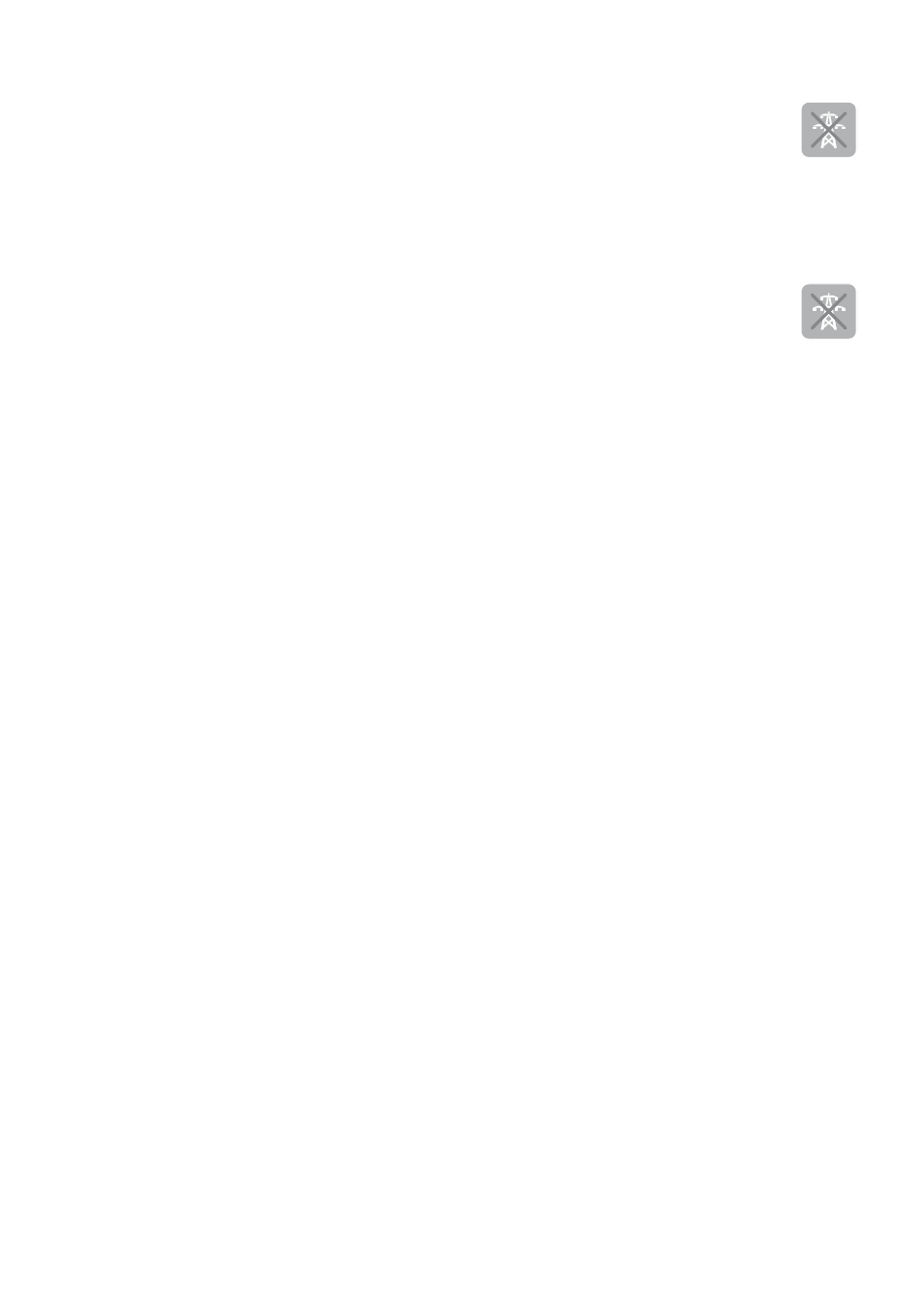
SMA Solar Technology AG
8 Commissioning
Installation Manual
SI30M-44M-60H-80H-IA-en-30
89
8.4.4.7 Setting an External Generator Request
An external control signal can transmit a generator request to the generator management.
Procedure:
1. Switch to expert mode on the Sunny Remote Control (see the Sunny Island inverter operating manual).
2. In order to activate the external generator request, select the parameter 235.19 GnStrDigIn and set to Enable.
3. In order to deactivate the external generator request, select the parameter 235.19 GnStrDigIn and set to Disable.
8.4.5 Configuring the Procedure in the Event of a Generator False Start
Operating procedure if a generator false start is detected:
If the Sunny Island detects a generator false start (e.g. voltage too high), the Sunny Island does not switch the
stand-alone grid to the generator.
If there is another request for the generator after the minimum stop time, the Sunny Island attempts to start the generator.
If the Sunny Island detects a false start on numerous occasions and the number of failed attempts exceeds the maximum
value, the Sunny Island switches into error status.
After the stop time 234.11 GnErrStpTm has expired, the Sunny Island attempts to restart the generator.
Single cluster systems:
The generator management classes a line conductor fault on the master as a generator failure. All Sunny Island inverters
disconnect the stand-alone grid from the generator.
The generator management treats a fault on the slave line conductor as a line conductor fault. The slave disconnects only
the affected line conductor from the stand-alone grid. The slave switches the stand-alone grid to the generator again if
the faulty line conductor is in the valid range.
Procedure:
1. Switch to expert mode on the Sunny Remote Control (see the Sunny Island inverter operating manual).
2. In order to change the maximum number of failed attempts:
• Select the parameter 235.01 GnAutoEna and set it to Enable.
• Select the parameter 235.02 GnAutoStr and set to the desired number of start attempts.
3. In order to change the stop time of the generator after the maximum number of start attempts has been exceeded,
select the parameter 234.11 GnErrStpTm and set to the desired stop time.
8.5 Setting the Time Control
The time control controls up to two multifunction relays according to the set times.
Procedure:
1. Switch to installer mode on the Sunny Remote Control (see the Sunny Island inverter operating manual).
2. To set timer 1, set the start date, start time, duration and repetition cycle:
• Select the parameter 243.01 RlyTmr1StrDt and set it to the desired start date.
• Select the parameter 243.02 RlyTmr1StrTm and set it to the desired start time.
• Select the parameter 243.03 RlyTmr1Dur and set it to the desired duration.
• Select the parameter 243.04 RlyTmr1Cyc and set it to the desired repetition cycle.
• Ensure that the multifunction relay used for control is set to Tm1 (see Section 8.1.5 "Setting the Functions of the