5 time-controlled generator requesting – SMA SI 3.0-11 Installation User Manual
Page 88
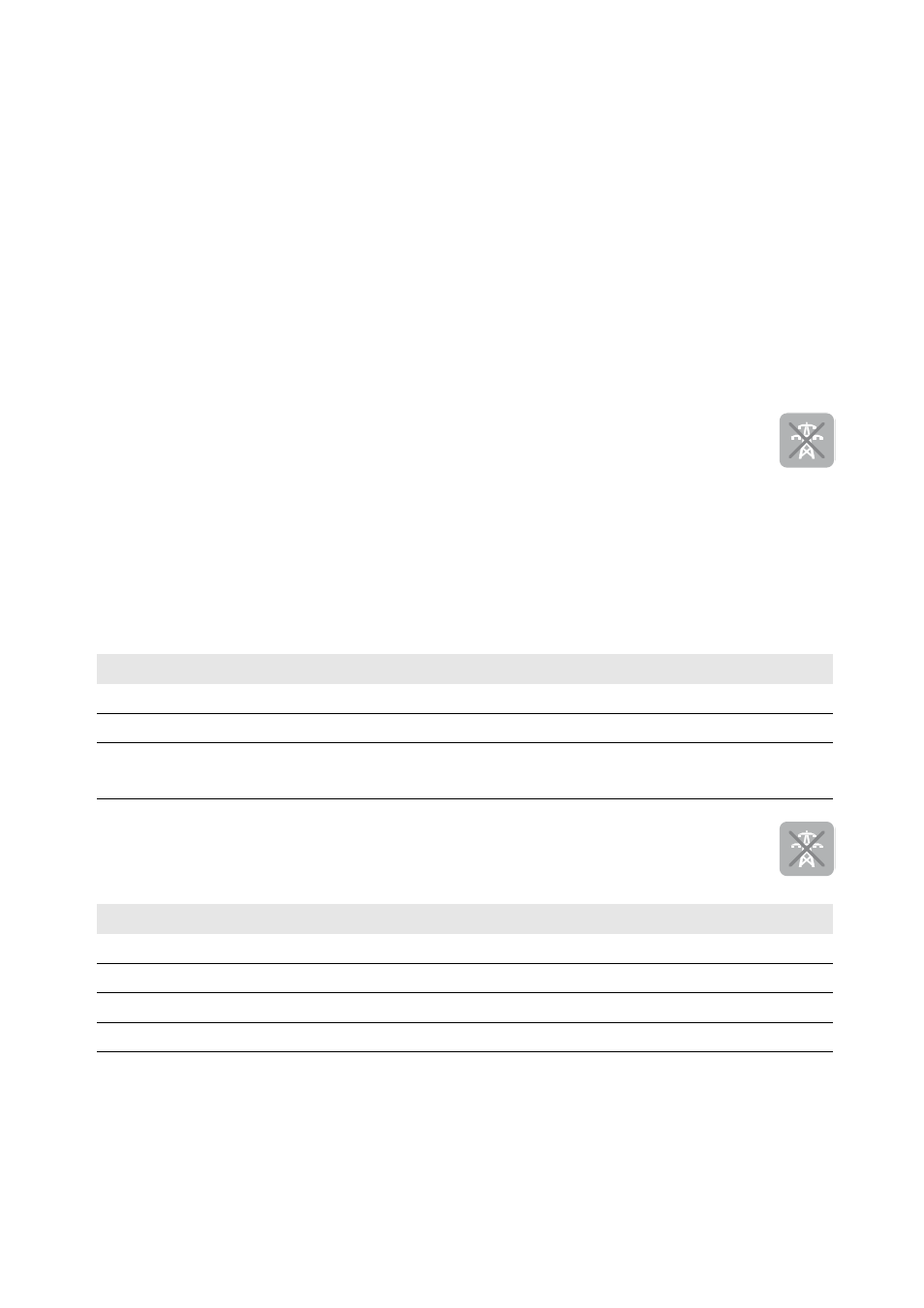
8 Commissioning
SMA Solar Technology AG
88
SI30M-44M-60H-80H-IA-en-30
Installation Manual
Generator run times:
The warm-up, minimum, and power-down times are adhered to after the generator start. The power of the generator is
not immediately available in the stand-alone grid. Each start also means that the generator runs for at least the warm-up
time, minimum run time and power-down time.
Procedure:
1. Switch to expert mode on the Sunny Remote Control (see the Sunny Island inverter operating manual).
2. Select the parameter 235.09 GnPwrEna and set it to Enable. This will activate the load-dependent generator
request.
3. Select the parameter 235.10 GnPwrStr and set to the switch-on power limit.
4. Select the parameter 235.11 GnPwrStp and set to the switch-off power limit.
5. Select the parameter 235.12 GnPwrAvgTm and set to the averaging time, with which the generator management
calculates the average power.
8.4.4.5 Time-Controlled Generator Requesting
If the generator is requested dependent on time, it is requested on certain days for a set duration
(see Section 9.4 "Setting Time-Controlled Functions", page 93).
Procedure:
1. Select the parameter 235.13 GnTmOpEna and set it to Enable.
2. Select the parameter 235.14 GnTmOpStrDt and set it to the desired start date.
3. Select the parameter 235.15 GnTmOpStrTm and set it to the desired start time.
4. Select the parameter 235.16 GnTmOpRnDur and set it to the desired duration.
5. Select the parameter 235.17 GnTmOpCyc and set it to the desired repetition cycle:
8.4.4.6 Changing the Generator Request via the Charging Process of the Battery
1. Switch to expert mode on the Sunny Remote Control (see the Sunny Island inverter operating manual).
2. Select the parameter 235.18 GnStrChrgMod and set to the desired generator request:
Value
Explanation
Single
Single generator request on the start date
Daily
Daily generator request starting on the start date
Weekly
Weekly generator request starting on the start date
The start date determines the weekday.
Value
Explanation
Equal
Generator request during equalization charge
Full
Generator request during full charge
Both
Generator request during equalization and full charge
Off
Deactivation of the generator request via the charging process of the battery